Using an -compatible tv, player, or recorder – Onkyo HTX-22HDX User Manual
Page 54
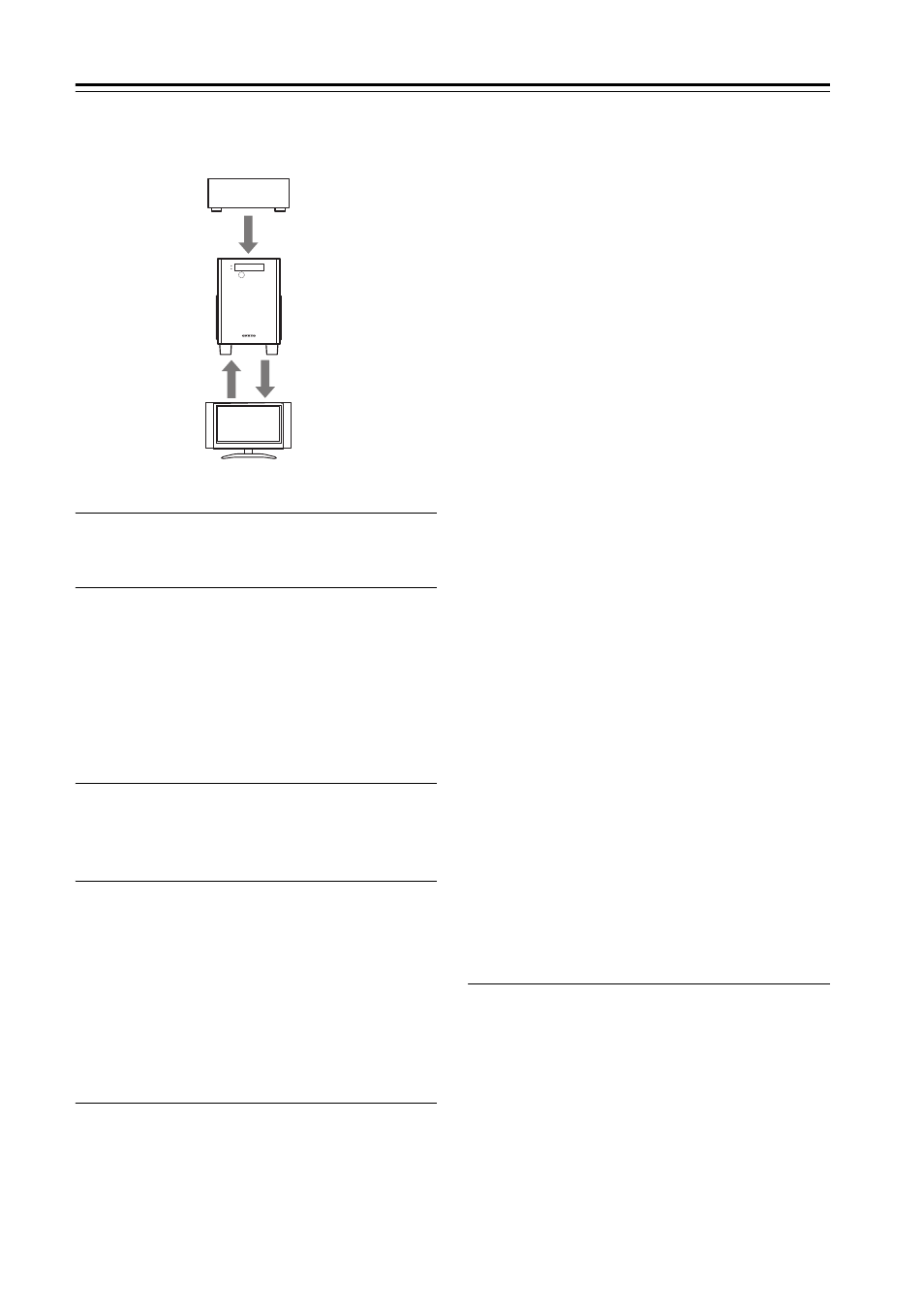
54
Using an -compatible TV, Player, or Recorder
—Continued
■ Connections and Set Up
1
Connect the HDMI OUT jack to the HDMI
input jack of the TV.
2
Connect the audio output from the TV to
the DIGITAL OPTICAL IN 3 jack of the
HTX-22HDX using an optical digital
cable.
Note:
• If you’re using a TV that supports Audio
Return Channel (ARC), ignore this step.
3
Connect the HDMI output of the Blu-
ray/DVD player/recorder to the HDMI IN
1 jack of the HTX-22HDX.
4
Set the following settings in HDMI
Setup:
• HDMI Control: On (page 43)
• ARC (Audio Return Channel):
• Pow Control (Power Control):
• TV Ctrl (TV Control): On (page 44)
5
Confirm the settings.
1. Turn on the power for all connected
components.
2. Turn off the power of the TV, and
confirm that the power of the con-
nected components is turned off auto-
matically with the link operation.
3. Turn on the power of the Blu-
ray/DVD player recorder.
4. Start playback of the Blu-ray/DVD
player/recorder, and confirm the fol-
lowing.
• The power of the HTX-22HDX is
turned on automatically, and input
with the Blu-ray/DVD player/
recorder connected is selected.
• The power of the TV is turned on
automatically, and input with the
HTX-22HDX connected is selected.
5. Following the operating instructions
of the TV, select “Use the TV speak-
ers” from the menu screen of the TV,
and confirm that the audio is output
from the speakers of the TV, and not
from the speakers connected to the
HTX-22HDX.
6. Select “Use the speakers connected to
the HTX-22HDX” from the menu
screen of the TV, and confirm that the
audio is output from the speakers
connected to the HTX-22HDX, and
not from the TV speakers.
Note:
• Perform the above operations when you
initially use the HTX-22HDX, when the
settings of each component are changed,
when the main power of each component is
turned off, when the power cable is discon-
nected from the power supply, or when
there has been a power outage.
6
Operate with the remote controller.
See page 25 for buttons that can be used.
Notes:
• Audio from DVD-Audio or Super Audio
CD may not output from the TV speakers.
You will be able to output the audio from
the TV speakers by setting the audio output
of the DVD player to 2ch PCM. (It may not
be possible depending on the player mod-
els.)
HTX-22HDX
STANDBY
HDMI Thru
HDMI
connection
HDMI
connection
Blu-ray/DVD player/recorder, etc.
TV, projector, etc.
DIGITAL AUDIO
connection
(OPTICAL)
