Oki PRINTER MPS420B User Manual
Page 35
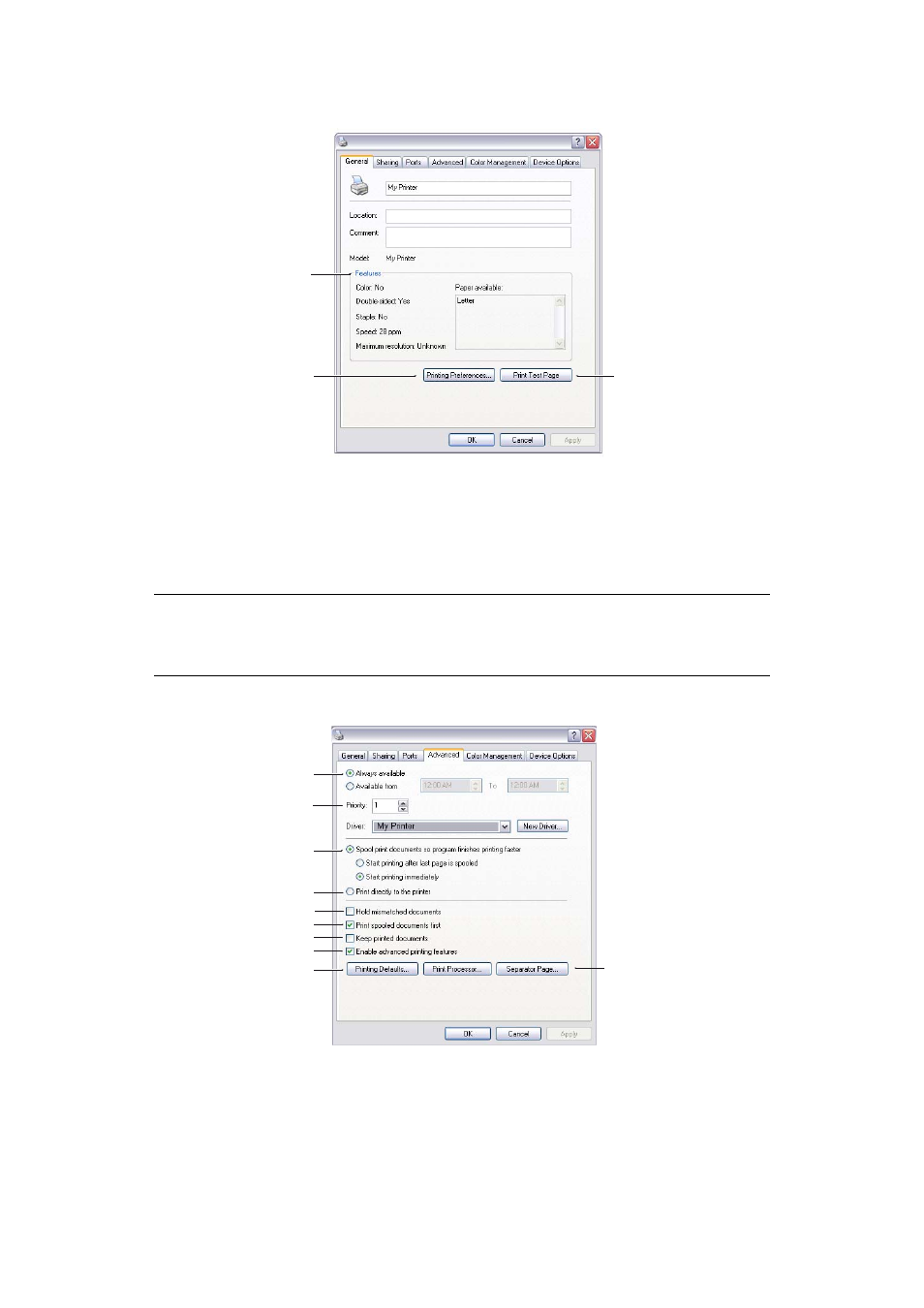
Operation > 35
G
ENERAL
TAB
1.
This area lists some of the main features of your printer, including optional items.
2.
This button opens the same windows as described earlier for items which can be
set from within application programs. Changes you make here, however, will
become the new default settings for all Windows applications.
3.
This button prints a test page to ensure that your printer is working.
A
DVANCED
TAB
1.
You can specify which times of day your printer will be available.
2.
Indicates current priority, from 1 (lowest) to 99 (highest). Highest priority
documents will print first.
Note
The above features are provided by the Windows XP operating system
and will vary with other operating systems.
1
2
3
My Printer Properties
1
2
3
4
5
6
7
8
9
10
My Printer Properties
- C6050 (40 pages)
- B 6200 (32 pages)
- C5540MFP (1 page)
- C3530MFP (138 pages)
- B4545 MFP (154 pages)
- B4600 Series (104 pages)
- C5250 (83 pages)
- C 7300 (12 pages)
- C 5200n (82 pages)
- 5650 (2 pages)
- B6000 (6 pages)
- PRINTING SOLUTION B2400 (36 pages)
- B6000 Series (8 pages)
- B4000 (2 pages)
- 520 (68 pages)
- C5000 (6 pages)
- 80 Series (97 pages)
- Pos 407II (65 pages)
- OFFICE 87 (40 pages)
- C5900n (6 pages)
- LAN 510W (44 pages)
- 490 (94 pages)
- B 410d (84 pages)
- 42625502 (1 page)
- 84 (99 pages)
- 3391 (35 pages)
- C 130n (172 pages)
- C8800 (179 pages)
- C8800 (87 pages)
- B8300 (95 pages)
- 390 (135 pages)
- 390 (131 pages)
- ES3640E (220 pages)
- ES3640E (24 pages)
- 1220n (207 pages)
- C5200 (2 pages)
- OFFICE 86 (4 pages)
- CX 1145 MFP (177 pages)
- 8c Plus (24 pages)
- 2024/2024e (260 pages)
- FAX 740 (80 pages)
- C 7200 (2 pages)
- B4000 Series (2 pages)
- 2500 (80 pages)
