Changing the operator panel language, Hanging, Perator – Oki PRINTER MPS420B User Manual
Page 10: Anel, Language
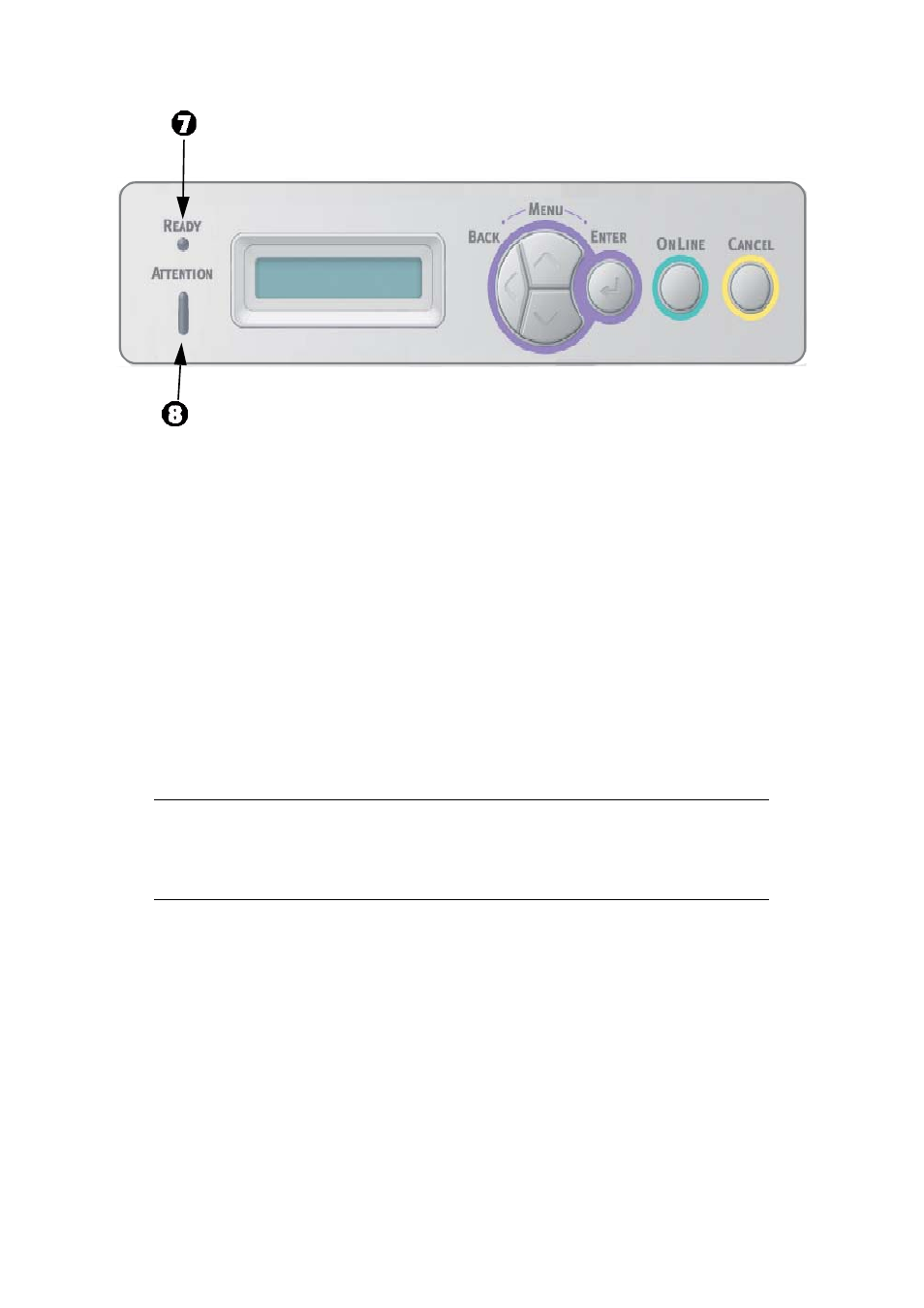
The Printer Operator Panel > 10
7 Ready indicator (green).
• ON indicates ready to receive data.
• FLASHING
indicates processing data.
• OFF
indicates Offline.
8 Attention indicator (red).
• ON
indicates a warning (e.g. low toner).
• FLASHING
indicates an error, (e.g. toner empty).
• OFF
indicates normal condition.
C
HANGING
THE
O
PERATOR
P
ANEL
LANGUAGE
The default language used by your printer for display messages and for report printing
is English. If required, this can be changed to:
• Canadian French
• Latin American Spanish
• Brazilian Portuguese
Notes
The Operator Panel Language Setup Wizard will run automatically when
you install the printer driver. Follow the instructions provided by this
utility to set your chosen language.
See also other documents in the category Oki Printers:
- C6050 (40 pages)
- B 6200 (32 pages)
- C5540MFP (1 page)
- C3530MFP (138 pages)
- B4545 MFP (154 pages)
- B4600 Series (104 pages)
- C5250 (83 pages)
- C 7300 (12 pages)
- C 5200n (82 pages)
- 5650 (2 pages)
- B6000 (6 pages)
- PRINTING SOLUTION B2400 (36 pages)
- B6000 Series (8 pages)
- B4000 (2 pages)
- 520 (68 pages)
- C5000 (6 pages)
- 80 Series (97 pages)
- Pos 407II (65 pages)
- OFFICE 87 (40 pages)
- C5900n (6 pages)
- LAN 510W (44 pages)
- 490 (94 pages)
- B 410d (84 pages)
- 42625502 (1 page)
- 84 (99 pages)
- 3391 (35 pages)
- C 130n (172 pages)
- C8800 (87 pages)
- C8800 (179 pages)
- B8300 (95 pages)
- 390 (135 pages)
- 390 (131 pages)
- ES3640E (24 pages)
- ES3640E (220 pages)
- 1220n (207 pages)
- C5200 (2 pages)
- OFFICE 86 (4 pages)
- CX 1145 MFP (177 pages)
- 8c Plus (24 pages)
- 2024/2024e (260 pages)
- FAX 740 (80 pages)
- C 7200 (2 pages)
- B4000 Series (2 pages)
- 2500 (80 pages)
