Receiving tiff file, Receiving text – Oki ii User Manual
Page 24
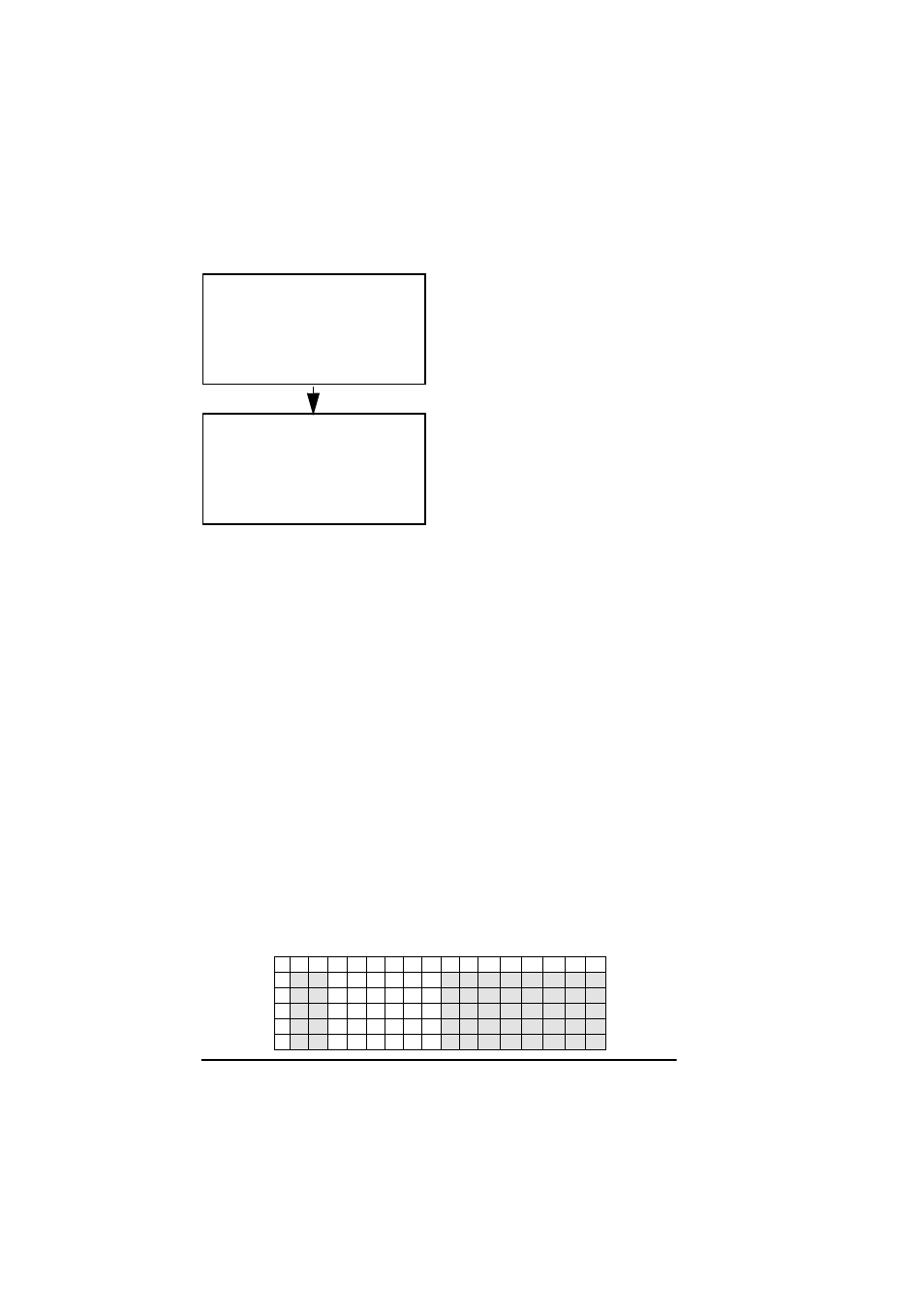
20
Internet Fax and Network Print/Network Scanner
Receiving Tiff file
This fax machine receives mail messages with Tiff format attachments in
the mail server and prints out the attached files. This fax machine can print
out Tiff files in the Simple Mode defined in ITU-T T.37. It can also
receive files at the 300 x 300 dpi, 600 x 600 dpi or 200 x 400dpi resolu-
tions and files in MR or MMR compression mode. It cannot print out files
of any other Tiff-formats and, if it receives such a file, a communication
error will occur and an error report will be printed.
Note 1:
Files at 600 x 600 dpi resolution cannot be received without an
optional 8M memory installed.
Note 2:
Only Tiff files created by Imaging can be received by the Inter-
net Fax.
Receiving text
Body text of an e-mail can be printed by turning the TEXT PRINT setting
ON. E-mail from an Internet Fax often comes with added messages (text)
before and after the Tiff file and this function can be used to print these
messages out. The table below shows the characters that can be printed
out by this machine.
00 10 20 30 40 50 60 70 80 90 A0 B0 C0 D0 E0 F0
0
SP 0
@ P
`
p
1
!
1
A Q a
q
2
“
2
B R b
r
3
#
3
C S
c
s
4
$
4
D T d
t
PRINT FROM LAN
PRINTING
PRESS CLR TO CANCEL
MSG. IN MEMORY
PRINTING
PRESS STOP TO CANCEL
Text received while TEXT
PRINT setting is ON.
Printing of received TIFF file.
