Connecting to the ir in main input – Onkyo TX-DS787 User Manual
Page 25
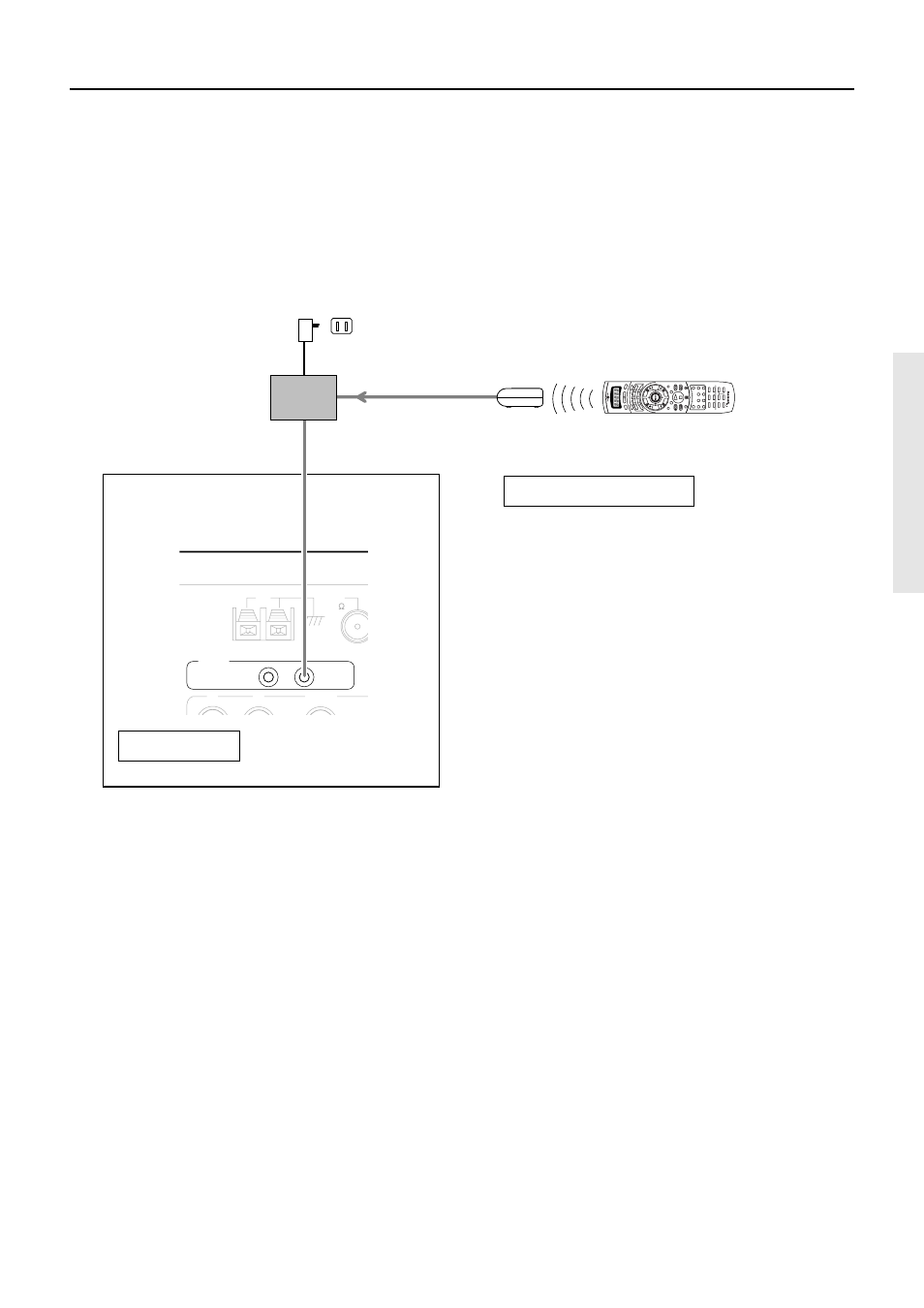
25
Connecting to the IR IN MAIN input
Outline
If the TX-DS787 is located inside a cabinet or other enclosure
where the infrared beams from the remote controller cannot enter,
then operation with the remote controller will not be possible. In
such a case, it will be necessary to install a remote sensor at a
location outside of the cabinet for the infrared beams from the
controller to reach.
1. Connect the connecting block to the IR IN
MAIN input at the TX-DS787.
2. Install the remote sensor at a location where it
can detect the infrared beams from the remote
controller.
3. Connect the remote sensor to the connecting
block.
ANTENNA
R
L
VIDEO
AM
FM
75
ZONE 2
MAIN
IR IN
HOME THEATER CONTROLLER
RC-390M
Outside of the cabinet
Remote sensor
Remote controller
Connecting block
TX-DS787
Mini plug cable
Power supply
Wall outlet
In the cabinet
- TX-SR606 (104 pages)
- TX-SR804E (96 pages)
- TX-SR8450 (80 pages)
- TX-SR505 (2 pages)
- TX-SR8250 (60 pages)
- TX-NR905 (4 pages)
- TX-SR804 (96 pages)
- A-9555 (20 pages)
- SKB-960 (112 pages)
- TX-SR701E (88 pages)
- TX-SR8550 (72 pages)
- T-4211 (8 pages)
- TX-NR708 (96 pages)
- HT-R490 (36 pages)
- RDA-7.1 (16 pages)
- TX-DS494 (2 pages)
- TX-NR1008 (104 pages)
- TX-SR508 (64 pages)
- TX-SR304E (60 pages)
- HT-R640 (80 pages)
- TX-NR900 (2 pages)
- TX-SR503E (14 pages)
- 7.2 Channel Network A/V Receiver TX-NR809 (100 pages)
- TX-SR603/603E (92 pages)
- TX SR805 (120 pages)
- TX-8522 (2 pages)
- FR-N3X (72 pages)
- TX-L5 (40 pages)
- SKR-3600 (20 pages)
- HT-RC440 (120 pages)
- HT-r540 (80 pages)
- TX-SR313 (68 pages)
- A-5VL (20 pages)
- TX-NR709 (96 pages)
- HT-SR600 (2 pages)
- TX-SR8370 (96 pages)
- Network A/V Receiver HT-R690 (84 pages)
- Network A/V Receiver TX-NR1010 (164 pages)
- A-933 (24 pages)
- pmn (28 pages)
- Liverpool AV-3600 (8 pages)
- TX-NR609 (88 pages)
- AV RECEIVER HT-RC330 (56 pages)
- TX-SR875 (120 pages)
- TX-NR414 (128 pages)
