Remote controller – Onkyo TX-DS787 User Manual
Page 11
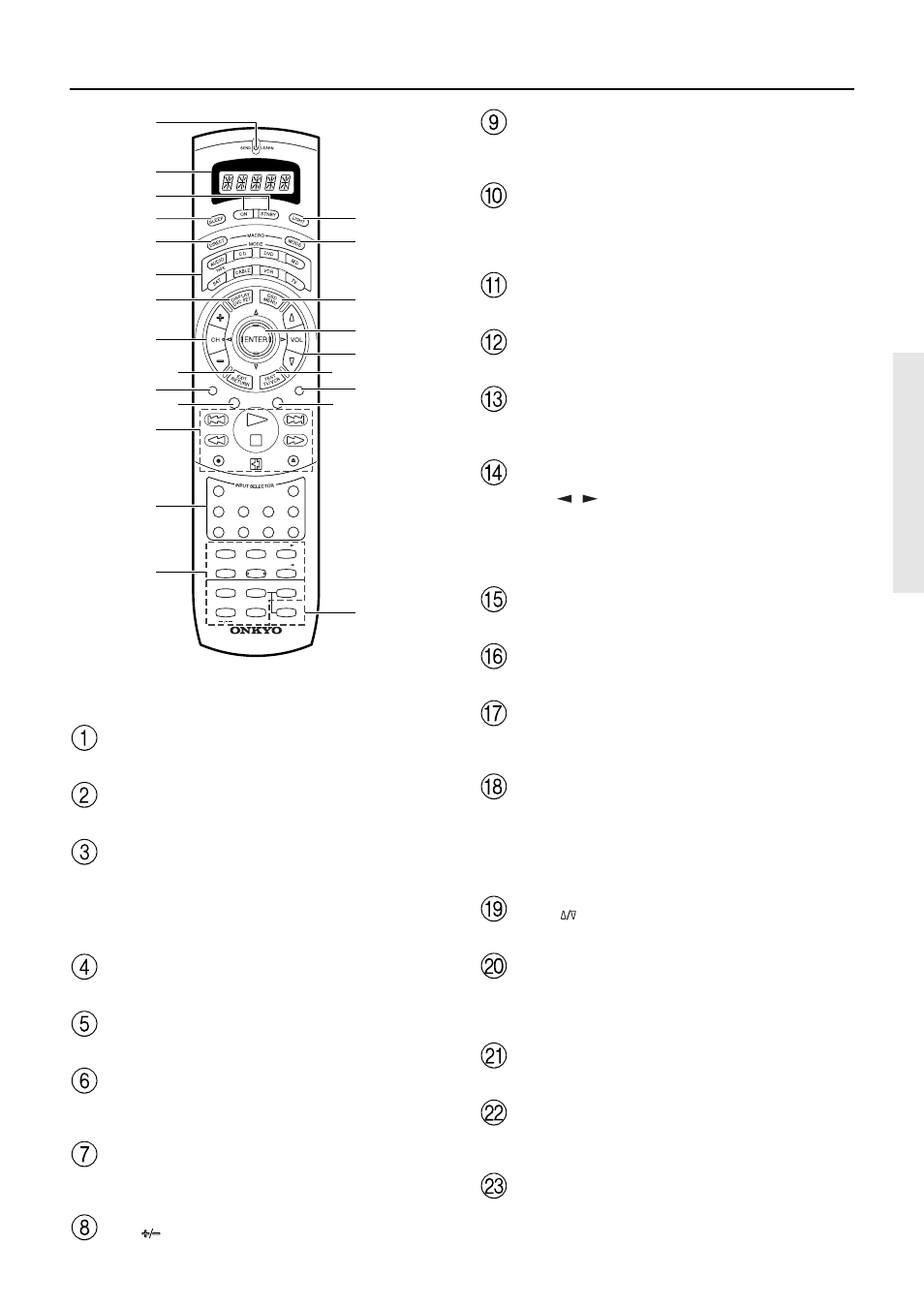
11
OPEN/CLOSE
REC
AUDIO
MUTING
DISC
TRACK
DVD
CD
PH
TUN
T2
T1
V1
STEREO
1
2
3
6
5
4
7
+ 10
0
ENT
8
9
SURROUND
THX
DSP
LEVEL +
CH SEL
Re-EQ
LEVEL —
DIMMER
HOME THEATER CONTROLLER
RC-390M
LATE NIGHT
DIRECT
DSP
V2
V3
V —
L
K
J
I
H
G
F
E
D
C
B
A
9
0
1
E
M
2
3
4
5
6
7
8
Remote controller
For a more detailed explanation of how to use the remote
controller, refer to pages 58 through 69.
EXIT/RETURN button
For entering the selected setting and returning to the previous
screen.
AUDIO button
For selecting the audio input signal. The setting changes from
“AUTO” to “Multichannel” to “Analog” and back each time this
button is pressed.
TRACK button
For selecting a track when playing back a compact disc.
CD/TAPE/DVD/MD operation buttons
For operating Onkyo components connected to the TX-DS787.
INPUT SELECTOR buttons
For selecting the input source. To select Video 4, press the V-
button and then 4 of the numerical keys.
Numeric key/STEREO/DIRECT/THX/
DSP
,
/SURROUND/Re-EQ/LATE NIGHT/
CH SEL/LEVEL+,–/DIMMER buttons
For entering the number of a track.
You can also select a listening mode, set the speaker output level,
and adjust the brightness of the front display (DIMMER).
LIGHT button
For illuminating the buttons of the remote controller.
MODE MACRO button
For executing and programming the Macro function.
OSD/MENU button
For displaying the OSD Menu. However, when in the DVD mode,
this button displays the DVD menu.
ENTER/cursor button
When selecting items in the OSD Menu, press the upper and lower
portions to move the on-screen cursor (or highlighted portion)
upward and downward, press the right and left portions to select
parameter values or modes, and press ENTER to display the
screen for the selected item.
VOL
button
For adjusting the volume.
TEST/TV/VCR button
For setting the output levels for each speaker. Programs the TV/
VCR switching mode when programming the remote controllers
of other components.
MUTING button
Activates the mute function.
DISC button
For selecting the compact disc for playback when using a CD
changer.
ENT button
For entering setting when operating MD or DVD players.
SEND/LEARN indicator
Lights red when sending a signal.
LCD display
Displays the component being operated or the operation status.
ON/STNBY button
ON: Turns on the TX-DS787.
STNBY: Places the TX-DS787 in the standby state.
Be aware that pressing the STNBY button only places the TX-
DS787 in standby and does not turn the power completely off.
SLEEP button
For setting the sleep time.
DIRECT MACRO button
For executing and programming the Direct Macro function.
MODE buttons
For selecting the component to be operated by the remote
controller.
DISPLAY/DVD SET button
For changing the display in the front display. However, when in
the DVD mode, this button displays the DVD setup menu.
CH
button
For selecting a tuner preset channel.
