Oce North America OP1030 User Manual
Page 57
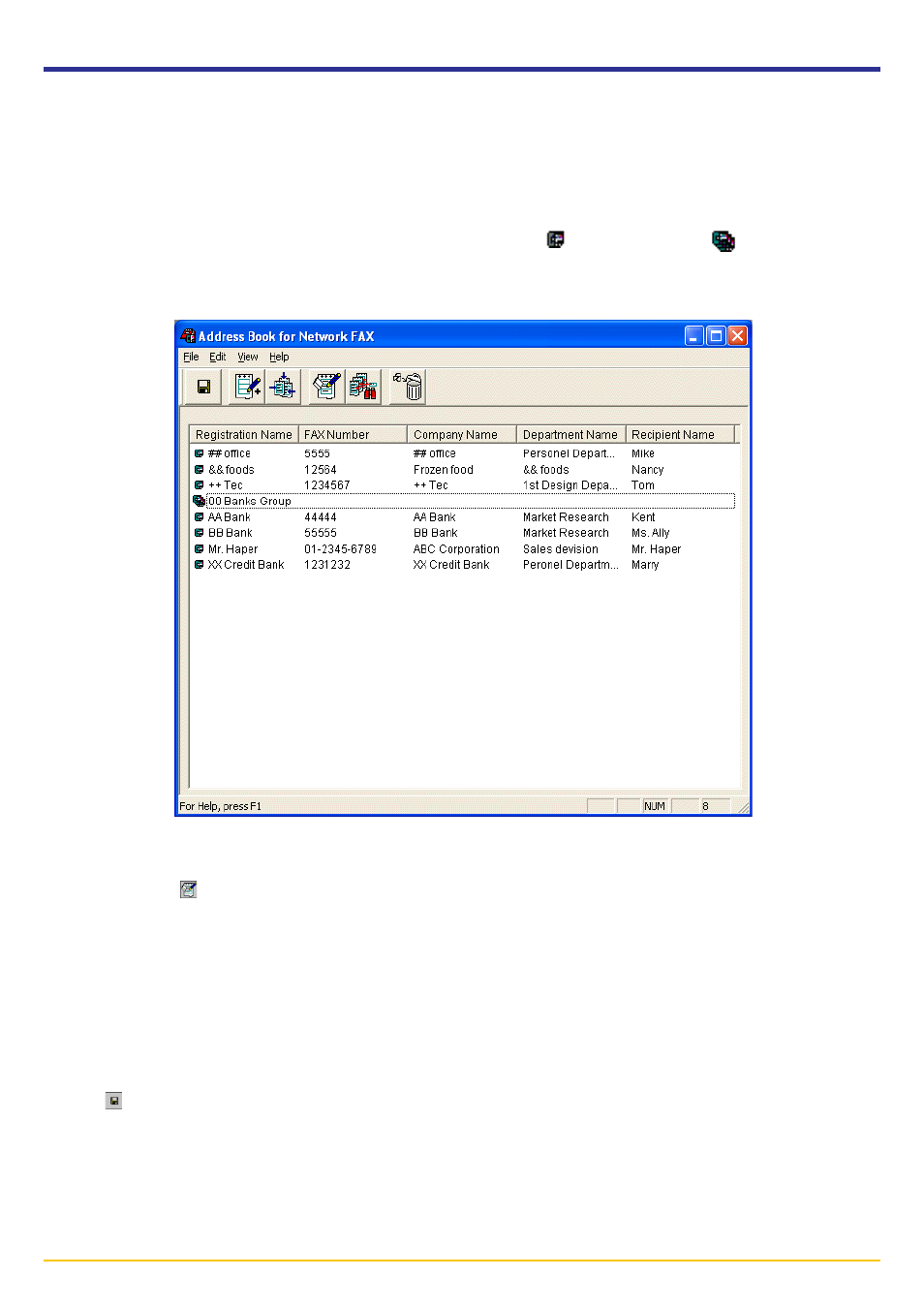
Page 4-7
4-4 Editing Individual and Group Destination Information
2. Click on the
Edit button (or double-click on the entry you want to edit).
3. Edit the registered information.
To edit information for an individual destination, refer to “4-1 Registering Destination Information” on page 4-2.
To edit information for a group of destinations, refer to “4-2 Registering Multiple Destinations as a Group” on page 4-4.
4. Click on the OK button.
5. In order to actually register the edited information in the Address Book, select Apply from the File menu (or click on the
Apply button).
1. With the Address Book for Network FAX dialogue box open, select the individual or group destination entry that
contains the information that you want to edit.
An icon will appear above the list to indicate whether it is an individual (
) or group destination (
).
(1) Editing Information for an Individual or Group Destination
Perform the following procedure to edit information for an individual or group destination.
