Choosing aperture ( a aperture-priority mode), Other shooting options, Rotate the mode dial to a – Olympus E-P3 User Manual
Page 51: Take pictures, 51 en
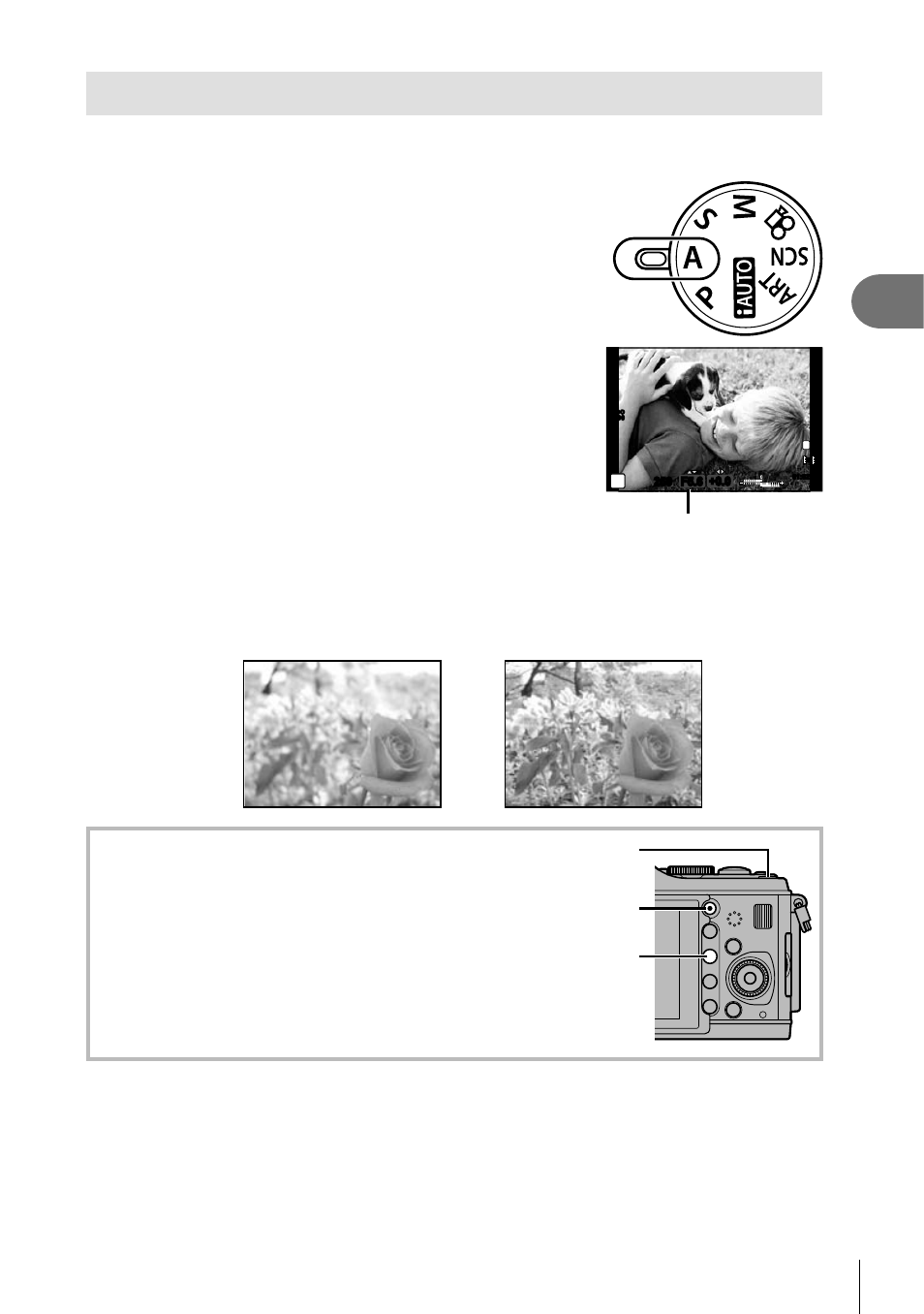
51
EN
Other shooting options
2
Choosing aperture (A aperture-priority mode)
In mode A, you choose the aperture and let the camera automatically adjust shutter
speed for optimal exposure.
1
Rotate the mode dial to A.
2
Rotate the main (or sub) dial to choose the
aperture.
Press the F button (
F) and rotate a dial to adjust
exposure compensation.
•
Aperture value
250
250 F5.6
01:02:03
01:02:03
38
38
L
N
A
+0.0
+0.0
ISO
400
HD
3
Take pictures.
Larger apertures (lower f-numbers) decrease depth of fi eld (the area in front of or
behind the focus point that appears to be in focus), softening background details.
Smaller apertures (higher f-numbers) increase depth of fi eld.
When the
aperture
value (f-
number) is
decreased
When the
aperture
value
(f-number) is
increased
Preview function
The Fn1/Fn2 and
R buttons can be used to preview
depth of fi eld. If [Preview] is assigned to any of these
buttons using the [
U Function], [V Function], or
[
R Function] option in the custom menus, you can
press and hold the button to stop aperture down to the
selected value and preview depth of fi eld (the distance
behind and in front of the focus point that appears to be
in focus) in the monitor. [Button Function]:
g “Customizing camera settings” (P. 81)
Fn1 button
R button
Fn2 button
%
Tips
Changing the roles of the main and sub dials. [Dial Function]:
g “Customizing camera settings” (P. 81)
•
•
