Basic guide, Basic operations, Volume – Olympus E-P3 User Manual
Page 15: Erasing images, Protecting images, 15 en
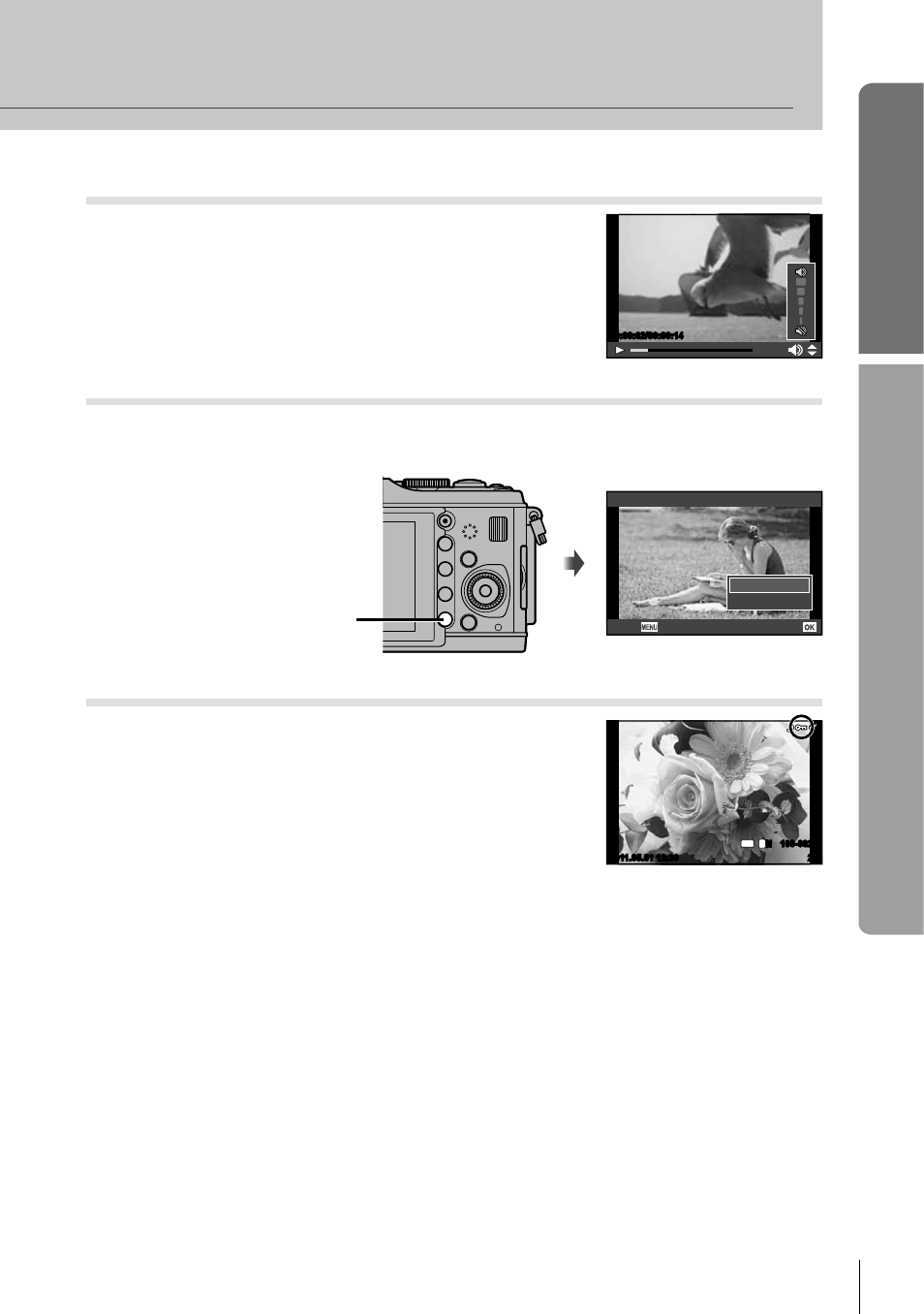
15
EN
Basic operations
Basic guide
Volume
Volume can be adjusted by pressing
F or G during
single-frame and movie playback.
00:00:02/00:00:14
Erasing images
Display an image you want to delete and press
D. Select [Yes] and press Q.
You can also select multiple images for deletion.
g “Selecting images” (P. 65)
D button
Erase
Back
Yes
No
Set
Protecting images
Protect images from accidental deletion. Display an image
you wish to protect and press the Fn2 button; a
0
(protect) icon will appear on the image. Press the Fn2
button again to remove protection.
You can also protect multiple selected images.
g “Selecting images” (P. 65)
#
Cautions
Formatting the card erases all images even if they have
been protected.
•
2011.05.01 12:30
20
100-0020
L
N
4:3
See also other documents in the category Olympus Cameras:
- OM 10 (51 pages)
- C-120 (172 pages)
- D-380 (133 pages)
- Stylus 500 Digital (170 pages)
- Stylus 500 Digital (2 pages)
- Stylus 500 Digital (100 pages)
- C-480 Zoom (2 pages)
- D-545 Zoom (138 pages)
- C-480 (100 pages)
- C-40Zoom (203 pages)
- C-1 Zoom (40 pages)
- TOUGH-3000 EN (83 pages)
- C-50 (2 pages)
- C-50 Zoom (156 pages)
- D-230 (116 pages)
- Stylus Verve (192 pages)
- Stylus Verve (2 pages)
- Stylus Verve (163 pages)
- D-550 Zoom (178 pages)
- C-730 Ultra Zoom (266 pages)
- C-1 (158 pages)
- Stylus Verve S (2 pages)
- Stylus Verve S (124 pages)
- MJU-II Zoom-170 (5 pages)
- Stylus 410 Digital (228 pages)
- Stylus 410 Digital (2 pages)
- Stylus 410 Digital (72 pages)
- E-500 (12 pages)
- E-500 (216 pages)
- C-2500L (31 pages)
- C-2500L (95 pages)
- E-300 (211 pages)
- C-860L (32 pages)
- D-390 (2 pages)
- E-20p (32 pages)
- 3000 (2 pages)
- D-520 Zoom (180 pages)
- C-750 Ultra Zoom (238 pages)
- C-3040 Zoom (40 pages)
- C-5050 Zoom (2 pages)
- C-5050 Zoom (268 pages)
- E-1 (2 pages)
- EVOLT E-300 (1 page)
- E-1 (5 pages)
- E-1 (180 pages)
