To enjoy surround mode or stereo mode, Press an input selector button to select the de, Press the surround mode button repeatedly until – Onkyo TX-SE550 User Manual
Page 21: Play the selected sound source, Press the chsel button to select a speaker, Press the level ¹/† buttons to adjust the level
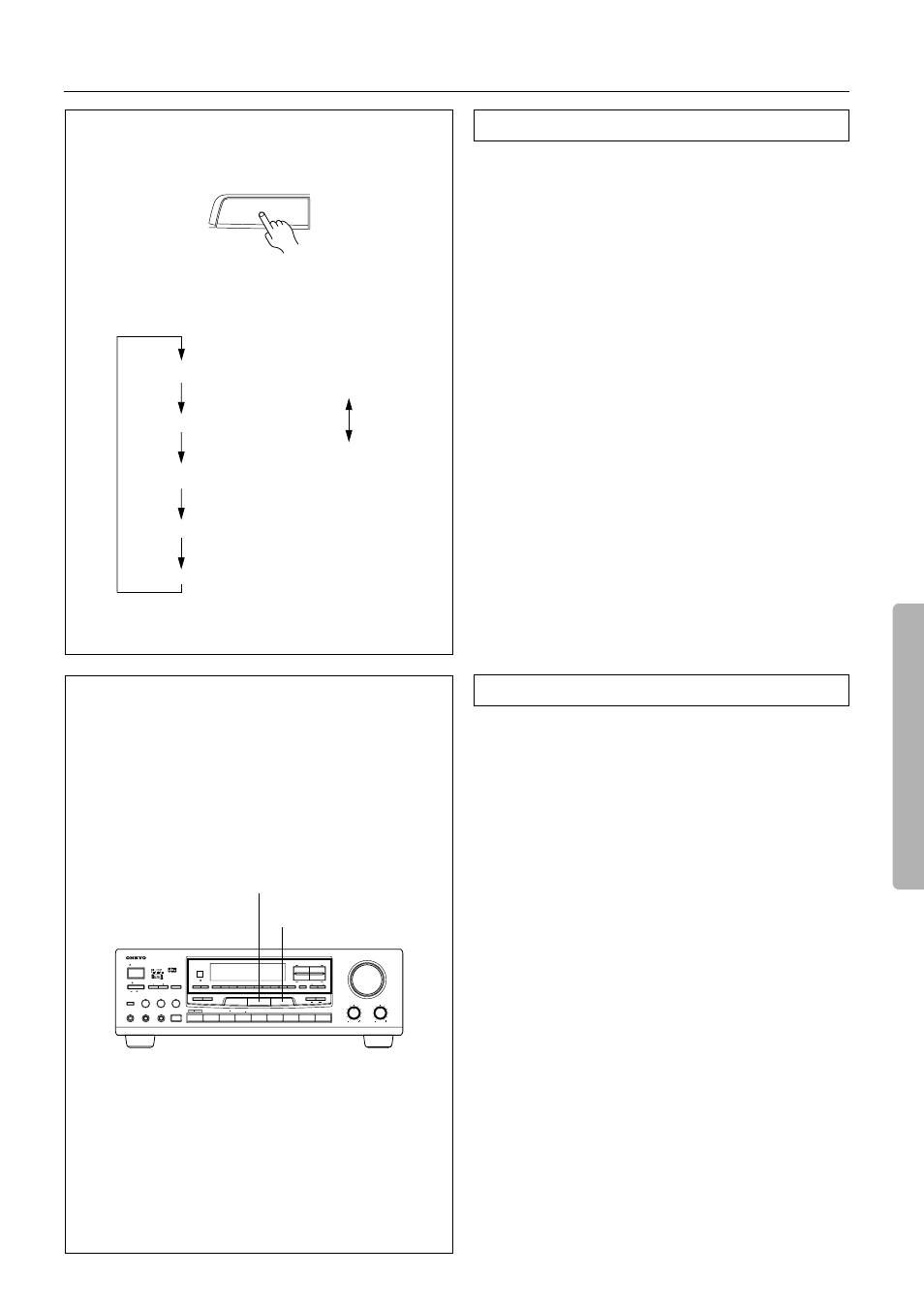
21
To enjoy Surround mode or Stereo mode
1. Press an Input Selector button to select the desired sound
source.
2. Press the SURROUND MODE button repeatedly until the
desired Surround mode name appears.
The display changes in the order shown on left each time you
press the button.
•
If you are using the remote controller, press the SUR MODE
button to select the desired Surround mode.
•
If DOLBY PRO LOGIC is selected during playback of a
DOLBY DIGITAL source, the Surround mode automatically
changes to DOLBY DIGITAL and the DOLBY DIGITAL indi-
cator lights up on the display.
•
If you have set the surround speaker parameter for the speaker
setup (see page 14) to “NO,” STEREO or 3 STEREO will be
selected for Surround mode. Only the “STEREO” setting is
available if you have set both surround speaker and center
speaker parameters to “NO”.
3. Play the selected sound source.
Follow the steps below to adjust the speaker volume to the
desired level:
1. Press the CHSEL button to select a speaker.
2. Press the LEVEL π/† buttons to adjust the level.
You can adjust the level in the range of –12dB to +12dB.
If you adjust the level to +1dB or higher, the overall volume
level will not reach the maximum level when you set the MAS-
TER VOLUME control to its maximum. Refer to the Note on
page 16 for more information.
When you turn off the power, the level will be reset to the origi-
nal level (the value you set using the test tone).
When you press the TEST TONE button after you set the level,
the current level will be used as the value set via the test tone.
Midnight Theater
If you play a movie at a low volume at night, set this parameter to “ON”
to narrow the dynamic range of the sound to make it easier to hear.
The Midnight Theater function works only with source material
that contains necessary Dolby Digital information.
Press the MIDNIGHT THEATER button during Dolby Digital
playback. The MIDNIGHT THEATER indicator appears on the
display. To cancel the MIDNIGHT THEATER function, press the
MIDNIGHT THEATER button again.
•
The Midnight Theater function is available only in Dolby Digi-
tal Surround mode.
•
When you turn off the power, the MIDNIGHT THEATER func-
tion will be turned off.
Cinema Re-Equalization
Re-Equalization takes the edginess or “brightness” out of your
home cinema sound, compensating for the fact that sound mixed
for theaters will sound too bright when played back through speak-
ers in the home environment.
Press the Re-EQ button, the Cinema Re-Equalizer indicator
appears on the display. To cancel the Re-EQ function, press the Re-
EQ button again.
•
The Cinema Re-EQ function is available only in Dolby Digital
and Dolby Pro Logic Surround and Multi channel input modes.
LFE (Low Frequency Effect) Level Attenuation
If the bass range is too loud, set this parameter to “–10 dB” to
decrease the Low Frequency Effect in the low-frequency channel
by 10 dB.
Use the Speaker Setup procedure described on page 14 to
switch the LFE level between 0dB and –10dB.
•
The LFE Level Attenuation function is available only in Dolby
Digital Surround mode.
Selecting a Surround mode
Setting the Surround mode parameters
Dolby Pro Logic
Hall
Live
Stereo
Arena
SURROUND MODE
When you play a
Dolby Digital
Dolby Digital (Stereo)
DOLBY DIGITAL source:
MIDNIGHT THEATER
Re-EQ
BASS
TREBLE
C D
PHONES
Re-EQ
A/V KARAOKE CONTROL RECEIVER
TX-SE550
AM
FM
DVD
PHONO
1
VIDEO
2
VIDEO
TI CH INPUT
MUL
TAPE( )
MONITOR
CLEAR
MEMORY FM MUTE / MODE
SPEAKERS
A
B
MIDNIGHT THEATER
SURROUND MODE
MASTER VOLUME
OFF
ON
POWER
STANDBY/ON
ECHO LEVEL
3-D BASS
MIC LEVEL
KARAOKE
MIC
1
2
1
MAX
MIN
2
MAX
MIN
MAX
MIN
KEY CONTROL
VOCAL
CANCEL
SCAN
GROUP
DIRECT TUNING
STANDBY
1
2
3
4
5
6
7
8
9
0 /10
TUNING
PARAMETER CONTROLLER
PARAMETER SELECTOR
