Populate datamart default data – Oracle Audio Technologies Retail Data Warehouse 13 User Manual
Page 19
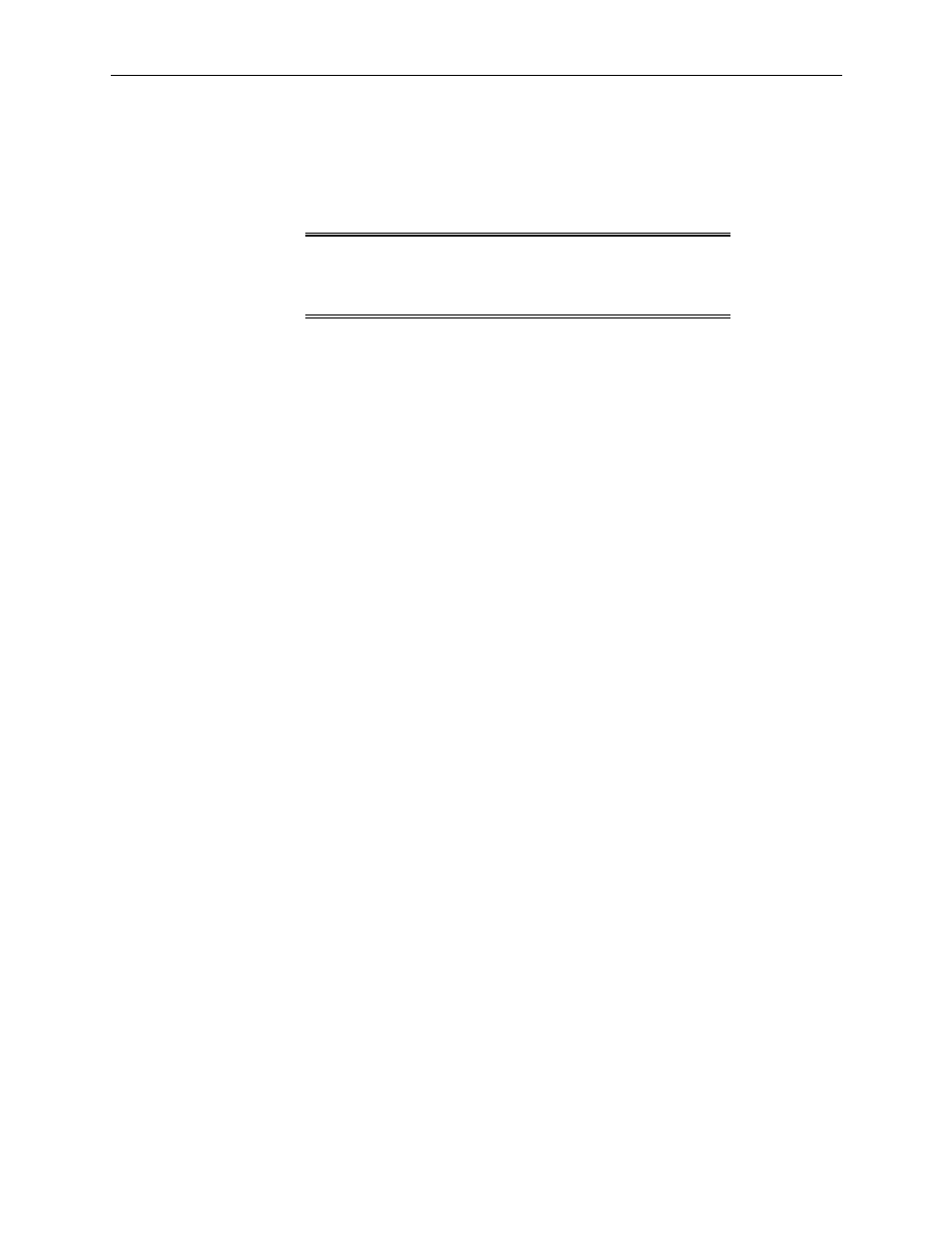
Data Population
Database Installation Guide 11
Populate Datamart Default Data
1.
As the rdw13dev user, change directories to
directory contains the code for all default data installation scripts.
2.
At the UNIX prompt, enter:
default_load.ksh
Note:
Read the comments on every install script called
within default_load.ksh, specifically
load_maint_dim_key_dm.sql because the initial date for
curr_load_dt might be different for every client.
This script executes the following SQL scripts:
alter_dt_fmt.sql – alters the current session’s date format.
load_program_control_dm.sql – populates the program status data for the RDW
modules.
load_dummyrows.sql – populates necessary ‘dummy’ records for low level
dimensions.
load_maint_dim_key_dm.sql – populates the dimension surrogate key
information and initial maintenance date.
load_indicator_dm.sql – populates the default values for a dummy table for
front-end reporting.
load_cde_dtl_dm.sql – populates the code abbreviation table for RDW batch
modules to reference.
load_prod_diff_type_dm.sql – populates the diff type dimension with default
diff type values.
load_rtl_type_dm.sql – populates the retail type dimension table with default
retail types.
load_cde_dtl_com_dm.sql – populates the customer order code abbreviation
table for RDW batch modules to reference.
load_tsf_type_dm.sql – populates the transfer type dimension table with default
transfer types.
load_wf_cust_type_dm.sql – populates the wholesale franchise customer type
dimension table with default customer types.
3.
On the UNIX server, change directories to
4.
Review the log file that was created or modified.
5.
On the UNIX server, change directories to
the error files that were created for default_load.
6.
On the UNIX server, change directories to
7.
Rerun the RDW profile and verify that the MMUSER and PASSWORD variables are
set to the batch user, rdw13dev and the appropriate password. At the UNIX
prompt, enter:
time_static_load.ksh
time_static_load.ksh – populates the following tables with default values:
time_minute_dm
time_hour_dm
time_half_hour_dm
time_qtr_hour_dm
