Configure retl, Data population – Oracle Audio Technologies Retail Data Warehouse 13 User Manual
Page 18
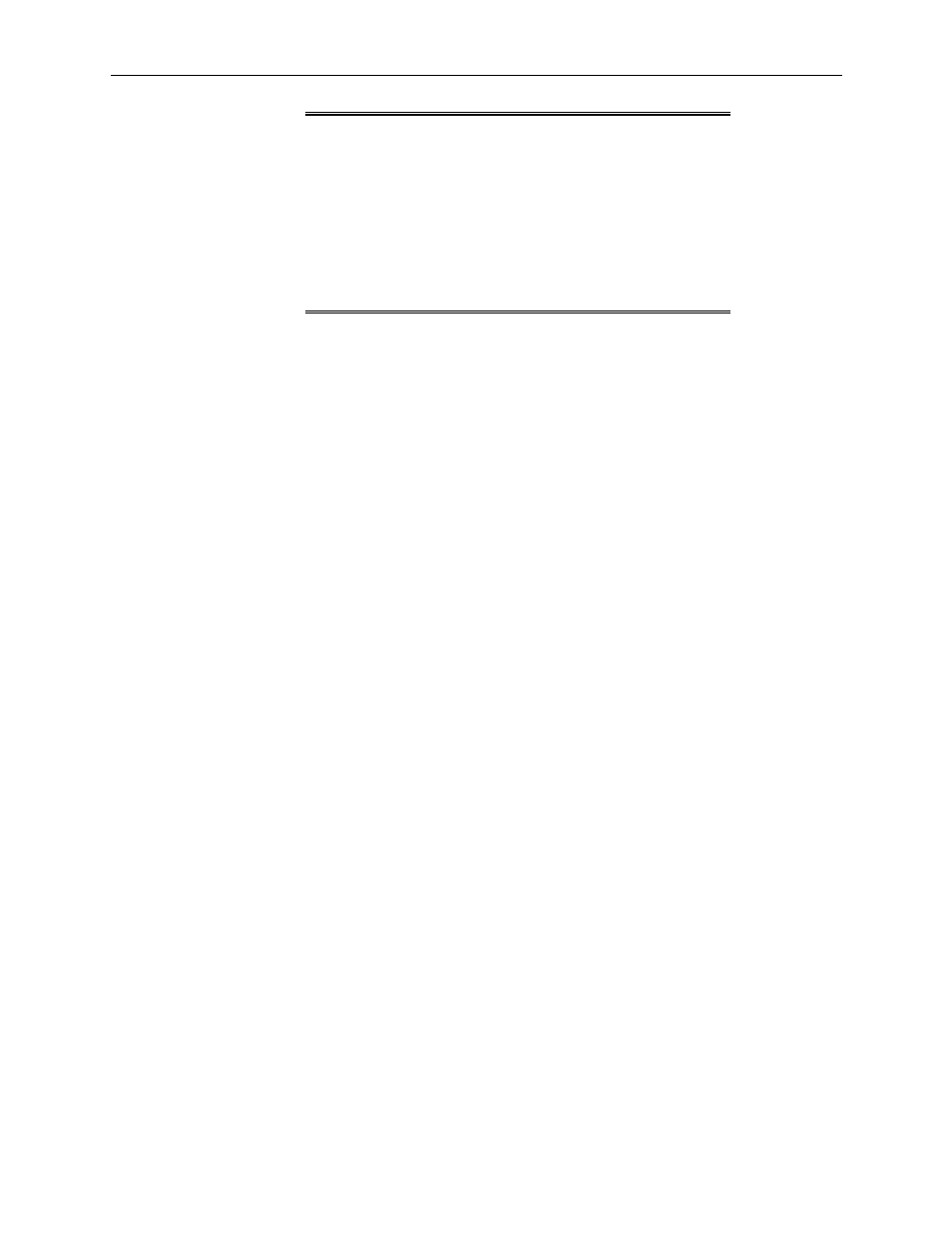
Installation Tasks
10 Oracle Retail Data Warehouse
SP2-0734: unknown command beginning "no rows se..." -
rest of line ignored.
Note:
These scripts are also used for maintenance. If you
need to drop or add a table in the database, run these scripts
again to give the appropriate privileges to your users. If a
table has been dropped and recreated for maintenance, you
also need to verify that all objects in the database are VALID.
For a test or a production environment, you need to modify
the rdw_users.sql script to alter the usernames for the
environment you are creating.
Configure RETL
This release of RDW incorporates RETL. Take this time now to install and configure this
on the target server. See the RETL Programmers Guide to install and configure this tool.
Once configured, populate the default data as described in the rest of this chapter.
1.
Log in to the UNIX server with the rdw13dev account.
2.
Change directories to
3.
Modify the rdw_config.env script to match your environment. For detail information
about each setting, refer to section ‘rdw_config.env settings’ within the RDW
Operation Guide.
Data Population
In order to successfully populate the database with datamart data, the rdw13dev profile
must be modified for these values: $MMUSER, $PASSWORD, $PATH, $RFX_HOME
and $MMHOME.
1.
Log in to a UNIX session on the RDW database server as rdw13dev. Modify .profile
by setting MMUSER to the data mart owner, rdw13dm. Set PASSWORD to the
appropriate password as determined when the crusers.sql script was run.
2.
Set RFX_HOME to the location of the RETL installation and enter this value in the
PATH.
3.
Source the profile or exit and log back on as rdw13dev.
4.
Verify the RETL executable is in the path of your UNIX session by typing the
following at the UNIX prompt:
which retl
