Implementation capacity planning, Check database server hardware requirements – Oracle Audio Technologies Retail Data Warehouse 13 User Manual
Page 10
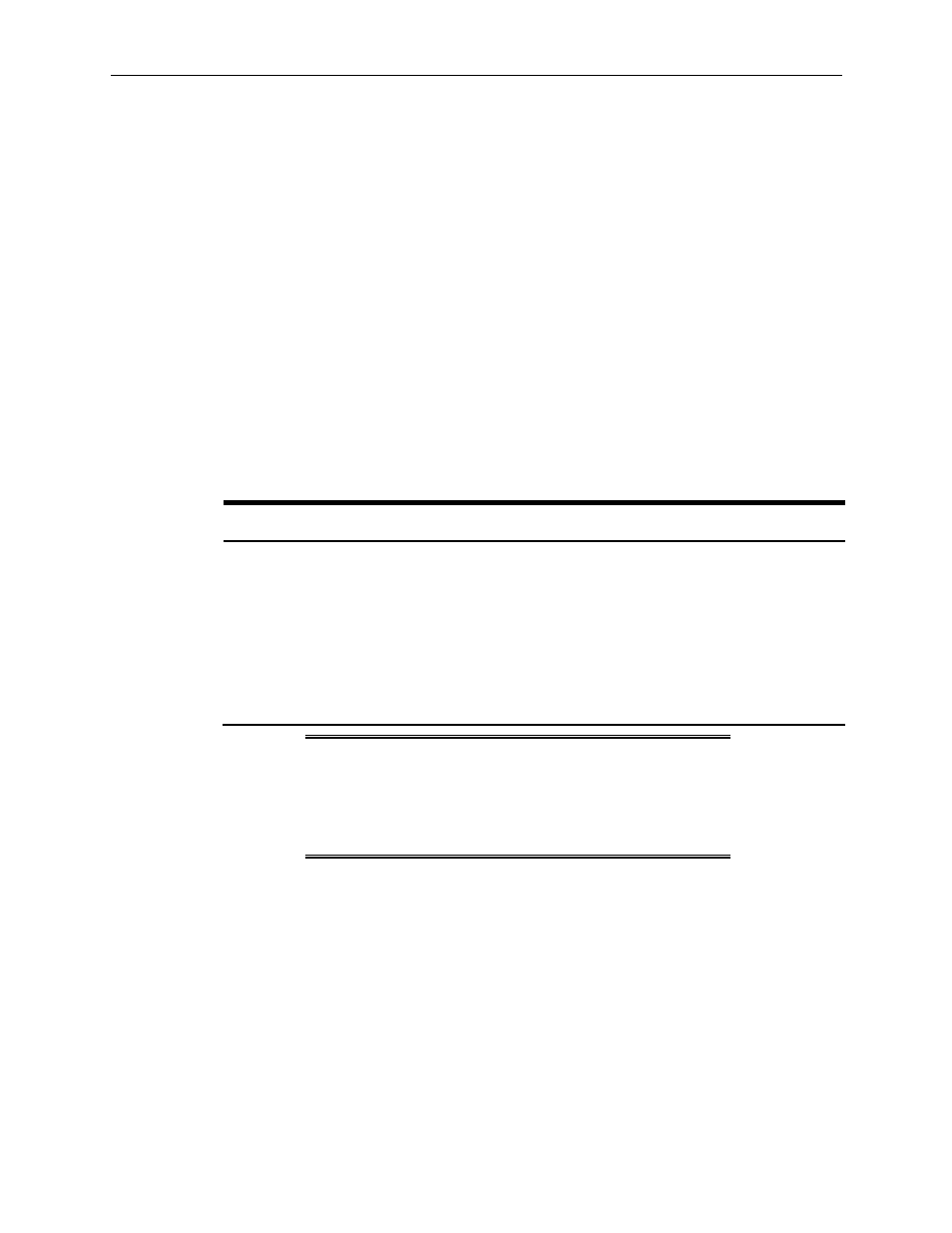
Preinstallation Tasks
2 Oracle Retail Data Warehouse
Implementation Capacity Planning
There is significant complexity involved in the deployment of Oracle Retail applications,
and capacity planning is site specific. Oracle Retail strongly suggests that before
installation or implementation you engage your integrator (such as the Oracle Retail
Consulting team) and hardware vendor to request a disk sizing and capacity planning
effort.
Sizing estimates are based on a number of factors, including the following:
Workload and peak concurrent users and batch transactions
Hardware configuration and parameters
Data sparcity
Application features utilized
Length of time history is retained
Additional considerations during this process include your high availability needs as
well as your backup and recovery methods.
Check Database Server Hardware Requirements
Hardware requirements for the data warehouse database server or target server include:
General Hardware Requirements Minimum Recommended
Memory 8GB
12GB+
Multi-processors
4 – highest MHz
8+ – highest MHz
CD-ROM drive (either local or network)
Disk Space
300 GB
Site specific (refer to
your RDW sizing
information)
Swap Space
Equal to physical
RAM
2.5 times the physical
RAM
Note:
This reflects the amount of space needed to install the
database software, RETL software, as well as the RDW
software, and still maintain an acceptable amount of usage
on the UNIX file system. This may reflect external storage as
well as internal, such as 50GB of internal space and a 250+
GB external RAID storage array.
Sizing Factors and other suggestions to factor into the selection of a data warehouse
server include:
Concurrent front-end user base. More concurrent users will require more database
processing power from the server.
DASD connectivity. Typically, it is better if the fiber channel connectivity to provide
the maximum throughput to disk.
Backup/Recovery requirements. Extra disks may be required for backup and
recovery procedures.
Server backplane speeds. Depending on the architecture of the server backplane (or
comparable links), memory access and/or CPU utilization may be a factor in
performance.
