Load rdw database, Create rdw schema owners, Create rdw datamart-level tables – Oracle Audio Technologies Retail Data Warehouse 13 User Manual
Page 17: Set up rdw user permissions
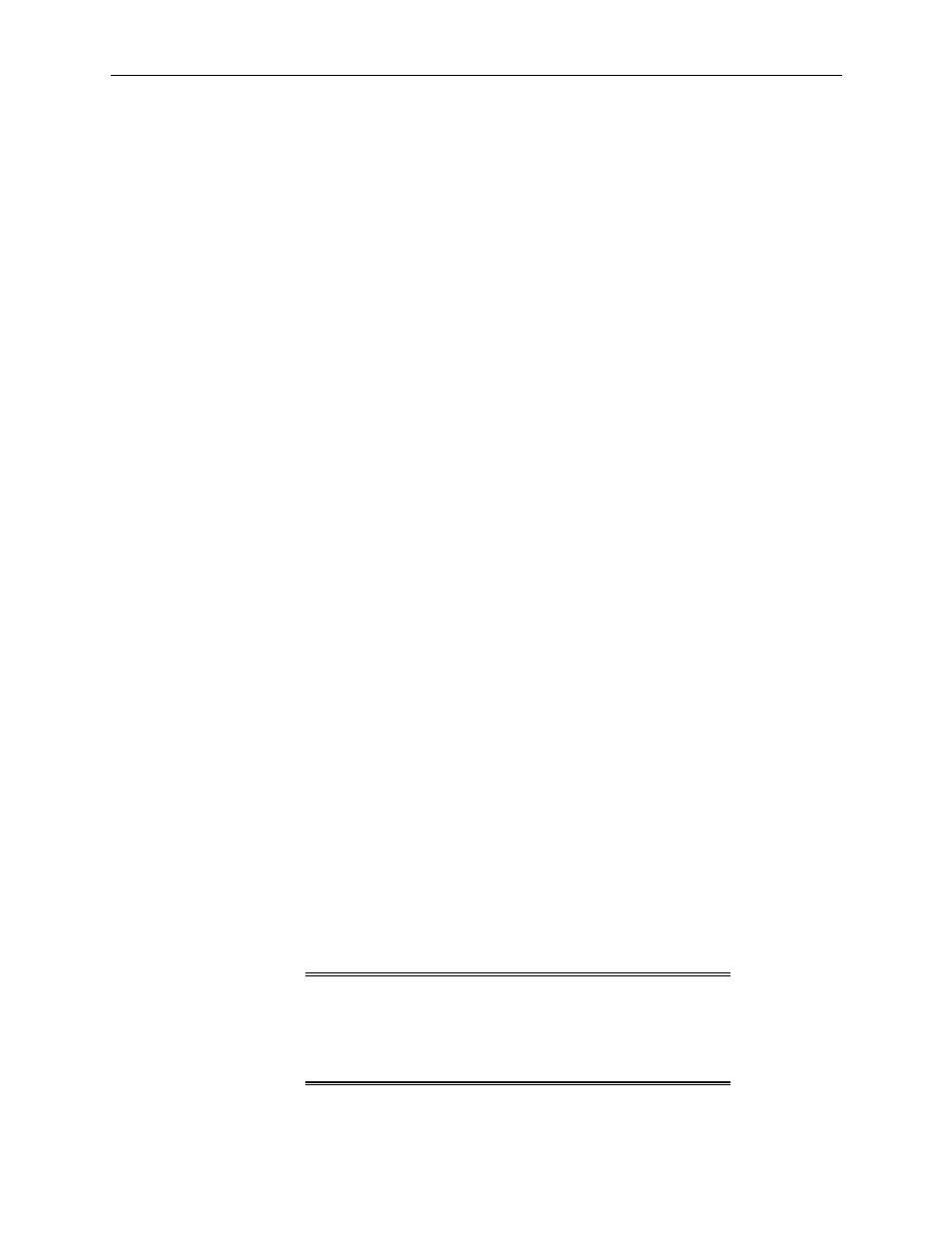
Load RDW Database
Database Installation Guide 9
Load RDW Database
Create RDW Schema Owners
1.
As the rdwdba user, change directories to INSTALL_DIR/rdw13/utility.
2.
Review the crusers.sql file for the names and passwords of the rdw users that will be
created. Note these as they are used later in the installation.
3.
Login to SQL*Plus as SYSDBA and execute the following script:
SQL>@crusers..sql
4.
To secure the passwords in the create users script, change the privileges on the script
by entering: chmod 700 crusers.sql
Create RDW Datamart-level tables
1.
As the rdwdba user, change directories to
2.
Log in to SQL*Plus as rdw13dm and execute the following script:
SQL>@rdw13.sql
3.
This script creates the RDW datamart-level tables. It creates all default base non-
partitioned tables. If you are implementing a partitioning strategy at this time,
modify the DDL to reflect your partitioning.
4.
Review the rdw13dm.log file to verify that the objects were all created successfully.
Set up RDW User Permissions
1.
As the rdwdba user, change directories on the UNIX server to
This directory contains scripts that set up all necessary synonyms and grants for
the RDW environment. The header of each file contains information regarding
which user should execute the script, when to run them and additional details
about the scripts.
The scripts spool to the /tmp directory. This directory should already exist, but
verify that it does and can be written to before running.
The rdw_users.sql script has been set up to reference the default RDW
usernames, so verify that they are correct and change to suit your environment if
necessary.
When prompted by any of the scripts for an object name, press the [Enter] key to
create permissions for all objects in the schema.
2.
Login to SQL*Plus as the schema owner rdw13dm (created earlier) and execute the
following scripts to setup permissions to the datamart objects:
SQL>@gs_rdw13_dm_ora.sql
SQL>@invalids.sql
Verify the scripts executed correctly by reviewing the following files:
g_rdw13_dm.lst, s_rdw13_dm.lst
Note:
Ignore any text that is generated similar to the
following.
SP2-0734: unknown command beginning "new
7: ..." - rest of line ignored
Ignore any text that is generated from invalids.sql if no objects need to
be validated.
