Olympus DS-3000 User Manual
Page 7
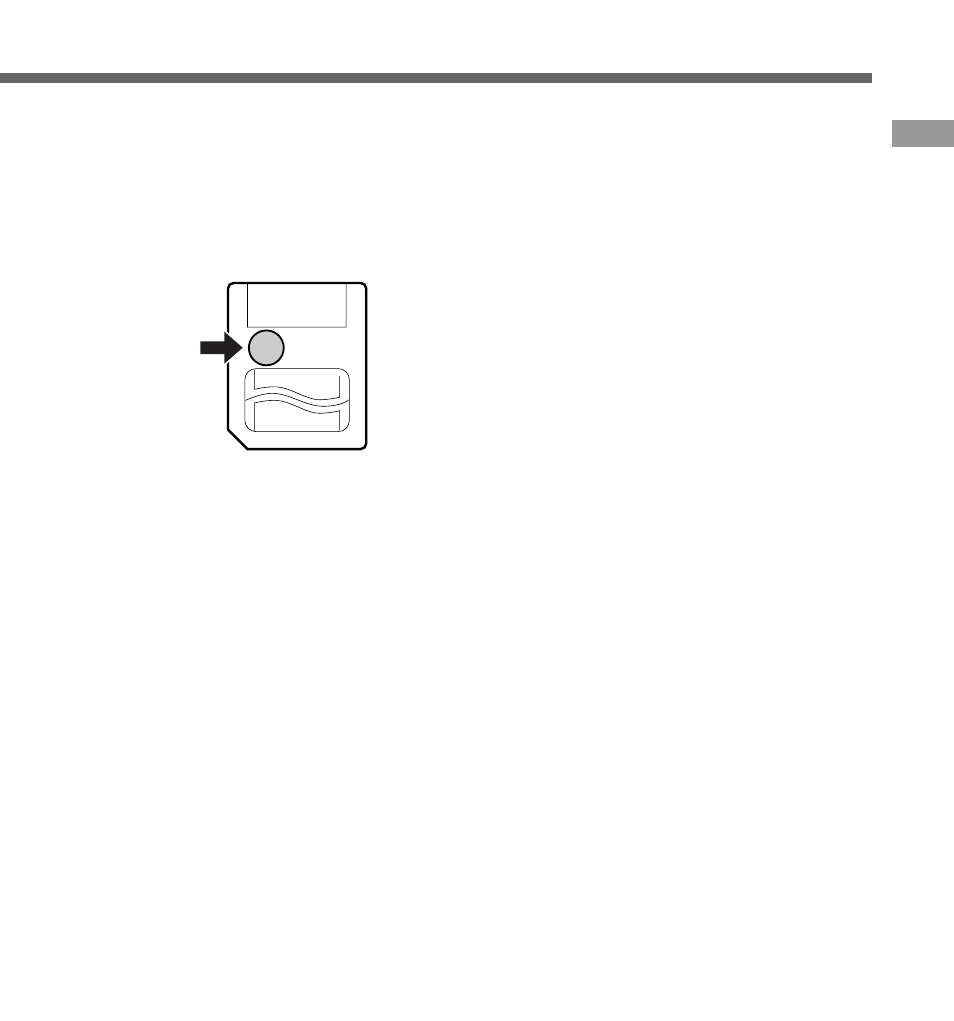
7
Write-protect SmartMedia
A write-protect seal (supplied with SmartMedia
card) can be attached to a SmartMedia card
to guard against accidental recording, erasing,
and formatting.
Attach the write-protect seal to the write-
protect area to prevent valuable data from
being erased accidentally.
Remove the write-protect seal before
recording or erasing.
Notes
• Attach the write-protect seal to the write-protect
area carefully, without letting the seal stick out, lift,
or peel.
• Do not use commercial seals.
• Write-protect seals cannot be reused.
• A dirty write-protect seal may disable the write-
protect feature. Wipe it with a soft, dry cloth.
• A SmartMedia card with a write-protect seal
attached to it may not be write-protected when
using the card with other products.
SmartMedia
Write-protect
area
- DS-330 (76 pages)
- 2000 (54 pages)
- DS-2000 (72 pages)
- DS-50 (163 pages)
- DS-50 (87 pages)
- V-90 (30 pages)
- VN-900 (6 pages)
- DS-2300 (86 pages)
- DS-2300 (2 pages)
- VN-180 (26 pages)
- VN-900 (6 pages)
- DS-2000 (44 pages)
- DS-2000 (44 pages)
- DS-2000 (48 pages)
- VN-7800PC (12 pages)
- VN-750 (92 pages)
- WS-813 (95 pages)
- DS-5000ID (83 pages)
- DS-5000ID (83 pages)
- DS-5000 (69 pages)
- DM-550 (128 pages)
- DM-550 (128 pages)
- LS-10 (8 pages)
- LS-10 (2 pages)
- LS-10 (71 pages)
- LS-10 (70 pages)
- LS-11 (86 pages)
- DS-2400 (64 pages)
- WS-760M (92 pages)
- DS-3400 (2 pages)
- DS-3400 (76 pages)
- DM-5 (187 pages)
- VN-8700PC (18 pages)
- DP-20 (8 pages)
- LS-5 (88 pages)
- WS-200S (2 pages)
- DIGITAL VOICE RECORDER WS-100 (2 pages)
- LS-20M (112 pages)
- LS-20M (108 pages)
- LS-3 (103 pages)
- LS-100 (135 pages)
- LS-100 (137 pages)
- WS-560M (72 pages)
- WS 550 M (72 pages)
- DM-670 (113 pages)
