Moving files across folders – Olympus DS-3000 User Manual
Page 36
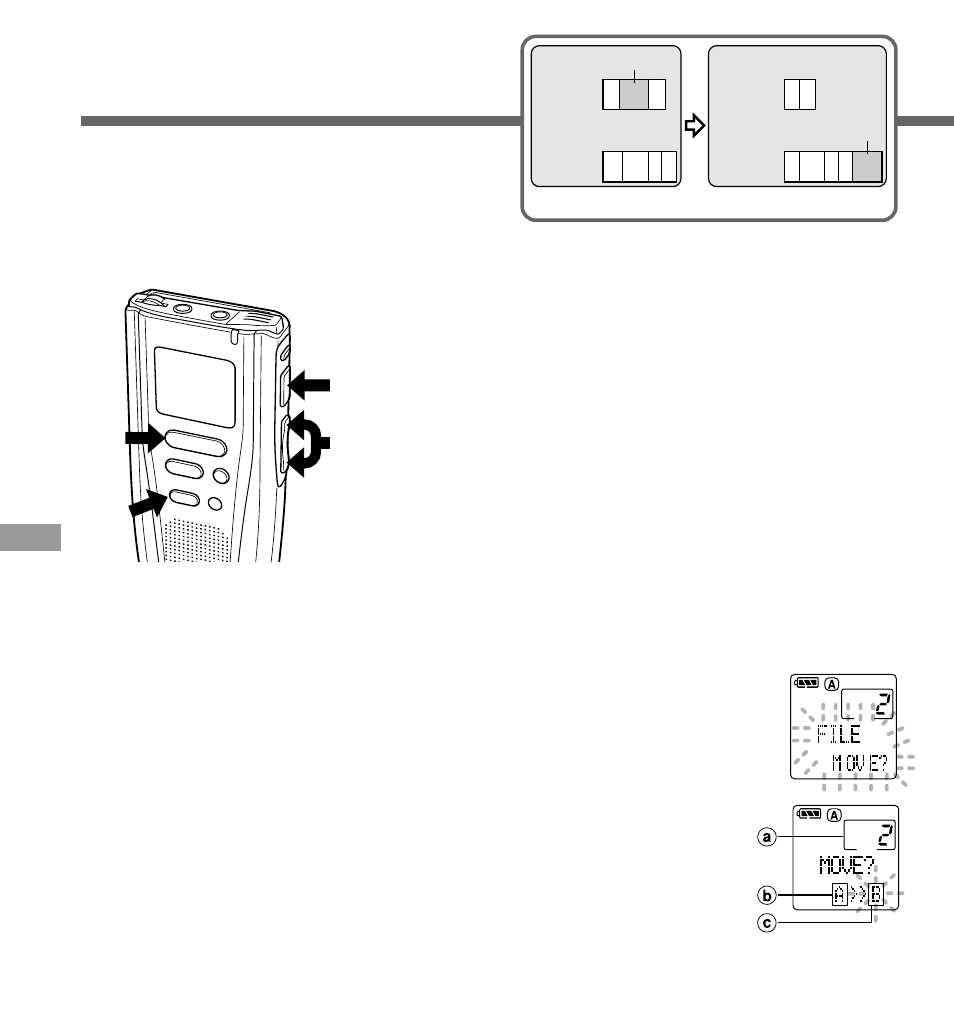
36
Moving Files
Across Folders
1
Press the FOLDER/MENU button to choose a
folder.
2
Press the FF/+ or REW/– button several time to
choose the file you want to move.
3
Press the PLAY button to play the file.
4
Press the FOLDER/MENU button while playing
the file.
“INSERT REC?” appears on the display.
5
Press the FOLDER/MENU button
once again to select “FILE
MOVE?.”
6
Press the REC/SET button.
The destination folders blink on the
display.
INDEX
STOP
FOLDER
/MENU
PLAY
ERASE
6,8
2,7
3
1,4,5
Moving Files Across
Folders
1
2
3
1
2 3 4
1 2
1
2 3 4
5
FOLDER A
FOLDER B
FOLDER B
FOLDER A
Transferred file
File to transfer
Before transfer
After transfer
A recorded file can be transferred from one
folder to another.
The file is added at the end of existing files in
the destination folder.
a
File to transfer
b
Current folder
c
Destination
folder
- DS-330 (76 pages)
- 2000 (54 pages)
- DS-2000 (72 pages)
- DS-50 (163 pages)
- DS-50 (87 pages)
- V-90 (30 pages)
- VN-900 (6 pages)
- DS-2300 (86 pages)
- DS-2300 (2 pages)
- VN-180 (26 pages)
- VN-900 (6 pages)
- DS-2000 (44 pages)
- DS-2000 (44 pages)
- DS-2000 (48 pages)
- VN-7800PC (12 pages)
- VN-750 (92 pages)
- WS-813 (95 pages)
- DS-5000ID (83 pages)
- DS-5000ID (83 pages)
- DS-5000 (69 pages)
- DM-550 (128 pages)
- DM-550 (128 pages)
- LS-10 (8 pages)
- LS-10 (2 pages)
- LS-10 (71 pages)
- LS-10 (70 pages)
- LS-11 (86 pages)
- DS-2400 (64 pages)
- WS-760M (92 pages)
- DS-3400 (2 pages)
- DS-3400 (76 pages)
- DM-5 (187 pages)
- VN-8700PC (18 pages)
- DP-20 (8 pages)
- LS-5 (88 pages)
- WS-200S (2 pages)
- DIGITAL VOICE RECORDER WS-100 (2 pages)
- LS-20M (112 pages)
- LS-20M (108 pages)
- LS-3 (103 pages)
- LS-100 (135 pages)
- LS-100 (137 pages)
- WS-560M (72 pages)
- WS 550 M (72 pages)
- DM-670 (113 pages)
