The hand controller – Orion 9533 User Manual
Page 8
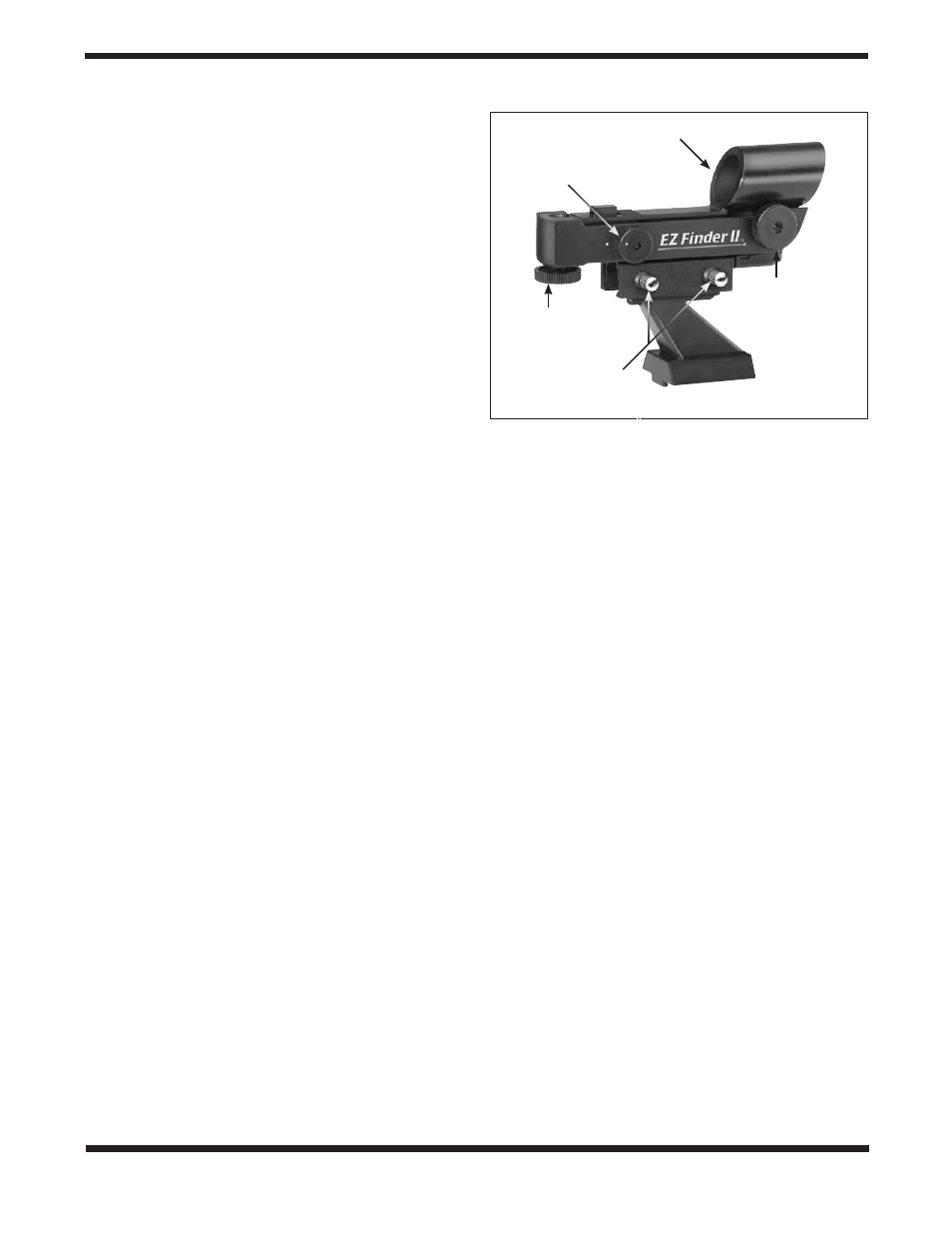
8
Figure 1. Tighten the thumbscrew on the dovetail holder to
secure the EZ Finder II in place.
operation
The EZ Finder II works by projecting a tiny red dot onto a lens
mounted in the front of the unit. When you look through the
EZ Finder II, the red dot will appear to float in space, helping
you locate even the faintest of deep space objects. The red
dot is produced by a light-emitting diode (LED) near the rear
of the sight. A 3-volt lithium battery provides the power for the
diode.
Turn the power knob clockwise until you hear the “click” indi-
cating that power has been turned on. Look through the back
of the reflex sight with both eyes open to see the red dot.
Position your eye at a comfortable distance from the back
of the sight. In daylight you may need to cover the front of
the sight with your hand to be able to see the dot, which is
purposefully quite dim. The intensity of the dot is adjusted by
turning the power knob. For best results when stargazing, use
the dimmest possible setting that allows you to see the dot
without difficulty. Typically a dimmer setting is used under dark
skies and a bright setting is used under light-polluted skies or
daylight.
When you have located your target, be sure to turn the power
knob counterclockwise until it clicks off to preserve your bat-
tery. When the white dots on the EZ Finder II’s body and power
knob are lined up, the EZ Finder II is turned off.
attaching the Hand control
The StarSeeker hand control has a phone jack type connec-
tor at the end of its cord. Plug the phone jack connector into
the outlet at the base of the telescope’s fork arm (Figure 4).
Push the connector into the outlet until it clicks into place and
place the hand control into its holder as described previously
in the Assembly section of the manual.
Powering the starseeker
The StarSeeker can be powered by the supplied battery
pack, or an optional 12v AC adapter or Dynamo Pro Field
Battery. The battery pack requires 8 user supplied AA size
alkaline batteries. To power the StarSeeker, insert the plug
of your desired power supply into the 12v jack located on the
side of the fork arm. Once the power supply is plugged in, the
StarSeeker will power on and the hand control will display the
message
NexStar GT. To turn the StarSeeker off, simply dis-
connect the power supply from the jack on the mount.
Important: The first time the StarSeeker is used, it will
request information to help identify the model of telescope.
Once powered on, the hand control will display the message
Select Model. Use the Up and Down menu keys (10) to scroll
through the different StarSeeker models. Press ENTER when
your StarSeeker model is displayed on the hand control. This
information will be retained for future use and will not be dis-
played again. If for some reason the incorrect model was
selected or you wish to use your hand control on a different
StarSeeker model, the Select Model utility feature allows you
to re-select the proper StarSeeker model from the displayed
list (see Select Model later in this section).
If you have this model...
Select the following Model
StarSeeker 80mm
NexStar 80mm
StarSeeker 114mm
NexStar 114mm
StarSeeker 130mm
NexStar 130mm
the Hand controller
This section describes the basic hand control procedures
needed to operate the StarSeeker. These procedures are
grouped into three categories: Alignment, Setup and Utilities.
The alignment section deals with the initial telescope align-
ment as well as finding objects in the sky; the setup section
discusses changing parameters such as tracking mode and
tracking rate; finally, the Utility section reviews all of the addi-
tional features such as adjusting the telescopes slew limits
and backlash compensation.
1. liquid crystal Display (lcD) Window: Has a
dual-line, 16 character display screen that is backlit for
comfortable viewing of telescope information and scroll-
ing text.
2. align: Instructs the StarSeeker to use a selected star or
object as an alignment position.
3. Direction Keys: Allows complete control of the
StarSeeker in any direction. Use the direction keys to
move the telescope or center objects in the EZ Finder II
and eyepiece.
4. catalog Keys: The StarSeeker has a key on the hand
control to allow direct access to each of the catalogs in
its 4,000+ object database. The StarSeeker contains the
following catalogs in its database:
Messier
- Complete list of all Messier objects.
NGC - Many of the brightest deep sky objects from the
Revised New General Catalog.
Figure 8.
The EZ Finder II finderscope with bracket
ON/OFF
Brightness control
Altitude
adjustment
control
Dovetail
tightening
screws
Azimuth
adjustment
control
Sight tube
