Orion 9533 User Manual
Page 10
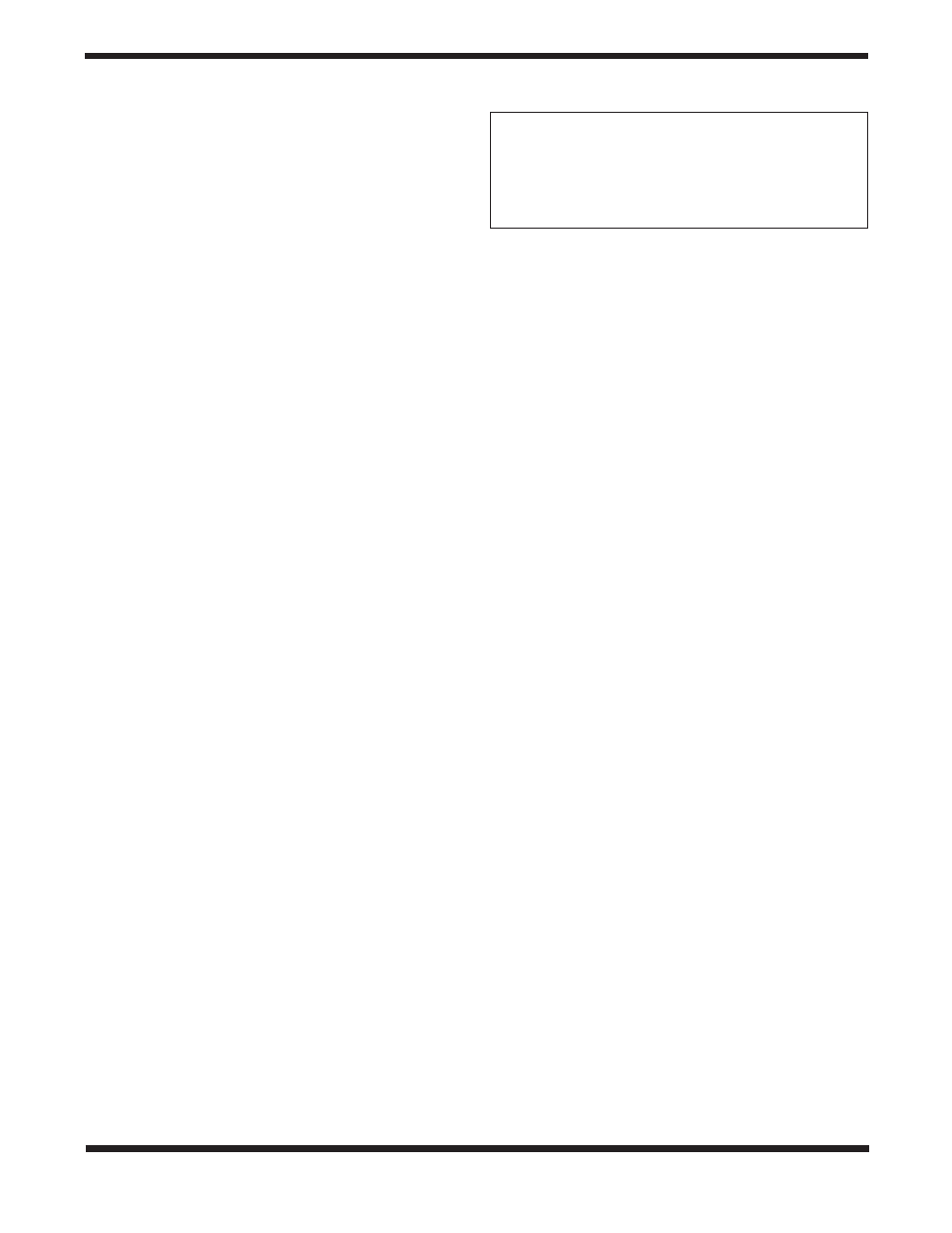
10
•
Press the RATE key on the hand control. The LCD will
display the current speed rate in the upper right corner.
•
Press the number on the hand control that corresponds
to the desired speed. (You do not need to press Enter to
activate the change.)
The hand control has a “double button” feature that allows you
to instantly speed up the motors without having to choose a
speed rate. To use this feature, simply press the arrow button
that corresponds to the direction that you want to move the
telescope. While holding that button down, press the opposite
directional button. This will increase the speed to the maxi-
mum slew rate.
Note: When using the Up and Down buttons on the
StarSeeker 80mm, the slower slew rates (6 and lower)
move the motors in the opposite direction than the faster
slew rates (7-9). This is done so that an object will move
in the appropriate direction when looking into the eye-
piece (i.e. pressing the up arrow button will move the star
upwards in the field of view of the eyepiece). However, if
any of the slower slew rates (rate 6 and below) are used
to center an object in the Star Pointer, you may need to
press the opposite directional button to make the tele-
scope move in the correct direction.
alignment Procedure
In order for the StarSeeker to accurately point to objects in the
sky, it must first be aligned to known positions in the sky. With
this information, the telescope can create a model of the sky,
which it uses to locate any object with known coordinates.
There are many ways to align the StarSeeker with the sky
depending on what information the user is able to provide.
All methods require you to enter your current date, time and
city to create an accurate model of the sky. With
SkyAlign
simply point the telescope to any three bright celestial objects
to accurately align the telescope with the sky.
Auto Two-Star
Align will ask the user to choose and center the first align-
ment star, then the StarSeeker will automatically select and
slew to a second star for alignment.
Two-Star Alignment
requires the user to identify and manually slew the telescope
to the two alignment stars.
One-Star Align requires you to
align to just one known star. Although not as accurate as
the other alignment methods, One-Star Align is the quickest
way to find and track bright planets and objects in Altazimuth
mode. Finally,
Solar System Align will display a list of vis-
ible daytime objects (planets and the moon) available to align
the telescope. Each alignment method is discussed in detail
below.
note: Before performing an alignment, be sure that the EZ
Finder II is properly aligned with the telescope.
Initial Set-Up
1. Power on the StarSeeker by plugging the power supply
into the jack on the base of the fork arm (Figure 4).
2. Press ENTER to choose Sky Align. You will be able
to choose a different alignment method in the future.
Pressing the ALIGN key will bypass the other alignment
options and the scrolling text and automatically begins
Sky Align.
3. The hand control display will then ask for the following
time/site information:
Location - The StarSeeker will display a list of cities to
choose from. Choose the city from the database that is
closest to your current observing site. The city you choose
will be remembered in the hand controls memory so that
it will be automatically displayed the next time an align-
ment is done. Alternatively, if you know the exact longi-
tude and latitude of your observing site, it can be entered
directly into the hand control and remembered for future
use as well. To choose a location city:
• Use the Up and Down scroll keys to choose between
City Database and Custom Site. City Database will allow
you to select the closest city to your observing site from
a list of either international or U.S. location. Custom Site
allows you to enter the exact longitude and latitude of your
observing site. Select City Database and press ENTER.
• The hand control will allow you to choose from either
U.S. or international locations. For a listing of U.S. loca-
tions by state and then by city, press ENTER while
United
States is displayed. For international locations, use the
Up or Down scroll key to select
International and press
ENTER.
• Use the Up and Down Scroll buttons to choose your
current state (or country if International locations was
selected) from the alphabetical listing and press ENTER.
• Use the Up and Down Scroll buttons to choose the clos-
est city to your location from the displayed list and press
ENTER.
If you choose to enter the latitudinal and longitudinal
position use the numeric keypad and scroll buttons. This
method can provide greater accuracy when targeting
objects in the night sky. First enter the longitudinal coordi-
nate and hemisphere (W or E), followed by the latitudinal
coordinate and hemisphere (N or S). Press ENTER to
confirm your coordinates.
Note: Latitude and longitude coordinates must be
entered in degrees and arcminutes. If your map or
atlas gives coordinates in decimal values (i.e. latitude
= 36.95 N) you must convert into degrees and arc-
minutes. To do this simply multiply the decimal value
by 60. If your viewing location is at latitude 36.95 N
you would enter a latitude of 36°57' N [.95x60=57].
Definition
“Altazimuth” or “Alt-Az” refers to a type of mounting that
allows a telescope to move in both altitude (up and
down) and azimuth (left and right) with respect to the
ground. This is the simplest form of mounting in which the
telescope is attached directly to a tripod
