Parts identification – Orion 9533 User Manual
Page 4
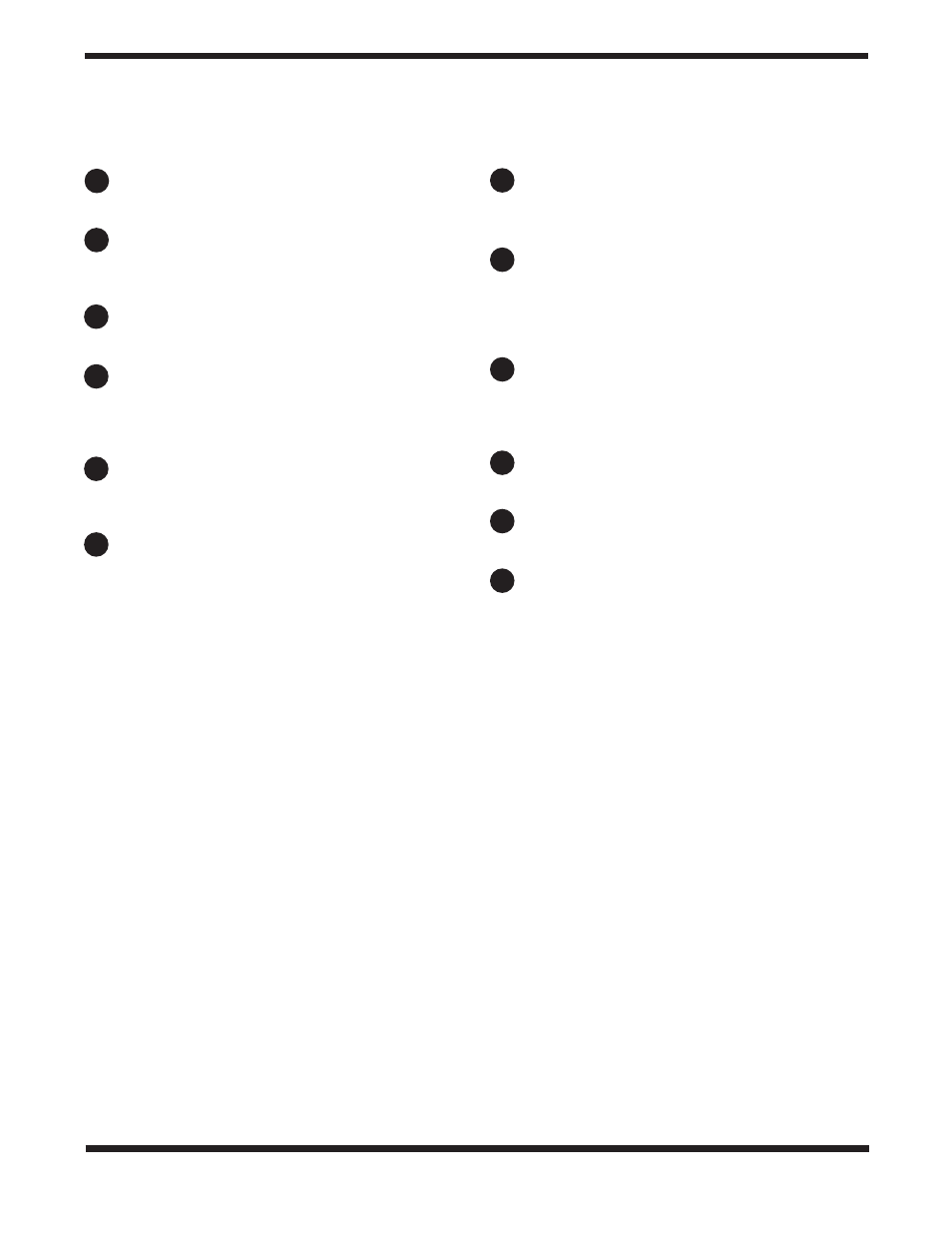
4
optical tube:
This is the main component of the
telescope.
tube clamp:
Holds the telescope to the fork arm.
Unthread the knurled locking screw at the top to open.
Insert tube and re-attach locking screw to secure.
Eyepiece:
Takes the light gathered by the telescope
to a focused point and creates a magnified image.
star Diagonal:
(80 mm model only) Holds the
eyepiece and provides a comfortable 90° viewing angle
and provides a right side up image. (Image will still be
left-right reversed.)
Focuser:
Use the plastic knobs on either side to
move the drawtube in and out to adjust clarity of your
image.
EZ Finder ii reflex sight:
Similar to a
finder scope this helps you aim the telescope and locate
objects in the sky for viewing. The wide field of view and
correct image make it more intuitive. The EZ Finder II
generates a red LED “dot” that shows where your tele-
scope is aimed. The EZ Finder II must first be aligned
with the telescope. This is described in the Getting
Started section.
Fork arm:
Mounts to the tripod (10) holds the Tube
Ring Clamp (2) and houses the two motors. The hand
controller and power supply will also plug into this piece.
accessory tray with Hand control
Holder:
Used to hold eyepieces or other small
accessories to keep at arms reach while observing. Also
used to stabilize the tripod and includes holster for the
hand controller.
Hand control:
This unit houses the Go-To data-
base and should be used for all movement of the tele-
scope. (This is described in the Hand Control section on
page 8.
tripod:
Holds the fork arm and telescope and allows
you to adjust the height of the telescope.
leg lock Knobs:
Loosen to extend or contract the
center portion of the tripod legs for height adjustment.
collimation adjustment Knobs:
(reflectors only) Used to align the primary and secondary
mirrors to achieve the best possible optical quality. (This
is described in the Collimation section on page 19.)
1
2
3
4
5
6
7
10
11
8
9
12
Parts identification
