Dns server work mode – Optiview G0521 User Manual
Page 26
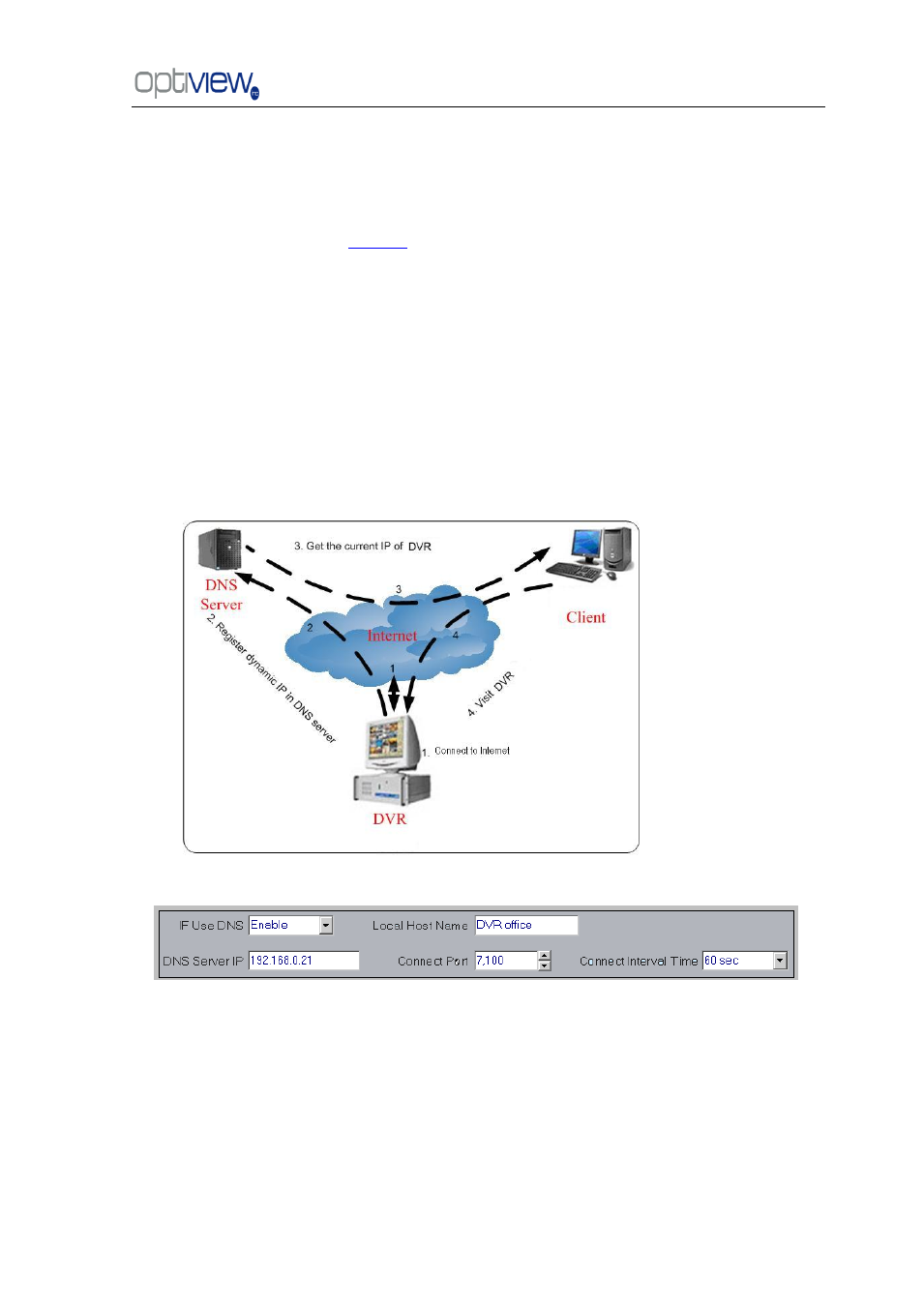
DVR Server Manual ver.5.05/rel.092507
22
So please ensure that your client’s program is in use, Port 5300 is listening and the network is in good
condition. If not so, the system will not be stable.
【Alarm Send Port】This is the alarm message connecting port, which is used to send alarm
from DVR Server to Client.
connecting port. Default value is 80 for http access; but for
some windows XP editions, it shields 80 port. In this case, user should modify this port to other port,
such as 1280. The user must reboot DVR server to activate the port changes, then user can access
DVR server via IE Client as follows: http://IP: 1280 (IP can be a static IP or dynamic domain name).
【If Use DNS】 Select use DNS or not, support dynamic IP.
【Local Host Name】Input the name description for DNS Server identification.
【DNS Server IP】DNS server host IP.
【DNS Connection Port】DNS server host port, it is used to connect DNS server.
DNS server work mode:
1.
If your DVR is dynamic IP, you should set your DVR system as follows:
2.
DNS server will get domain name and current IP of your DVR, NVR Client can connect DVR
server through this domain name.
