Identification of parts main features – Olympus Digital Voice Recorder DS-3000 User Manual
Page 6
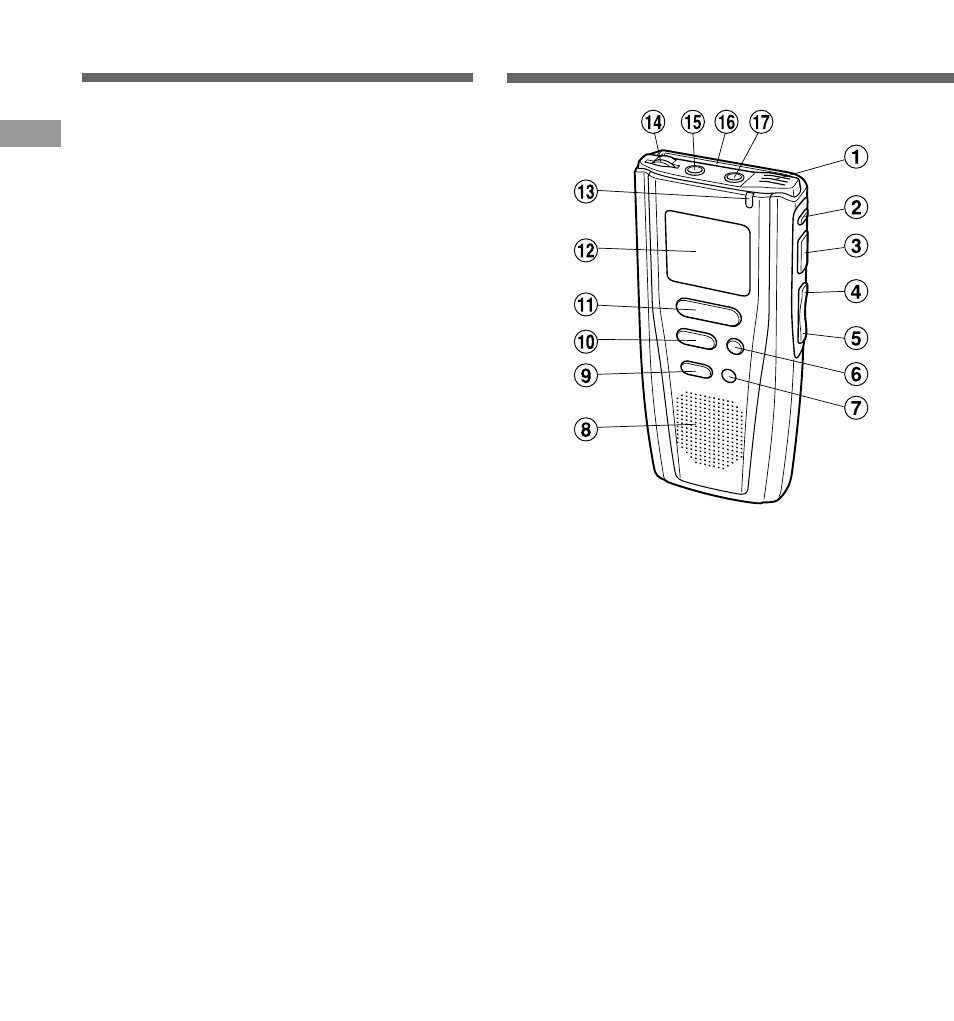
6
1
Built-in microphone
2
NEW button
3
REC (Record) /SET button
4
REW (Rewind) /– button
5
FF (Fast Forward) /+ button
6
INDEX button
7
ERASE button
8
Built-in speaker
9
FOLDER/MENU button
0
STOP button
!
PLAY button
@
Display (LCD panel)
#
Record/Play indicator lamp
Identification of Parts
Main Features
●
The DS-3000 digital voice recorder stores
highly compressed DSS audio files on
SmartMedia cards.
●
The DS-3000 supports two recording modes:
SP (Standard Playback) mode and LP (Long
Playback) mode (
→
P.14). The supplied
16MB SmartMedia card can store
approximately 2 hours and 35 minutes of
recordings* in SP mode and approximately
5 hours and 30 minutes* in LP mode. A 64MB
SmartMedia card (sold separately) can hold
up to 22 hours and 20 minutes* of recordings.
●
The Variable Control Voice Actuator (VCVA)
saves memory space by pausing recording
when the recorder judges that there is no
sound (
→
P.18).
●
Recorded audio files can be stored in three
separate folders for easier identification in
future use.
●
Overwrite recording, insert recording,
additional recording and partial erasure
functions make it easy to correct and edit
recordings.
●
Furthermore, the AS-3000 transcription kit
(sold separately) provides you with a PC-
footswitch and the software DSS Player Pro
Transcription Module for easy transcription of
DSS recordings.
* The recording time available may be shorter
than specified if a large number of short
recordings are made. (Use the remaining time
and recorded time only as references.)
Main Features/Identification of Parts
