Recording, New recording – Olympus Digital Voice Recorder DS-3000 User Manual
Page 12
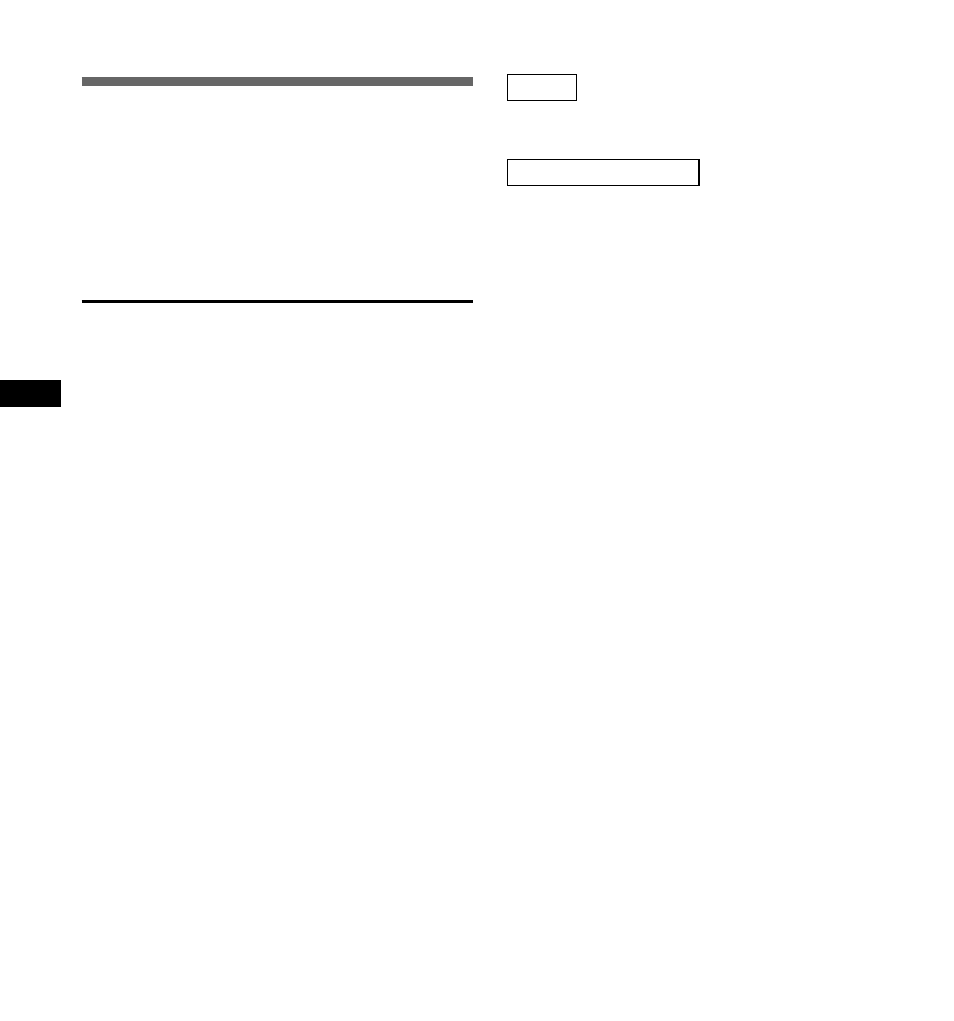
12
Recording
Recording
The recorder provides three folders,
A
,
B
, and
C
, and each message recorded in a folder is
saved as a Digital Speech Standard (DSS) file.
Up to 199 messages can be recorded per folder.
Four recording modes are available: new,
append, overwrite, and insert.
New Recording
Create a new file to record in.
1
Press the FOLDER/MENU button to
choose a folder.
The folder name is displayed for 2 seconds.
2
Press the NEW button to create a
new file.
3
Press the REC/SET button to start
recording.
The record/play indicator lamp glows red.
Aim the microphone at the sound source.
4
Press the STOP button to stop
recording.
Notes
• If you press the PLAY button during recording,
recording will stop, and play will start at the beginning
of the file to which you were recording.
• If you press the NEW button during recording,
recording will stop, and “NEW FILE” will appear on
the display (as in Step 2).
• A beep will sound when remaining recording time
reaches 60 seconds, 30 seconds, and 10 seconds
while recording.
• While recording is in progress, never disconnect or
connect the AC adapter even if the recorder contains
batteries. This may result in failure to play the
recorded file.
Pause Recording
Pause
Press the REC/SET button while recording.
➥
“REC PAUSE” will flash on the display.
Resume Recording
Press the REC/SET button again.
➥
Recording will resume at the point of
interruption.
Note
The recorder stops when it has been left paused for
10 minutes or longer.
To instantly review a recording (Quick
review)
Press the REW/– button while recording, and
release it when you want to start playing a file.
The recorder plays up to the quick review point,
then stops.
You can add additional recording in the same
file from that point.
Listening While Audio Is Recorded
(Recording Monitor)
Insert the earphone into the earphone jack to
monitor what is being recorded. (The volume is
fixed.)
Append recording
Perform the procedure of “New Recording”, then
press the REC/SET button once again to
append additional recording to the same file.
Note
You cannot select any recording mode other than that
of the original file before append recording (
→
P.14).
