Taking close-up pictures (macro/super macro mode) – Olympus C-1 User Manual
Page 32
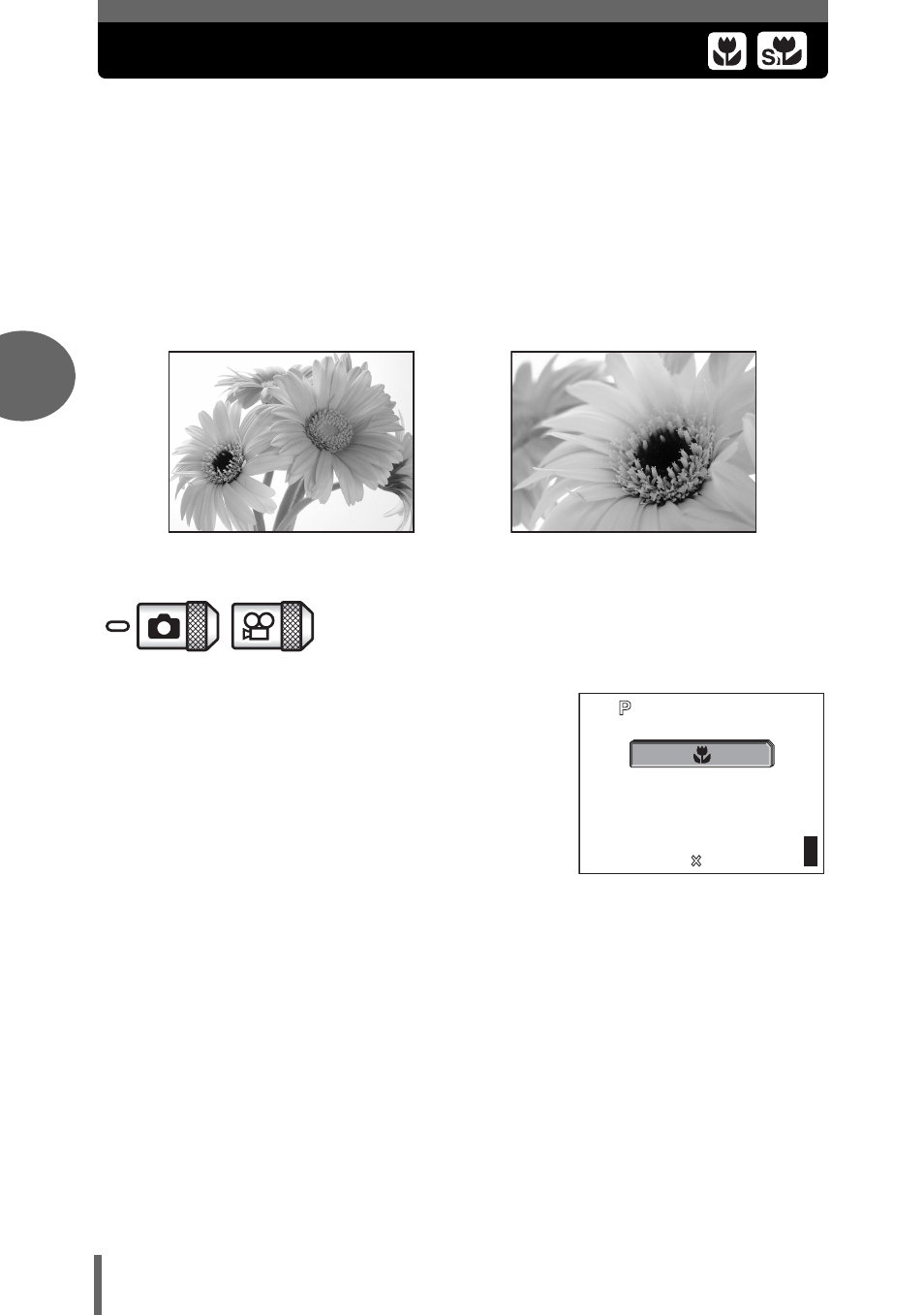
3
Basi
c shooti
ng
functi
ons
32
Taking close-up pictures (macro/super macro mode)
Set the camera to macro mode when taking subjects up close (20 cm/8"
to 50 cm/20").
&
When the optical zoom lever is at the maximum wide position and you are as
close as 20 cm/8" to your subject, you can fill the entire frame with a
20.9 × 15.4 cm (8.2" × 6.0") subject.
%
This mode lets you shoot from as close as 8 cm/3.1" to your subject. Subjects
measuring approximately 4.4 × 3.3 cm (1.7" × 1.3") can be captured on the
monitor. In the
% mode, normal shooting is also possible, but the position of
the zoom is fixed automatically and cannot be adjusted.
1
Select [
&] or [%] by repeatedly
pressing X
&.
• If no operation is performed for about 2
seconds, the macro or super macro
mode is set and the mode selection
screen is automatically exited.
2
Press the shutter button fully to take the picture.
&
%
2560 1920
2560 1920
HQ
HQ
30
30
30
