Erase album picture, P.65, Gp.65 – Olympus C-1 User Manual
Page 65
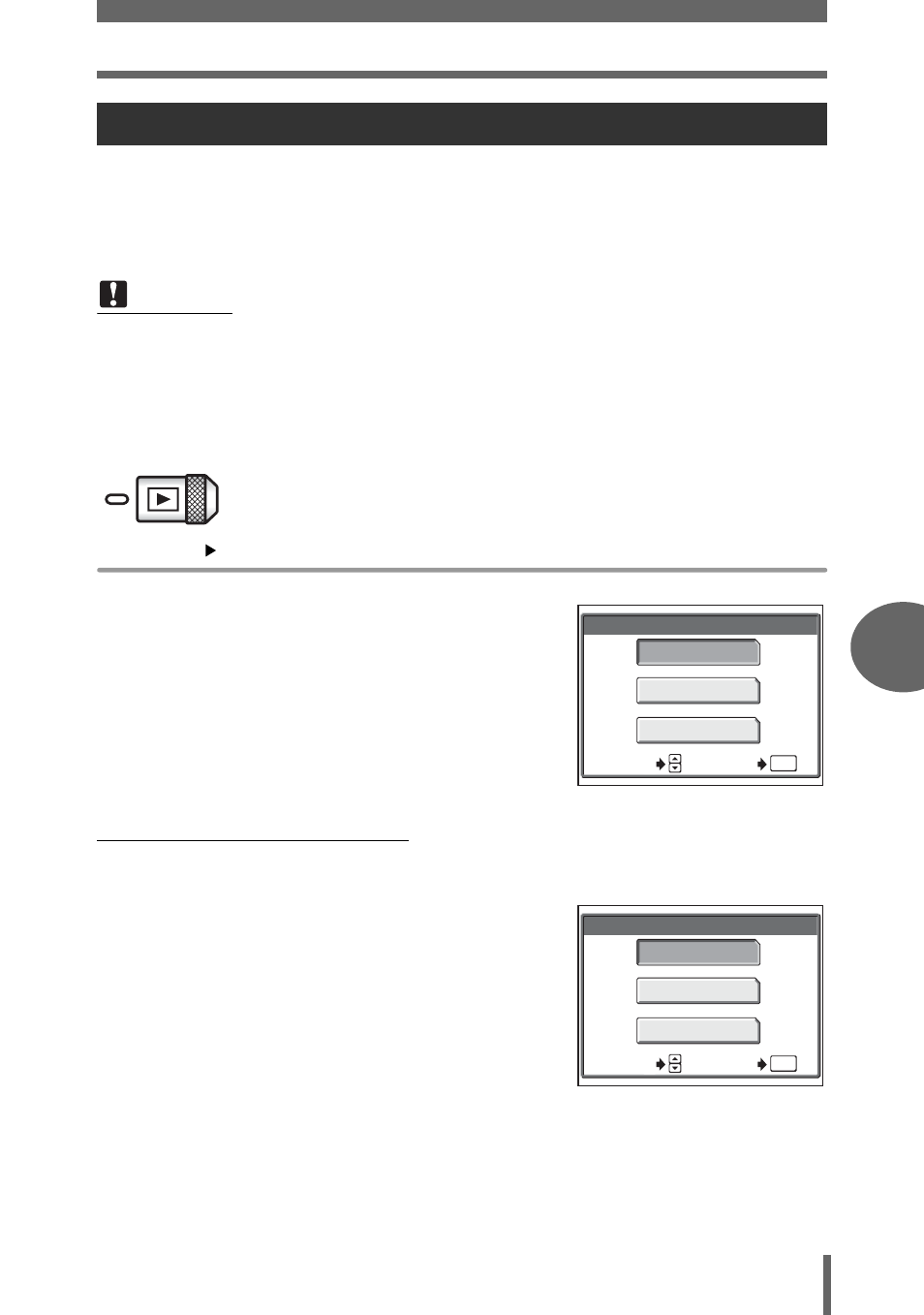
Playing back albums
Pl
ayb
ack
6
65
Erases a picture from an album. Erasing in this way is different from the undo entry
function. By erasing the picture with this function the picture will be completely
erased from the card.
Select the album that have the pictures you want to erase and display the top menu.
Top menu
[ERASE]
1
Select the method of erasing you
want to use.
SEL. IMAGE
Allows you to select
individual pictures to be
erased.
ALL ERASE
Allows you to erase all
the pictures within the
album all at once.
(Erase selected pictures
2
Select [SEL. IMAGE] and press
e.
Erase album picture
Note
• You cannot erase protected pictures. Cancel protection before erasing such
pictures.
• Once erased, pictures cannot be restored. Check each picture before erasing
to avoid accidentally erasing pictures you want to keep.
-
OK
OK
SEL. IMAGE
ALL ERASE
CANCEL
SELECT
GO
OK
ERASE
OK
OK
SEL. IMAGE
ALL ERASE
CANCEL
SELECT
GO
OK
ERASE
