Screen color, Playback volume, Beep – Olympus C-1 User Manual
Page 86: Screen color playback volume beep, G“playback, Volume” (p.86), P.86, Playback volume beep
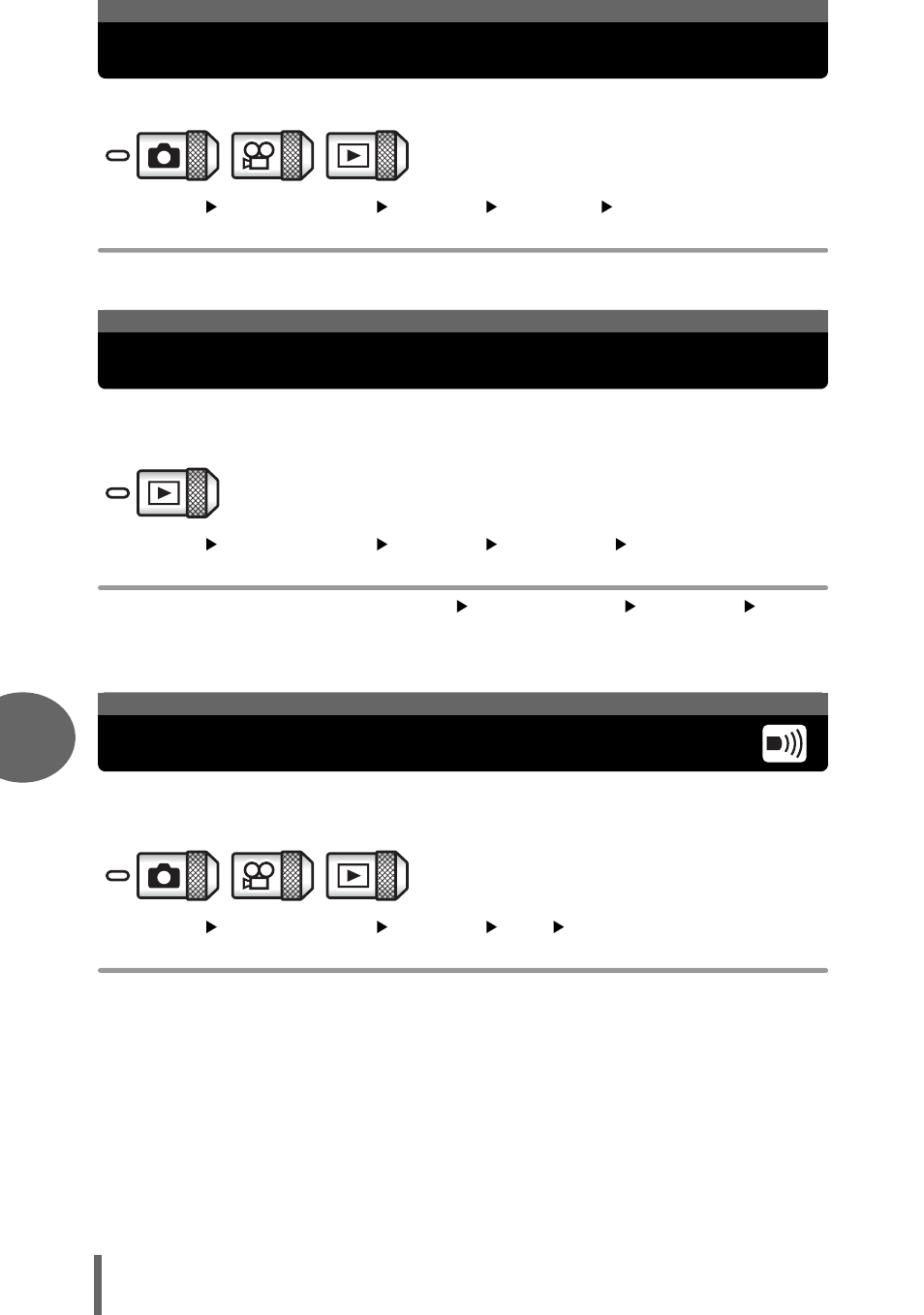
7
Settin
g
s
86
Screen color
You can select the screen color displayed on the monitor from 4 patterns.
Top menu
[MODE MENU]
[SETUP]
[COLOR]
[NORMAL] / [BROWN] / [BLUE] / [BLACK]
You can adjust the sound volume of still pictures or playback volume of
movies.
Top menu
[MODE MENU]
[SETUP]
[VOLUME]
[OFF] / [LOW] / [HIGH]
• For album playback mode: Top menu
[ALBUM MENU]
[VOLUME]
[OFF] / [LOW] / [HIGH]
You can adjust the volume of the camera’s sound. Choose from [HIGH] or
[LOW]. You can turn the sound off completely by setting [OFF].
Top menu
[MODE MENU]
[SETUP]
[
8]
[OFF] / [LOW] / [HIGH]
Playback volume
Beep
This manual is related to the following products:
