Direct buttons – Olympus C-1 User Manual
Page 10
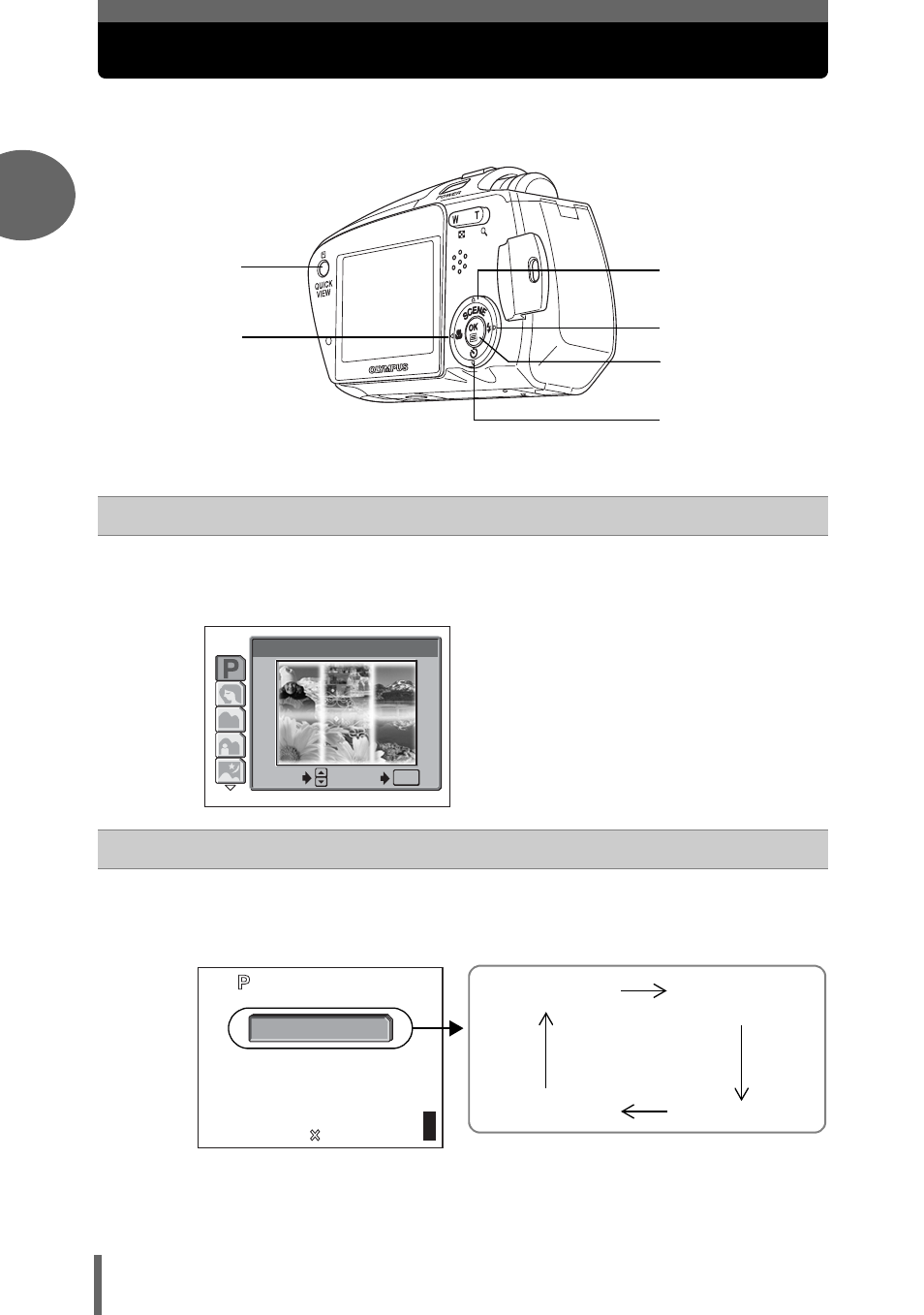
1
Ba
sic
opera
ti
o
n
10
Direct buttons
By using the direct buttons, operating the camera is even easier.
c
O
f
button
In
K
mode, O
f
lets you select the optimum settings for the
shooting conditions for the camera.
g
according to the situation” (P.26)
d
Y
#
(Flash mode) button
In
K
mode, press
Y
#
repeatedly to change the setting. The setting
changes in the following order with each press of the button.
f
e
d
c
g
h
OK
1
PROGRAM AUTO
SELECT
GO
0030
2560 1920
2560 1920
HQ
HQ
30
30
30
AUTO
AUTO (Auto-flash)
! (red-eye
reduction flash)
$ (Flash off)
# (fill-in flash)
This manual is related to the following products:
See also other documents in the category Olympus Cameras:
- OM 10 (51 pages)
- C-120 (172 pages)
- D-380 (133 pages)
- Stylus 500 Digital (170 pages)
- Stylus 500 Digital (2 pages)
- Stylus 500 Digital (100 pages)
- C-480 (100 pages)
- C-480 Zoom (2 pages)
- D-545 Zoom (138 pages)
- C-40Zoom (203 pages)
- C-1 Zoom (40 pages)
- TOUGH-3000 EN (83 pages)
- C-50 Zoom (156 pages)
- C-50 (2 pages)
- D-230 (116 pages)
- Stylus Verve (192 pages)
- Stylus Verve (2 pages)
- Stylus Verve (163 pages)
- D-550 Zoom (178 pages)
- C-730 Ultra Zoom (266 pages)
- Stylus Verve S (2 pages)
- Stylus Verve S (124 pages)
- MJU-II Zoom-170 (5 pages)
- Stylus 410 Digital (72 pages)
- Stylus 410 Digital (228 pages)
- Stylus 410 Digital (2 pages)
- E-500 (12 pages)
- E-500 (216 pages)
- C-2500L (31 pages)
- C-2500L (95 pages)
- E-300 (211 pages)
- C-860L (32 pages)
- D-390 (2 pages)
- E-20p (32 pages)
- 3000 (2 pages)
- D-520 Zoom (180 pages)
- C-750 Ultra Zoom (238 pages)
- C-3040 Zoom (40 pages)
- C-5050 Zoom (268 pages)
- C-5050 Zoom (2 pages)
- E-1 (2 pages)
- EVOLT E-300 (1 page)
- E-1 (5 pages)
- E-1 (180 pages)
