Using the remote, Using remote controller, Overview – Onkyo TX-SR800 User Manual
Page 61
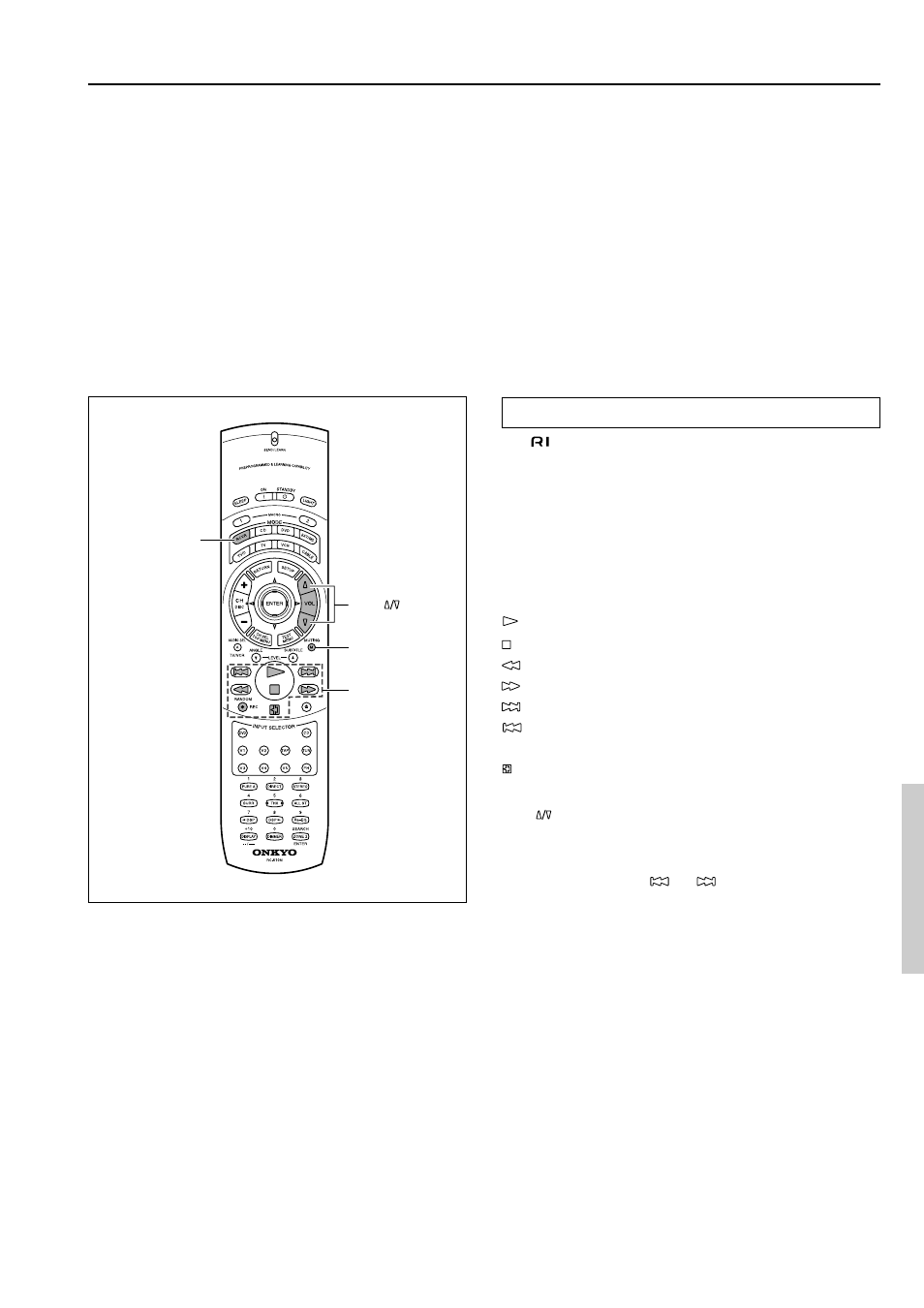
61
MUTING
VOL
RCVR MODE
Using remote controller
Overview
The RC-510M remote controller is a useful tool that can not only
operate the TX-SR800, but also all the other components of your
home theater as well. To operate any component, first press the
Mode button on the remote controller that corresponds to the
component that you wish to control. Then simply press the desired
operation button and the component will operate accordingly.
To operate a satellite tuner, cable, VCR, or television with the
remote controller, first program the signal to the button.
There are two methods. One method is selecting the name of a
different brand from the table, entering the setting number listed, and
calling up the pre-programming code (see page 65). The other
method is sending the commands from the other brand’s remote
control directly into this remote controller (see page 69).
TAPE
operation
buttons
Controlling an Onkyo cassette tape deck
The
connector of the Onkyo cassette tape deck must be
connected to the TX-SR800 (see page 26).
1. Press the RCVR MODE button.
The RCVR MODE button lights.
2. Press the desired operation button.
The buttons shaded in the figure to the left are the operation
buttons that can be used to control an Onkyo cassette tape deck.
Operation buttons:
: Play
: Stop
: Rewind
: Fast forward
: Skips to beginning of next track during playback
: Skips to beginning of current track during playback
REC
●: Record/Pause
: Reverse playback
You may also use the following buttons:
VOL
: Adjusts volume at TX-SR800
MUTING: Activates muting function at TX-SR800
Note:
Even for devices with the
and
buttons, signal discrepancies
may cause them not to work properly.
