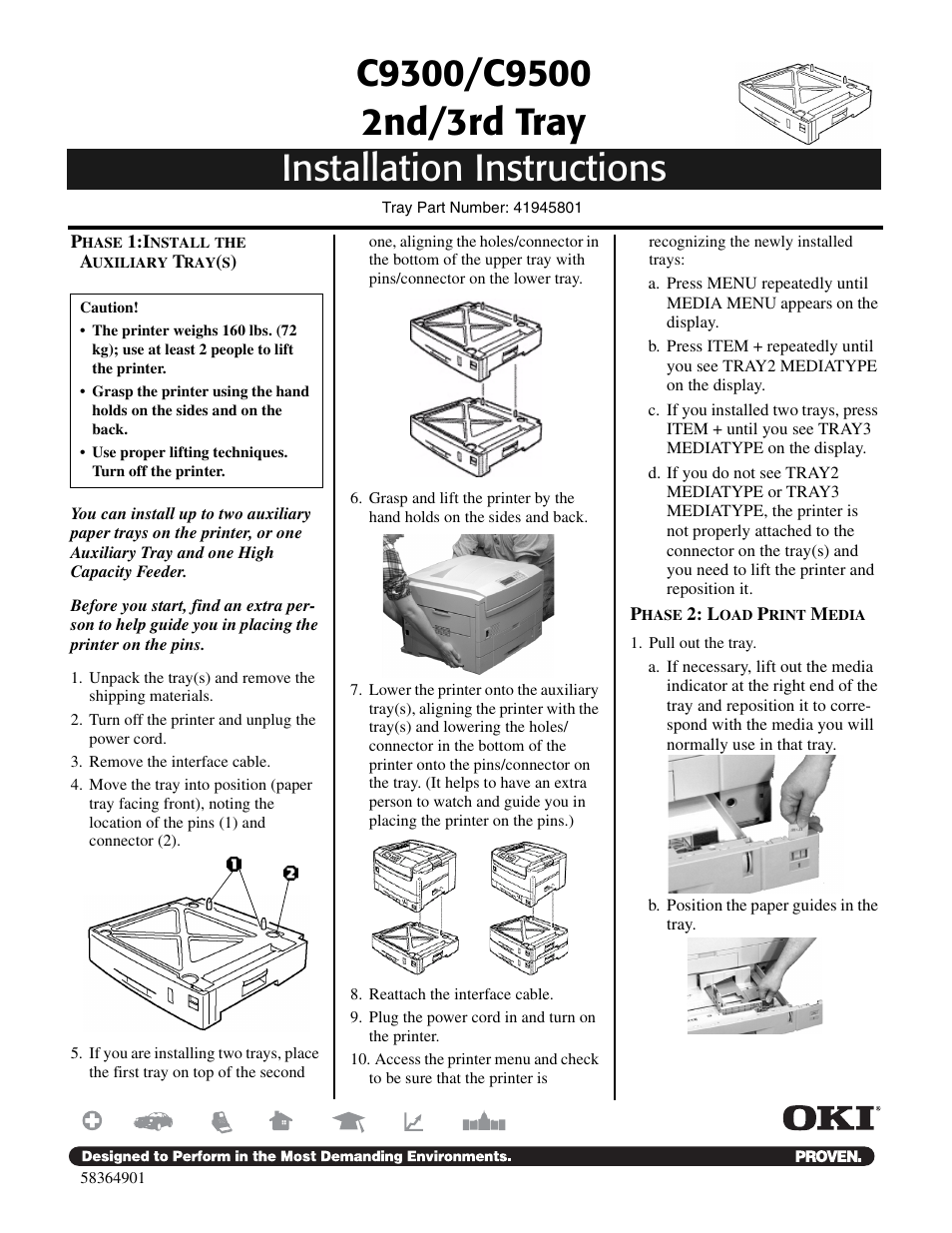Oki C 9300 User Manual
Oki Printers
Table of contents
Document Outline
- 1. Unpack the tray(s) and remove the shipping materials.
- 2. Turn off the printer and unplug the power cord.
- 3. Remove the interface cable.
- 4. Move the tray into position (paper tray facing front), noting the location of the pins (1) and...
- 5. If you are installing two trays, place the first tray on top of the second one, aligning the h...
- 6. Grasp and lift the printer by the hand holds on the sides and back.
- 7. Lower the printer onto the auxiliary tray(s), aligning the printer with the tray(s) and loweri...
- 8. Reattach the interface cable.
- 9. Plug the power cord in and turn on the printer.
- 10. Access the printer menu and check to be sure that the printer is recognizing the newly instal...
- a. Press MENU repeatedly until MEDIA MENU appears on the display.
- b. Press ITEM + repeatedly until you see TRAY2 MEDIATYPE on the display.
- c. If you installed two trays, press ITEM + until you see TRAY3 MEDIATYPE on the display.
- d. If you do not see TRAY2 MEDIATYPE or TRAY3 MEDIATYPE, the printer is not properly attached to ...
- b. Position the paper guides in the tray.
- c. For legal size and larger media, position the brackets.
- a. Press MENU repeatedly until MEDIA MENU appears on the display.
- b. Press ITEM + repeatedly until you see TRAY2 MEDIAWEIGHT on the display.
- c. Press VALUE + or VALUE - repeatedly until the desired setting appears on the second line of th...
- d. Press SELECT to engage the new setting.
- e. If you installed two trays, go back to step b and repeat the process for TRAY3 MEDIAWEIGHT.
- f. Press ON LINE to exit the menu.
- Windows® PCL Driver
- Windows PostScript® Driver
- 1. Click Start — Settings — Printers. The Printers dialog box opens.
- 2. Right click the OKI C9300 or C9500 PostScript printer icon, then click Properties.
- 3. Click the Device Settings tab (Windows XP, 2000 and NT 4.0) or the Device Options tab (Windows...
- 4. Under Installable Options, click Available Tray or (Additional Trays) and select the number of...
- 5. Click OK, then close the Printers dialog box.
- 1. Click Start — Settings — Printers. The Printers dialog box opens.
- Macintosh® Driver (OSX)
- Macintosh® PostScript Driver