Olympus VP--1 User Manual
Vp-1, Data projector, User’s manual
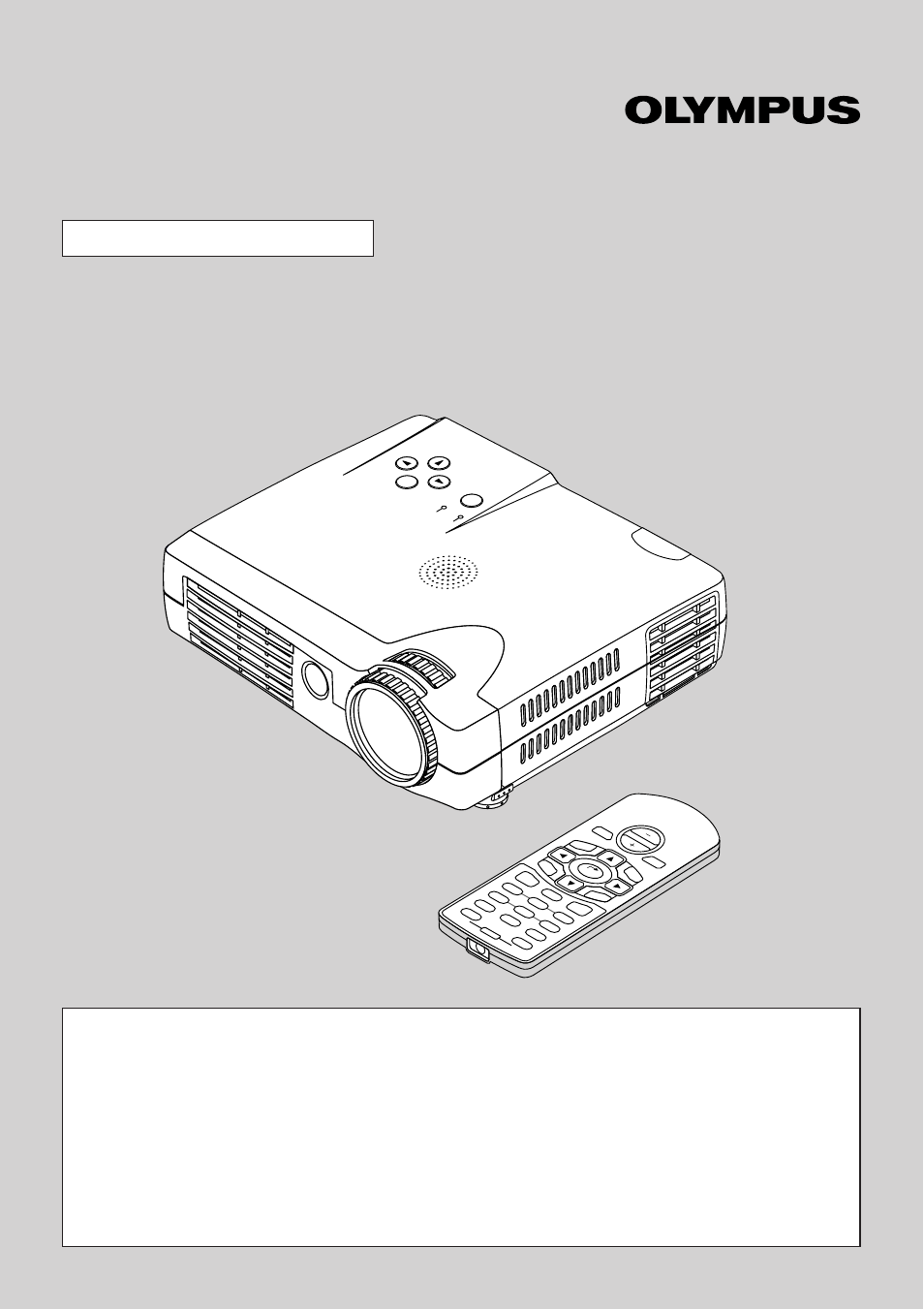
POWER
AU
TO
ME
NU
STATUS
PO
WE
R
SOURCE
QU
ICK
ME
NU
ON
OF
F
FR
EE
ZE
MU
TE
PIP
DIG
ITA
L
RG
B
YP
bP
r
VID
EO
S-V
IDE
O
YC
bC
r
QU
ICK
EN
TE
R
ZO
OM
VO
L
VK
ST
N
HKSTN
CANCEL
MENU
AS
PE
CT
AU
TO
PO
WE
R
Data Projector
VP-1
User’s Manual
IMPORTANT
Digital Light Processing, DLP™, Digital Micromirror Device and DMD are all trademarks of Texas
Instruments.
IBM,VGA,XGA are trademarks and registered trademarks of International Business Machines Cor-
poration.
SVGA is a registered trademark of Video Electronics Standards Association.
TMDS is a trademark of Silicon Image Inc.
Macintosh is a trademark of Apple Computer Inc.
Other names of companies and products mentioned are trademarks and registered trademarks of the
respective companies. ™, ® and © marks are not used in this document.
Table of contents
Document Outline
- English
- IMPORTANT SAFETY INFORMATION
- Major Features
- Table of Contents
- Checking the Supplied Accessories
- Names of the Main Unit Parts
- Names of the Remote Control Parts
- Preparing the Remote Control
- The Procedure Up to Projecting to the Screen
- Placement Guide
- Connecting Personal Computers and Video Equipment
- Power Cable Connections and Switching the Power On/Off
- Adjustment of the Projection Screen
- General Operation
- Input Selection
- Automatic Adjustment of Analog RGB
- Selection of Aspect Ratio
- Projecting a Picture in Picture
- Freezing a Moving Picture
- Suspending Video and Audio Temporarily
- Using the Quick Menu
- Correcting Keystone Distortion of the Projection Screen
- Enlargement of the Image and Video Movement
- Adjustment of the Volume
- Menu Operation Method
- Image
- Color
- View
- Setup
- Info.
- When the STATUS Indicator is Lit/Blinks
- Troubleshooting
- Cleaning
- Replacing the Lamp Cartridge
- Specifications
- Table of Supported Frequency
- Cabinet Dimensions
