Final assembly of your telescope (starblast 6/6i) – Orion STARBLAST 6/6I User Manual
Page 11
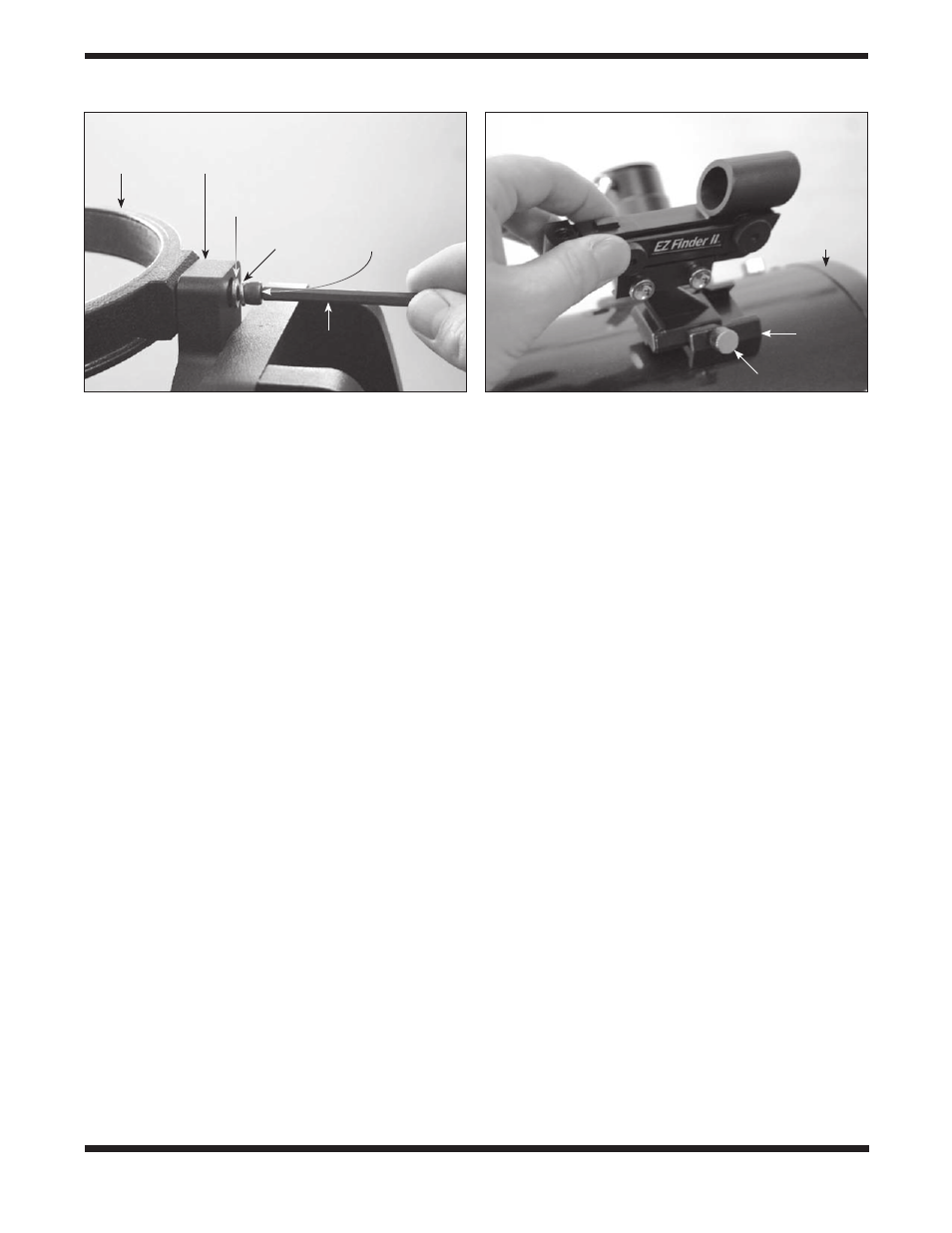
11
5. Final assembly of
Your Telescope
(StarBlast 6/6i)
Now you will complete the assembly of your telescope by
installing the tube rings and optical tube assembly on the alt-
azimuth base and attaching the included accessories.
Before getting started, locate the following items:
Qty. Description
1
Optical tube assembly
2
Tube rings
1
Telescope mounting bracket
1
EZ Finder II reflex sight
1
25mm Sirius Plössl eyepiece
1
10mm Sirius Plössl eyepiece
1
Eyepiece rack
2
Socket-head cap screws w/washers
(on tube rings)
attach the Optical Tube to the Base
To attach the optical tube assembly to the altazimuth base you
will first need to equip the telescope mounting bracket with the
two tube rings. Rotate the bracket so one of the two through
holes in the bracket is accessible (
Figure 15). Place a lock
washer and then a flat washer onto each of the socket-head
cap screws. Then insert the screw into the through hole as
shown in
Figure 15 and thread it into one of the two tube rings
using the included hex key. Do not tighten it all the way; you’ll
do that after the telescope tube has been secured in the tube
rings. Now rotate the bracket 180° so the other through hole is
accessible. Fasten the second tube ring to the bracket with the
remaining washer-equipped screw using the hex key. Again,
don’t tighten the screw completely yet. Be sure to orient the
tube rings so that the knurled ring clamps are on the same
side.
Open the tube rings by loosening the knurled ring clamps.
Place the optical tube assembly in the open rings so the front
(open) end of the tube points upward. While grasping the opti-
cal tube firmly, close the rings around the tube and loosely
tighten the knurled ring clamps. Adjust the position of the opti-
cal tube in the tube rings so the bottom end of the tube just
clears the hardware in the center of the top baseplate.
To view through the StarBlast 6/6i comfortably, you can adjust
the orientation of the focuser by rotating the optical tube within
the tube rings. Loosen the knurled ring clamps on the tube
rings by a few turns. Now, gently rotate the optical tube within
the tube rings until the focuser is oriented to your liking. Then
tighten the knurled ring clamps to secure the optical tube in
that position.
Now that the optical tube is secured tightly in the tube rings,
tighten up each of the two socket-head cap screws that fasten
the tube rings to the telescope mounting bracket using the hex
key.
Install the EZ Finder II Reflex Sight
Slide the foot of the EZ Finder II bracket into the dovetail base
that is pre-installed on the optical tube (
Figure 16). The EZ
Finder II should be oriented as in the figure. Tighten the thumb-
screw on the dovetail base to secure the EZ Finder II in place.
If it is present, remove the thin plastic battery shield tab (not
shown) from the battery casing prior to use and discard it.
Install the Eyepiece Rack
The eyepiece rack can be installed so that it can be removed,
or so it is permanently attached. Place the large portion of the
eyepiece rack’s “keyhole” mounting slots over the two pre-
installed Phillips head screws on the side of the altazimuth
base, then slide the rack downward. If you want to be able
to remove the rack for transport or storage of the telescope,
be sure the screws are loose enough so you can lift the rack
and remove it from the base through the large opening of the
“keyhole.” If you wish to permanently attach the rack to the
Figure 15. Attaching a tube ring to the telescope mounting
bracket.
Hex key
Tube ring
Lock
washer
Telescope
mounting
bracket
Socket head
cap screw
Flat
washer
Figure 16. Attach the EZ Finder II in its dovetail base in the
orientation shown.
Front (open)
end of
optical tube
Dovetail
base
Thumbscrew
