Creating a voice model – Olympus DS-320 User Manual
Page 44
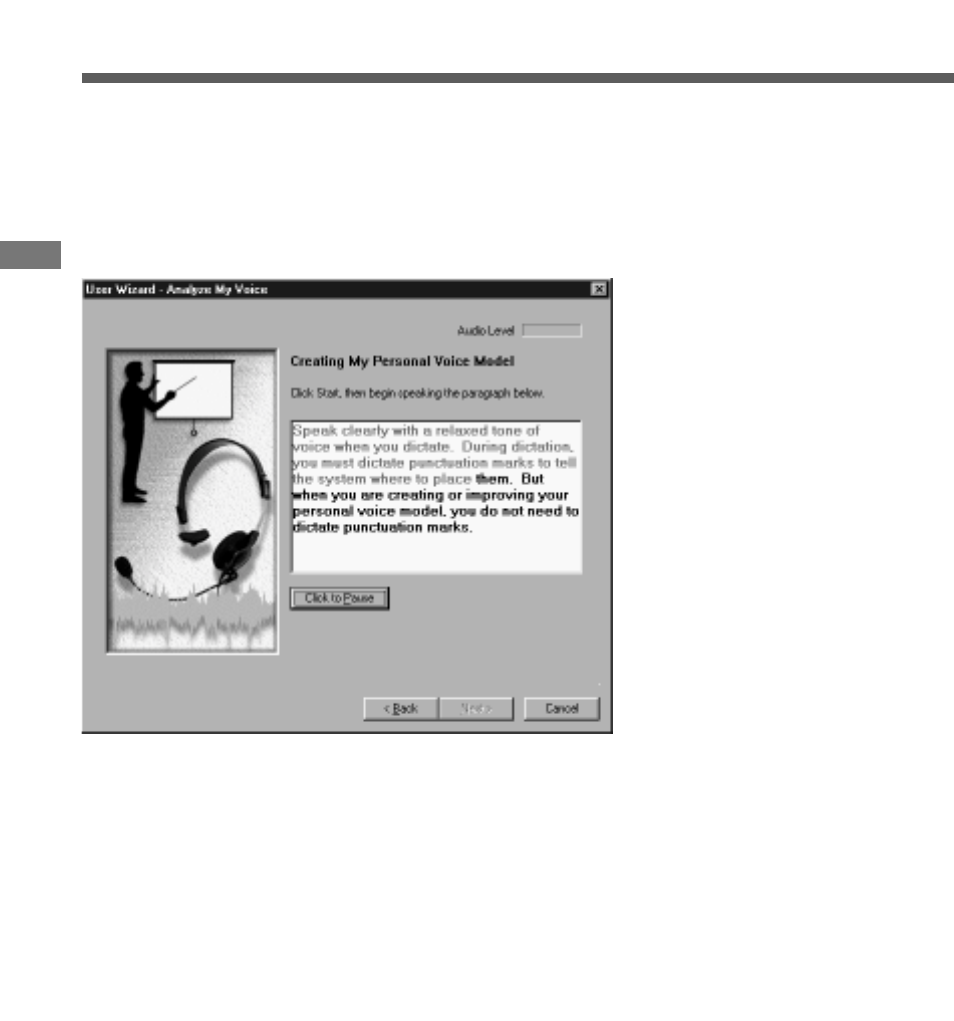
44
Creating a V
oice Model
Creating a Voice Model
You must give ViaVoice a sample of your voice so that it can understand you. The User Wizard
makes it easy for you to do this.
When you see this window, click
style. As ViaVoice recognises you, some text will become grey. In the window below, the first
sentence and all but the last word of the next sentence have been recognised. If ViaVoice does
not recognise what you say, simply say the text again until it is greyed.
When you have finished reading this text aloud, ViaVoice displays the Choosing a Story window.
Select the story that you want to read aloud for creating your voice model. If the story you want has
two Parts, select Part 1 first. Read the story aloud using your normal speaking voice.
