Reset, Menu list – Olympus DS-320 User Manual
Page 33
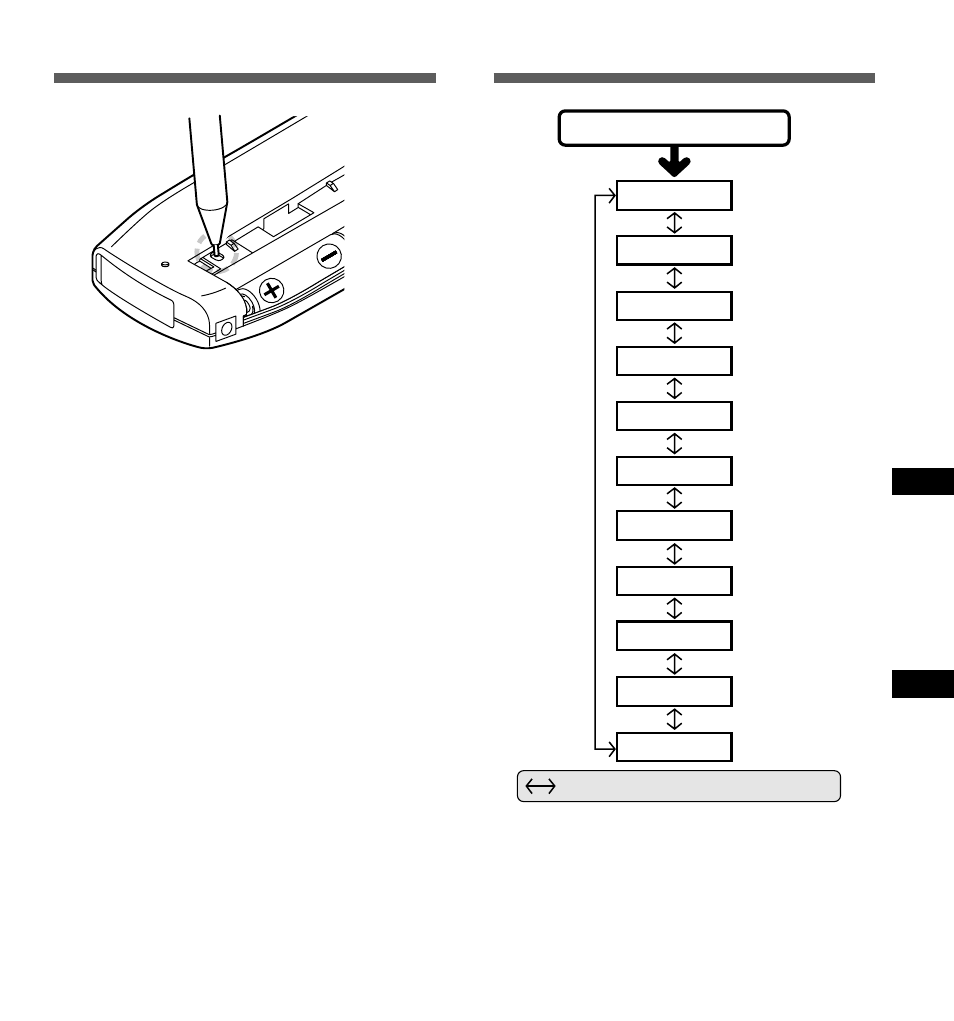
33
Reset
If the display or the recorder acts strangely,
lightly press the reset button in the battery
compartment with the tip of a ballpoint pen or
a similar object.
Notes
• Do not use a sharp object such as a needle.
• Pressing the reset button may cause the clock to
change. Verify the correct time and reset the time
and date.
• Voice data is not erased when the recorder is reset.
Menu List
Notes
• Stop the recorder before choosing any menu
settings.
• The recorder will stop if you leave it idle for 3
minutes or longer during menu setup operations.
R-TIME
Press the MENU/VOL switch
M-SENS
VCVA
ALARM
TIME/DATE
MOVE
FORMAT
: Move the MENU/VOL switch up and down.
(P.25)
(P.26)
(P.27)
R-MODE
(P.16)
(P.31)
(P.32)
ID
(P.13)
(P.11)
ERASE
(P.23)
(P.30)
(P.22)
ERASE ALL
Reset
Menu List
