11 trouble shooting, 6 customer support – Oricom SECURE 700 User Manual
Page 13
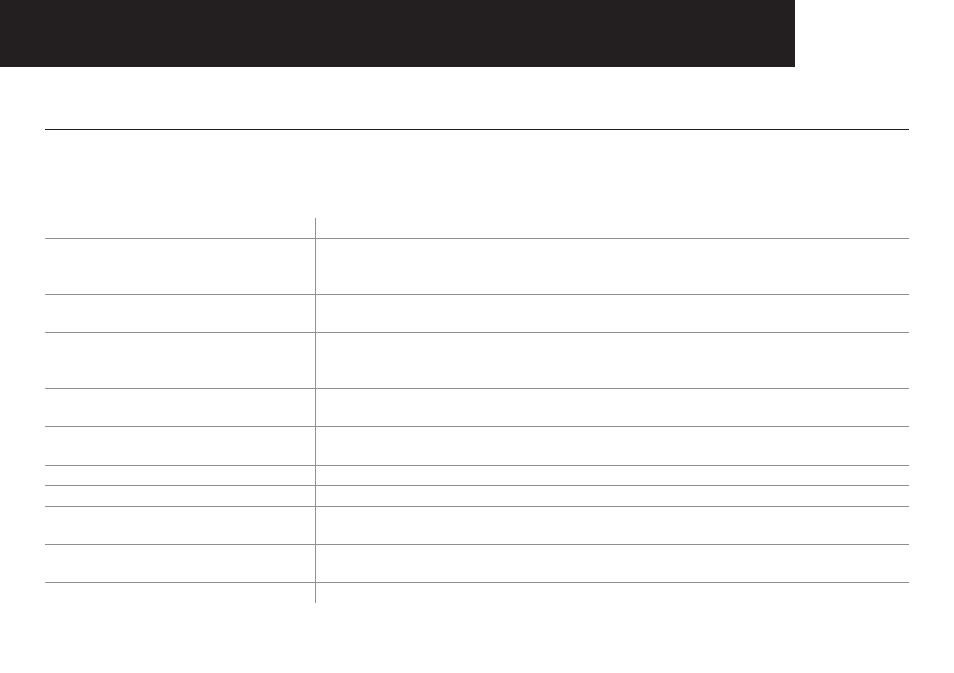
11
TrOUBLE ShOOTING
6 Customer Support
Should you experience difficulties operating the SC700 please refer to the troubleshooting guide below. If you still
experience difficulties please contact Oricom Customer Support on 1300 889 785 for assistance.
Trouble shooting
Problems
Solutions
Equipment does not function
− Baby unit and/or parent unit are not switched on.
− The battery pack is not charged., defective or not connected properly.
− The power adaptor plugs are not connected.
No reception
− Baby unit and parent unit are not registered.
− The parent unit and baby unit are too far apart.
Reception interference
− The parent unit and baby unit are too far apart.
− Try repositioning the Baby Unit slightly.
− Other electronic devices are causing interference in the field of transmission.
Acoustic feedback
− Increase the distance between parent unit and baby unit.
− Reduce the volume on the parent unit.
Green power LED light flashes
slowly
− The battery is low and needs to be recharged.
Picture but no sound transmission
− Volume setting is too low.
Picture is in black and white
− The night vision function is active.
The battery pack in the parent unit is
not charged
− The power adaptor plug is not connected.
Beeping Noise and Range Indicator
Flashes on the display
− Parent unit is out of range of baby unit. Move within range of baby unit.
No picture after 10seconds
− Vox function is activated.
