13 options & accessories, 1 printer operations, 2 sighting telescope system – Omega OSP SERIES User Manual
Page 42
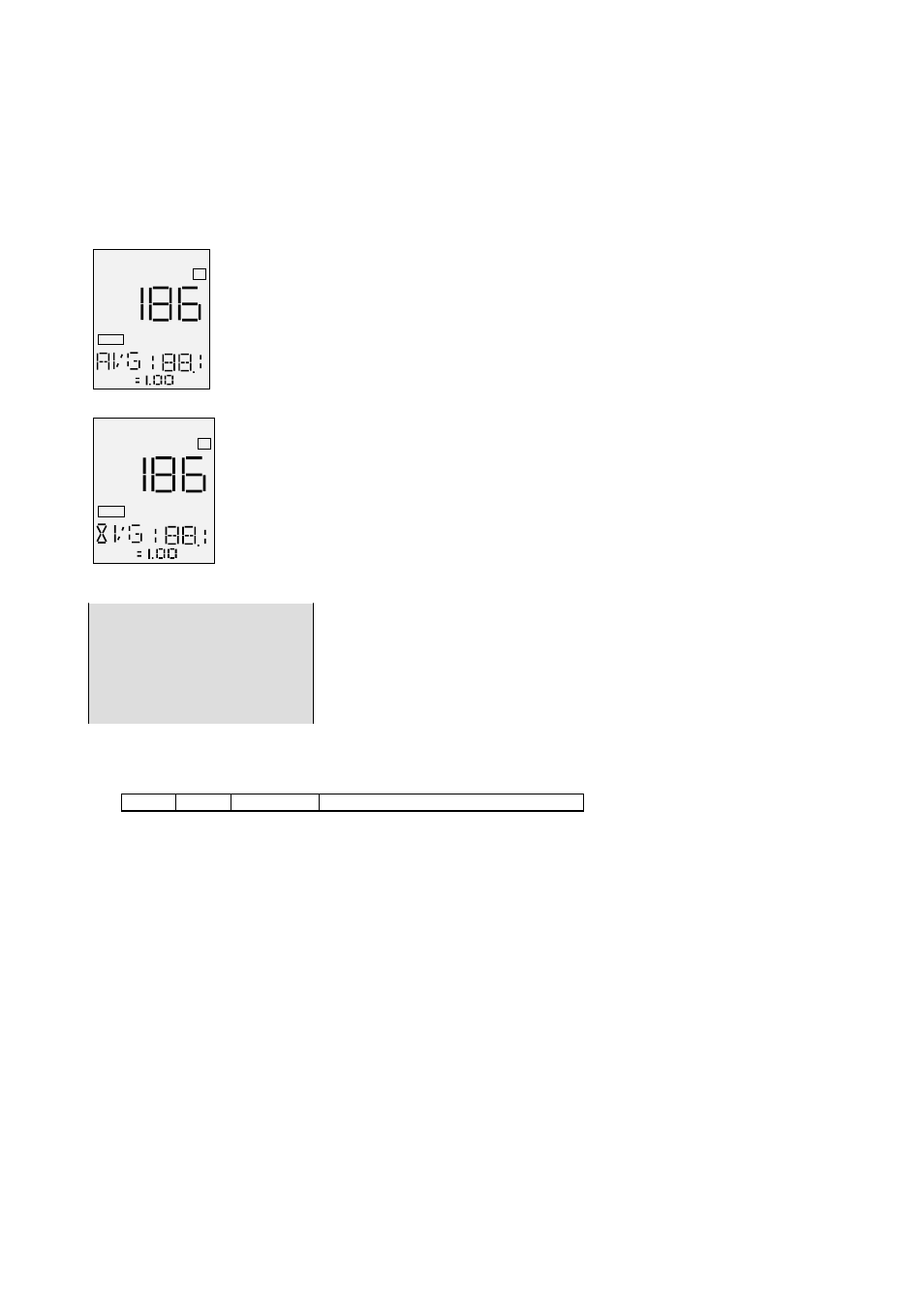
42
13
OPTIONS & ACCESSORIES
13.1
Printer operations
"
Connect a compatible printer to OSP and switch the thermometer on.
e
°C
Lock
"
Press the <MEM> key to obtain the following indication:
e
°C
Lock
"
Press the <ENT> key to print the Date, Time and measured value as follows:
Date
: 18/02/98
Time
: 14:44:02
Measure
: 186 °C
13.2
Sighting telescope system
Item
Q.ty
Part n.°
Description
1
2
EE010015
fastening screws for guide
2
1
EE280169
guide
3
2
EE280179
mounting rings
4
1
EE280181
telescope
5
1
EE280198
filter ring
6
1
EE360053
filter HT
7
1
EE370133
O-ring
Installation of the telescope :
1
Remove with a cut screwdriver the nut protection caps placed on the upper part of the instrument.
2
Place the guide on the upper part of the pyrometer, taking care of orientating it so that it leans entirely on the back of
the instrument.
3
Fasten the screws in order to make the guide integral with the pyrometer.
4 Place the mounting rings on the guide, in order to cling them to the side edges. Let each ring slide along the guide
until each catch is housed in the respective slot. Fasten firmly each fastening screw with a coin or a screwdriver.
5 Separate the upper and the lower half of each mounting ring by removing the two screws, using the enclosed
hexagonal wrench.
6 Put the telescope in the supporting framework formed by the lower halves of the mounting rings and place the
extremity with the widest diameter turned towards the target.
7 Rotate the telescope into the mounting rings, in order to bring the elevation adjustment (UP) high. Fasten the
screws, avoiding to make an excessive clamping.
Alignment of the telescope :
1 Make the pyrometer integral with a support.
