Omega OSP SERIES User Manual
Page 40
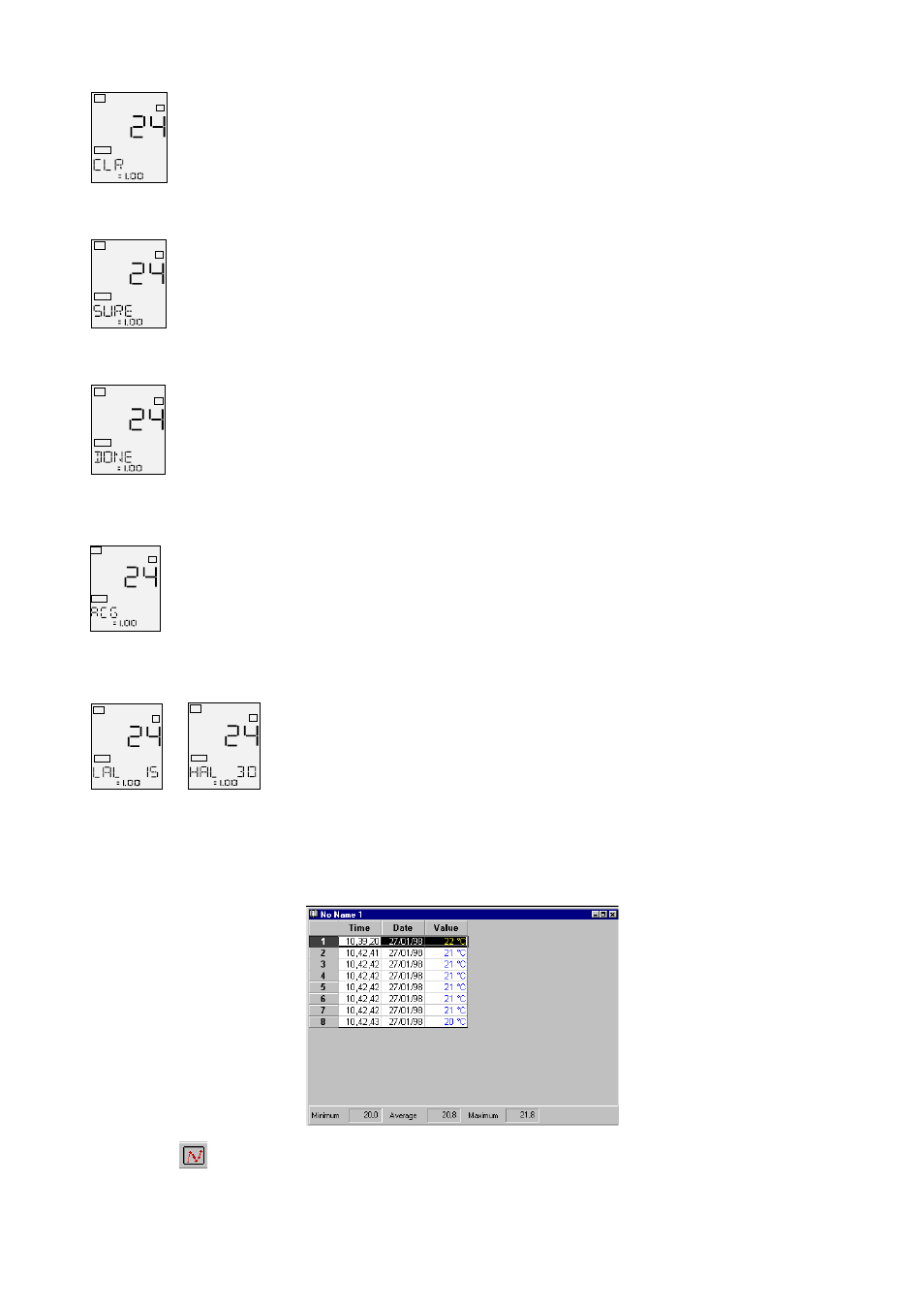
40
e
Log
°C
Lock
•
Press the <ENTER> key to clear the memory content and to obtain the following message that require confirmation :
e
Log
°C
Lock
•
Press the <ENTER> key to confirm the cancellation request and to obtain the following message :
e
Log
°C
Lock
•
Press the <SEL> key to obtain the following page indicating the identification code (or name) assigned to the active
Tag (i.e. ACG 134).
e
Log
°C
Lock
1 3 4
•
Press the <SEL> key to review the pages relevant with -HAL- and -LAL- alarm settings. To modify the alarm level in
the data acquisition mode see the paragraph 10.2.
e
Log
°C
Lock
e
Log
°C
Lock
"
Press the <MEM> key to acquire one measurement value.
"
Once the acquisition completed, you can switch OSP off and go back to the computer. Reconnect the unit to the PC
and open the file AGC.LMM (if previously closed).
"
Run the command <Autoload Tag> From the <Data> menu (the program will search inside the instrument tag AGC
134 and will download data).
"
Press
the button to display the data graph window containing the graph of the active data table.
