3 quick starting – Omega OSP SERIES User Manual
Page 38
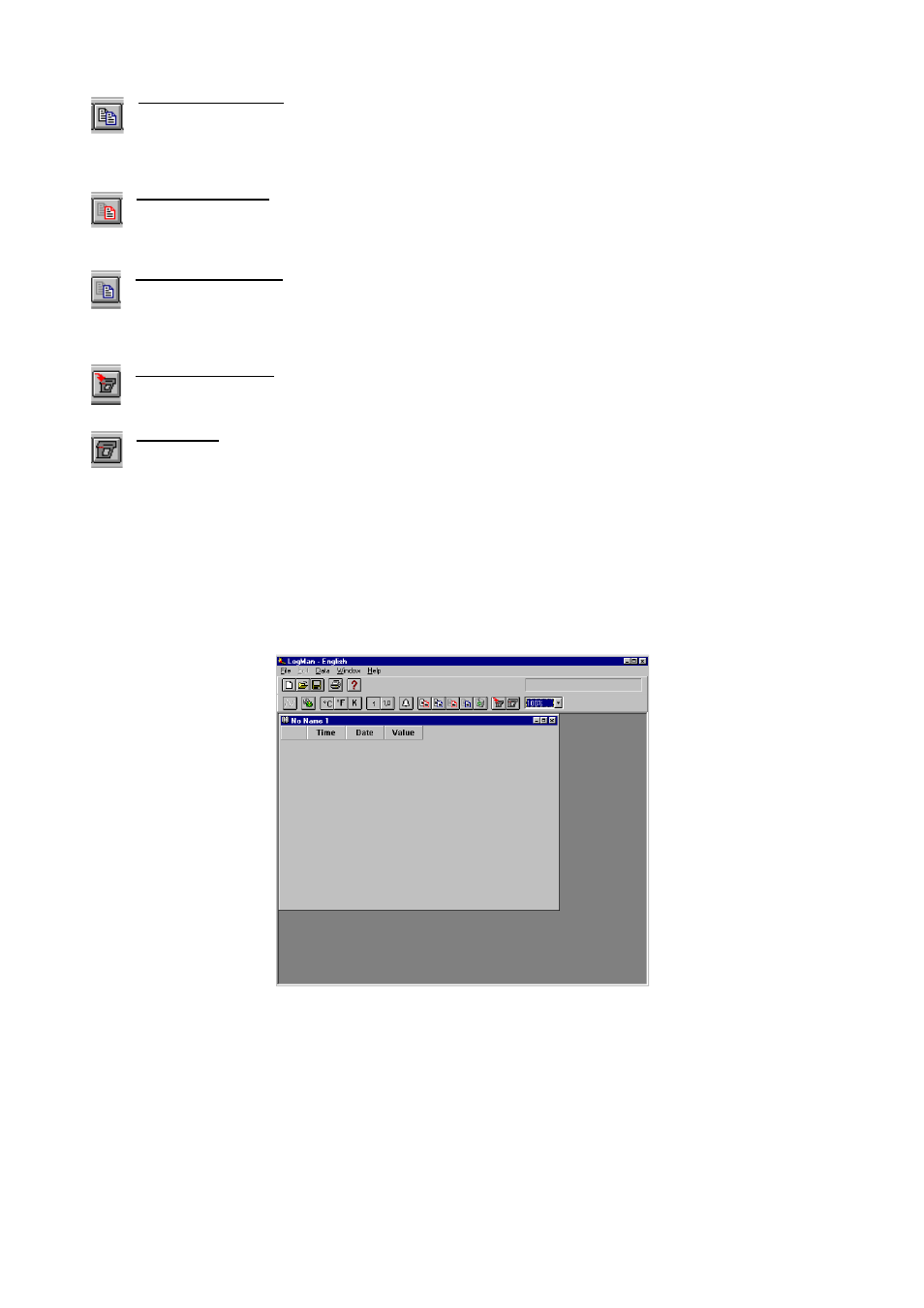
38
Copy into an open file
Use this command to copy selected data onto an opened file.
It will appear a list of current opened files to be selected.
This command is unavailable if there are no data currently selected.
Move into a new file
Use this command to move selected data onto a new file.
This command is unavailable if there are no data currently selected.
Move into an open file
Use this command to move selected data onto an opened file.
It will appear a list of current opened files to be selected.
This command is unavailable if there are no data currently selected.
Set instrument Tag 0
with current preferences
Sample now
Connect the unit to communication port of the computer.
Press the <Sample now> command to log one datum on actual document.
12.3
Quick starting
This software allows to download data from Instrument on document ( table ) with date, time and value.
You can view table, save table, print table, export table in excel-txt-html and obtain graph.
For example if you want to measure the temperature of the transformer model AGC 134.
"
Run the command <File New> from the menu. The following windows will appear:
"
Select the command <Data> from the menu and then the option <Preference>. Fill in preferences windows the
parameters you need: For example:
TAG name : AGC 134
Emissivity : 0.98
Low Alarm Level: +15 °C (you don’t need it so you can set it very low)
High Alarm Level: +30 °C.
