Enjoying music or videos in the remote zone – Onkyo TX-NR900E User Manual
Page 43
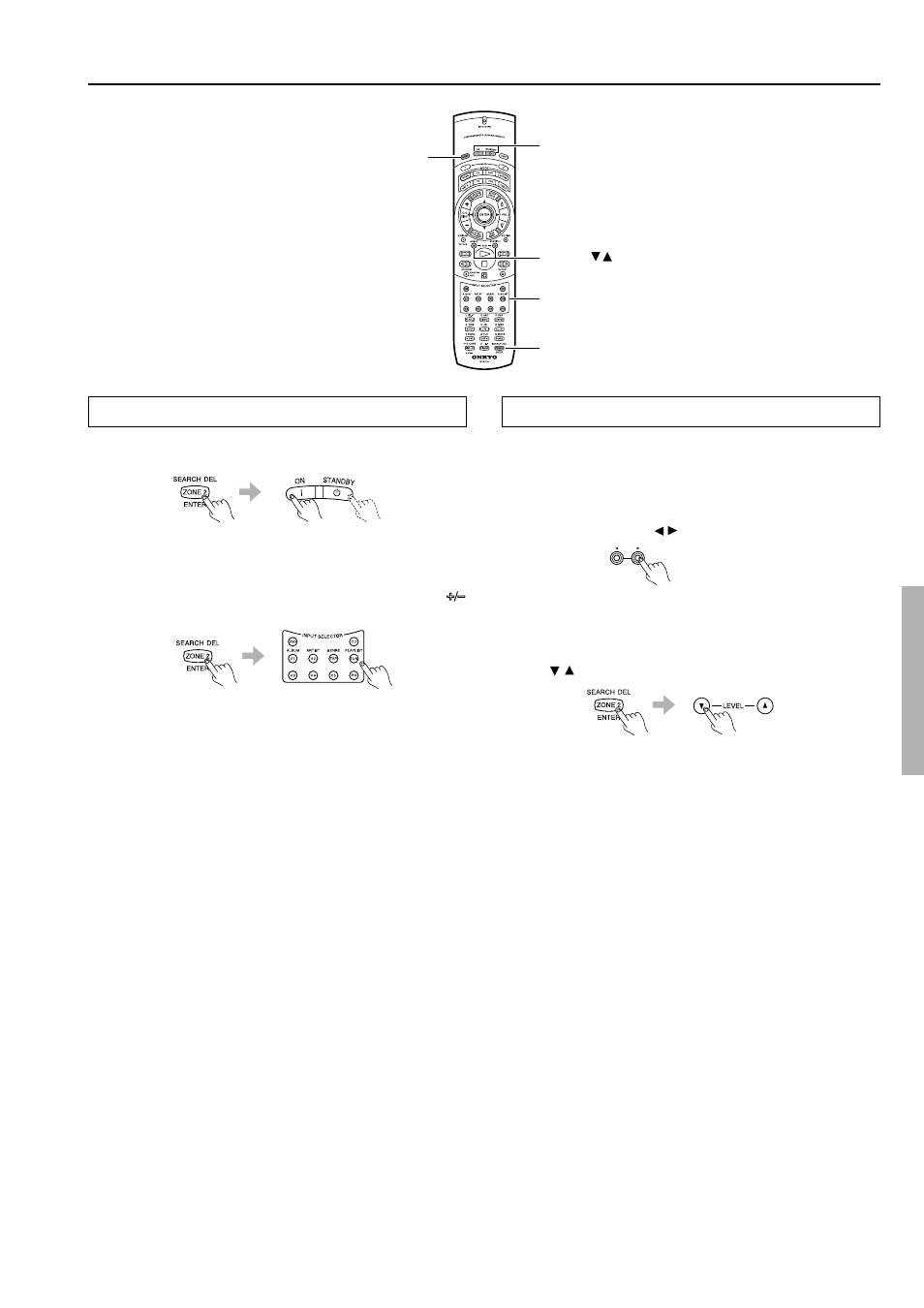
43
Adjusting the volume for the remote zone
When the remote zone (Zone 2) speakers are connected to the SURR
BACK/ZONE 2 SPEAKERS terminals, or to an amplifier connected
to the SURR BACK/ZONE 2 PRE OUT terminals, adjust the
volume as shown below.
Using the front panel:
Press the ZONE 2 LEVEL / buttons on the front panel.
Using the remote controller:
After pressing the ZONE 2 button, the STANDBY indicator on the
TX-NR900/900E will flash for 5 seconds. During this time press the
LEVEL / button.
Note:
When the remote zone (Zone 2) speakers are connected to the pre-main
amplifier that is connected to the ZONE 2 terminal of the TX-NR900/
900E, adjust the volume for the remote zone at the pre-main amplifier.
Using the remote controller
After pressing the ZONE 2 button, press the ON/STANDBY
button within 5 seconds.
Select an input source:
After pressing the ZONE 2 button, press an INPUT SELECTOR
button within 5 seconds.
If tuner is selected with the TUN button, you can use the CH
button to select a preset radio station.
Note:
After you press the ZONE 2 button on the remote controller, the
STANDBY indicator on the TX-NR900/900E flashes for five
seconds. During this time, you will not be able to perform operations
in the main zone using the remote controller.
ZONE
2 LEVEL
INPUT SELECTOR
buttons
Enjoying music or videos in the remote zone
ON/STANDBY
SLEEP
LEVEL /
ZONE 2
