Using itunes, Window names – Olympus LS-11 User Manual
Page 72
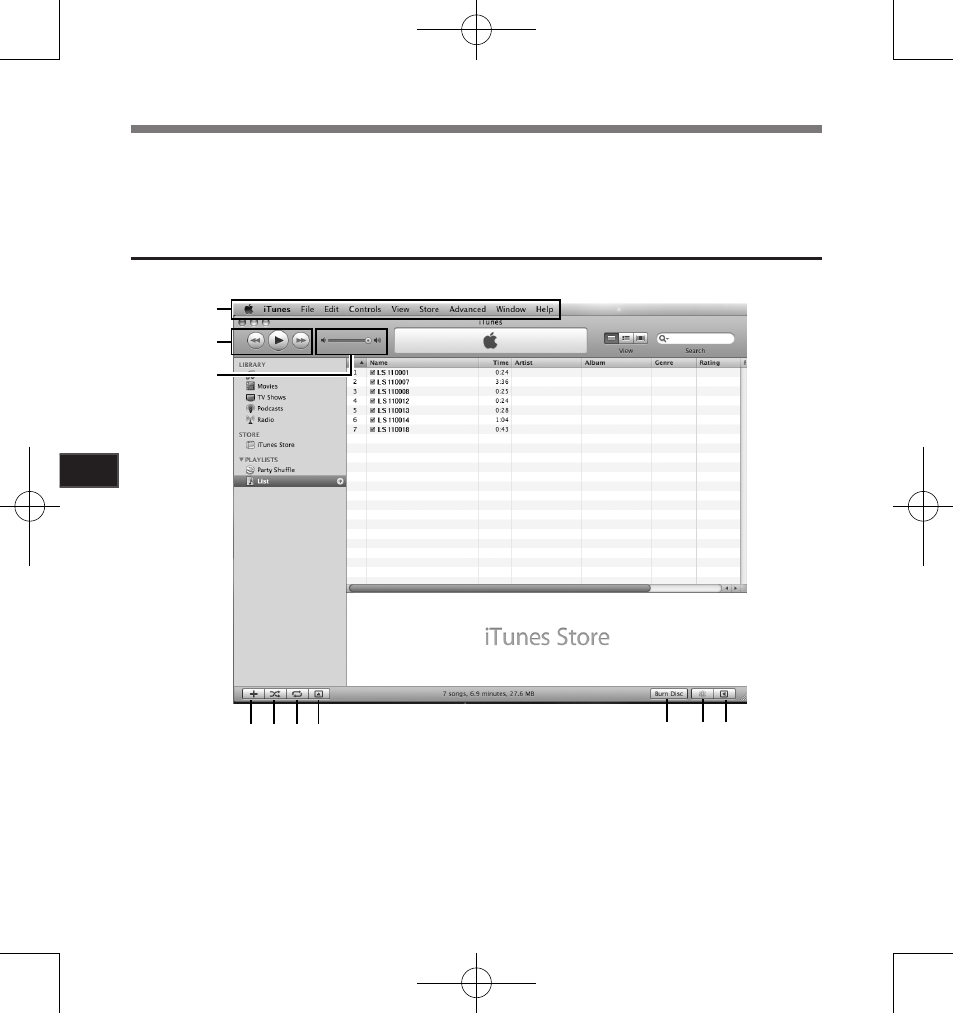
Us
ing t
he R
ec
ord
er o
n Y
ou
r P
C
5
Using iTunes
1
Features taskbar
2
Rewind button/ Playback, Pause button/
Fast Forward button
3
Volume slide
4
Playlist addition button
5
Shuffle button
6
Repeat button
7
Display change button
8
Disc create button
9
Genius button
0
Genius side button
Window Names
4 5 67
8 9
2
1
3
0
By using iTunes, music files from music CDs or language study CDs can be imported to your PC (☞P.73) and
music files that you have bought from any music distribution sites can be easily transferred to the recorder to
play (☞P.74).The files recorded on the recorder can be transferred to your PC and can be copied to CD (☞P.75).
See also other documents in the category Olympus Voice Recorders:
- DS-330 (76 pages)
- 2000 (54 pages)
- DS-2000 (72 pages)
- DS-50 (163 pages)
- DS-50 (87 pages)
- V-90 (30 pages)
- VN-900 (6 pages)
- DS-2300 (86 pages)
- DS-2300 (2 pages)
- VN-180 (26 pages)
- VN-900 (6 pages)
- DS-2000 (44 pages)
- DS-2000 (44 pages)
- DS-2000 (48 pages)
- VN-7800PC (12 pages)
- VN-750 (92 pages)
- WS-813 (95 pages)
- DS-5000ID (83 pages)
- DS-5000ID (83 pages)
- DS-5000 (69 pages)
- DM-550 (128 pages)
- DM-550 (128 pages)
- LS-10 (8 pages)
- LS-10 (2 pages)
- LS-10 (71 pages)
- LS-10 (70 pages)
- DS-2400 (64 pages)
- WS-760M (92 pages)
- DS-3400 (2 pages)
- DS-3400 (76 pages)
- DM-5 (187 pages)
- VN-8700PC (18 pages)
- DP-20 (8 pages)
- LS-5 (88 pages)
- WS-200S (2 pages)
- DIGITAL VOICE RECORDER WS-100 (2 pages)
- LS-20M (112 pages)
- LS-20M (108 pages)
- LS-3 (103 pages)
- LS-100 (135 pages)
- LS-100 (137 pages)
- WS-560M (72 pages)
- WS 550 M (72 pages)
- DM-670 (113 pages)
