Olympus LS-11 User Manual
Page 71
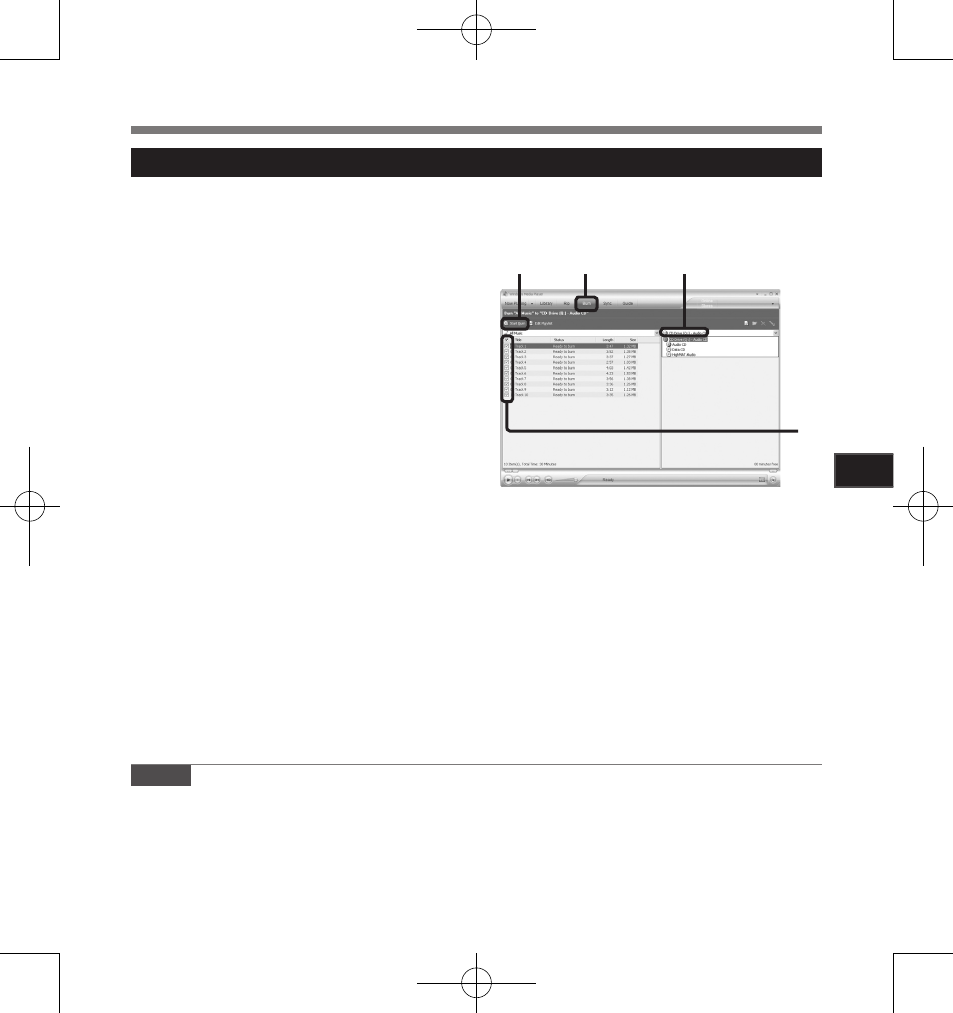
1
Us
ing t
he R
ec
ord
er o
n Y
ou
r P
C
5
Using Windows Media Player
Windows Media Player 10
1
Insert the blank CD-R/RW into
the CD-R/RW drive, and start
Windows Media Player.
From the Features taskbar, click
[Burn] menu.
• Click [Burn] as needed after clicking [Edit
Playlist
] menu.
• You can change the order of tracks by
Drag & Drop files.
Put a check mark on the voice
files that you want to copy.
Select format of CD before clicking [Start Burn].
When [Audio CD] is selected:
• A file is converted and copied in CD in order to play it by the audio equipment which can play
CD-R/RW.
When [Data CD] is selected:
• Copying files with the format to be recorded.
Click [Start Burn].
Notes
• Copying the music files with DRM purchased online music distribution service to a portable device such
as this recorder may be restricted.
• Refer to the online help of Windows Media Player for details.
- DS-330 (76 pages)
- 2000 (54 pages)
- DS-2000 (72 pages)
- DS-50 (163 pages)
- DS-50 (87 pages)
- V-90 (30 pages)
- VN-900 (6 pages)
- DS-2300 (86 pages)
- DS-2300 (2 pages)
- VN-180 (26 pages)
- VN-900 (6 pages)
- DS-2000 (44 pages)
- DS-2000 (44 pages)
- DS-2000 (48 pages)
- VN-7800PC (12 pages)
- VN-750 (92 pages)
- WS-813 (95 pages)
- DS-5000ID (83 pages)
- DS-5000ID (83 pages)
- DS-5000 (69 pages)
- DM-550 (128 pages)
- DM-550 (128 pages)
- LS-10 (8 pages)
- LS-10 (2 pages)
- LS-10 (71 pages)
- LS-10 (70 pages)
- DS-2400 (64 pages)
- WS-760M (92 pages)
- DS-3400 (2 pages)
- DS-3400 (76 pages)
- DM-5 (187 pages)
- VN-8700PC (18 pages)
- DP-20 (8 pages)
- LS-5 (88 pages)
- WS-200S (2 pages)
- DIGITAL VOICE RECORDER WS-100 (2 pages)
- LS-20M (112 pages)
- LS-20M (108 pages)
- LS-3 (103 pages)
- LS-100 (135 pages)
- LS-100 (137 pages)
- WS-560M (72 pages)
- WS 550 M (72 pages)
- DM-670 (113 pages)
