Index – Ricoh Aficio 3235C EN User Manual
Page 162
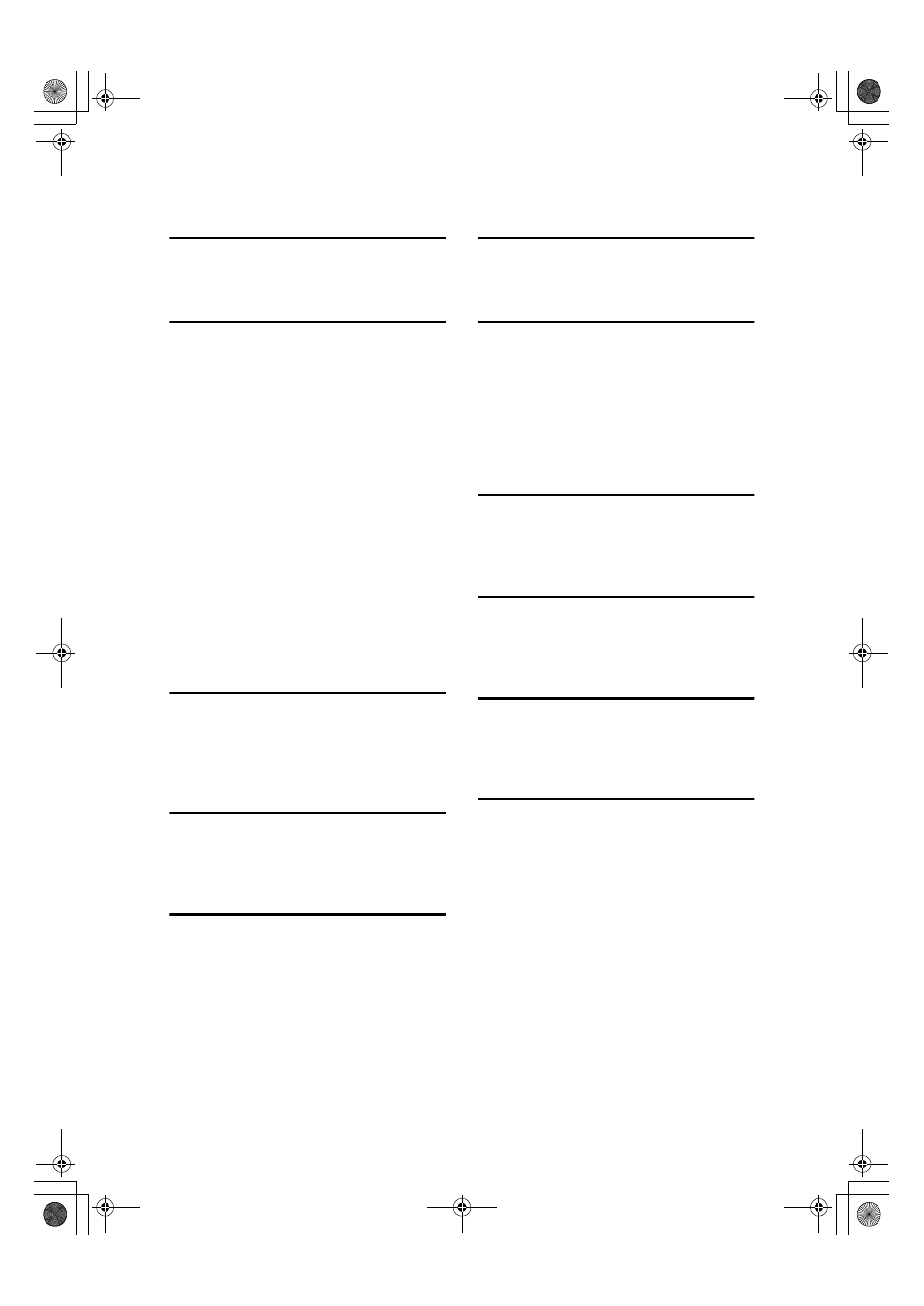
156
INDEX
B
Bluetooth Interface Unit Type 3245
,
155
Bypass tray
,
14
C
Canceling a job
Windows
,
107
Clear/Stop key
,
6
Collate
,
89
Configuration page
,
113
Connection
Ethernet interface connection
,
13
IEEE 1394 interface connection
,
12
Parallel interface connection
,
12
USB interface connection
,
11
Control Panel
,
5
printer features
,
109
Control panel
locked print
,
86
sample print
,
82
Covers
,
99
Custom size paper
,
16
printing, bypass tray
,
14
D
Data In indicator
,
6
,
144
,
148
Display panel
,
5
,
7
error messages
,
137
Document Server
,
123
E
Energy Saver key
,
5
Error Log
,
141
Error messages
,
137
F
Finisher
,
91
Font Manager 2000
,
61
Fonts
,
152
Function keys
,
6
Function status indicator
,
6
H
Hard disk
,
153
Host Interface
,
118
I
IEEE 1284 Interface Board Type A
,
155
IEEE 1394 Interface Board Type B
,
154
IEEE 802.11b Interface Unit Type H
,
155
Installing the Printer Driver
Quick Install
,
19
Installing the Printer Driver Using USB
,
43
Interface
,
152
L
List / Test Print
,
113
Locked print
,
86
deleting
,
87
M
Main power indicator
,
5
Maintenance
,
115
Memory
,
153
N
Network Cable
,
153
Network protocol
,
152
Number keys
,
6
O
OHP Transparencies
printing, bypass tray
,
17
On indicator
,
5
Operating system
,
153
Operation switch
,
5
Options
,
154
JupiterC2EN-Print-F2_FM.book Page 156 Friday, December 17, 2004 8:17 PM
