Daylight mode, Displaying the settings menu – Ricoh RDC-5000 User Manual
Page 65
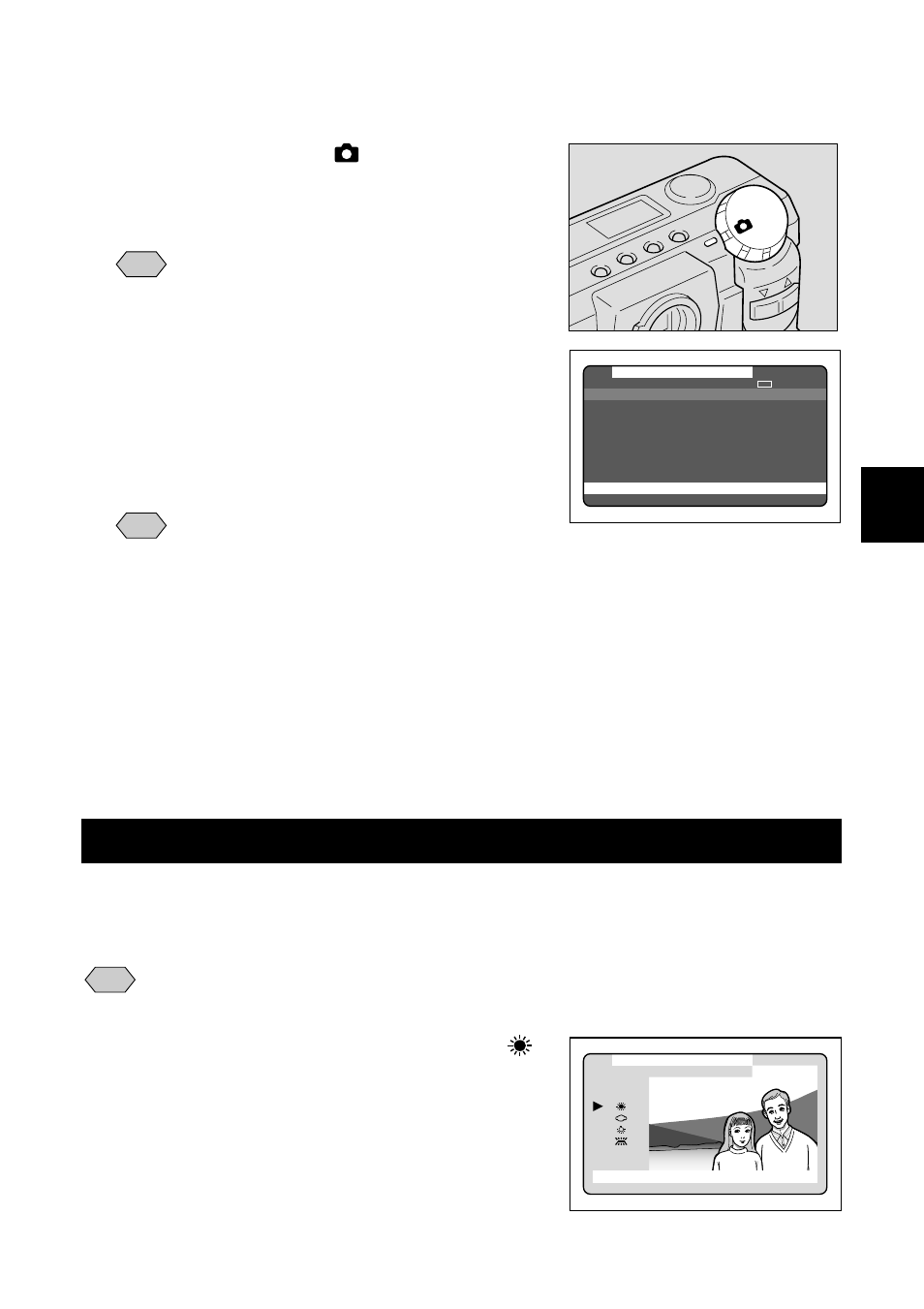
63
Advanced Shooting
3
■
Displaying the Settings Menu
q
Set the mode dial to [
] and press the
MENU button.
The record menu will be displayed.
Note
• To cancel the operation, press the
MENU button.
w
Press the
or
button to select
[WHITE BALANCE] and press the ENTER
button.
The white balance settings menu will be
displayed.
Note
• To cancel the operation and return to the
record menu, press the MENU button.
●
Switching from One White Balance Mode to Another
You can switch from one white balance mode to another from the settings menu that is
displayed. See the following sections concerning each mode.
Daylight Mode (p.63)
Cloudy Mode (Overcast Mode) (p.64)
Fluorescent Light Mode (p.66)
Tungsten Light Mode (p.65)
Daylight Mode
Choose this mode to shoot subjects outdoors that have difficulty achieving auto white
balance correction.
Note
• Select this mode from the white balance mode setup menu. See “Displaying
the Settings Menu” (p.63).
q
Press the
or
button to select the
mark.
Daylight mode is now set.
M E N U [ R E C O R D ]
R E C O R D I N G M O D E :
W H I T E B A L A N C E : A U T O
+ / – : O F F
F O C U S : A U T O
D A T E I M P R I N T : O F F
R E D E Y E R E D U C T I O N : O F F
M O N O C H R O M E : O F F
I N T E R V A L M O D E : O F F
B A C K : M E N U S E L . : E N T E R
W H I T E B A L A N C E
A U T O
C A N C E L : M E N U S E L . : E N T E R
