Changing video-out signal method (ntsc/pal) – Ricoh RDC-5000 User Manual
Page 107
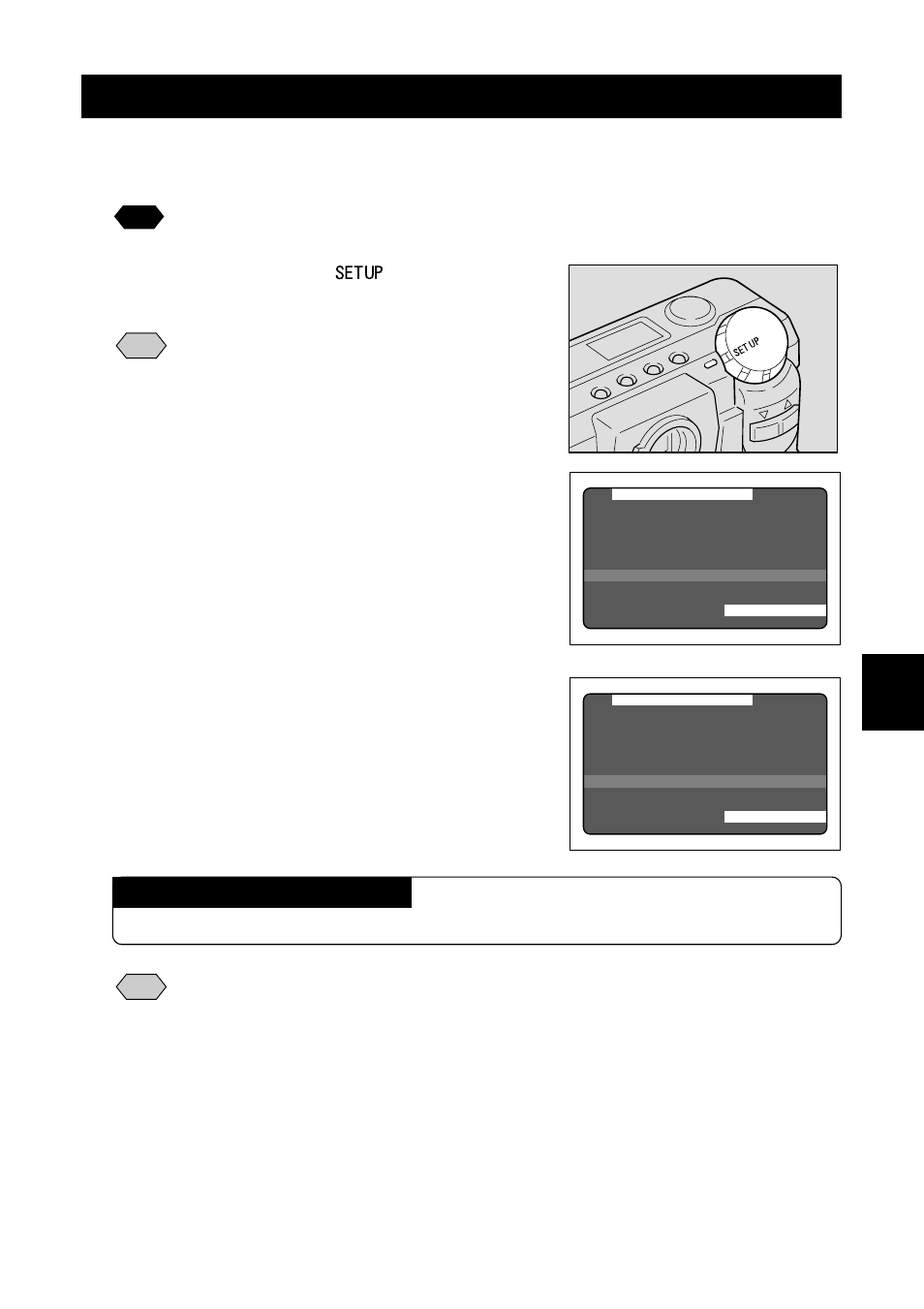
105
Miscellaneous
5
Changing Video-Out Signal Method (NTSC/PAL)
Switches the video system for connecting the camera to a TV set to play record
images on TV.
See
See “Using Your Digital Camera in Other Countries” (p.122).
q
Set the mode dial to [
].
The setup menu is displayed.
Note
• To cancel the operation, set the mode
dial to another mode.
w
Press the
or
button to select
[VIDEO OUT MODE].
e
Press the ENTER button and select
between [NTSC] and [PAL].
The video system setting is updated.
When the setting is complete, set the mode dial
to select another mode.
How To Cancel the Setting
Follow the above procedures and select the other video system in step
e
.
Note
• When setting to PAL, this camera cannot be used as a monitor for the
video printer, etc.
The LCD monitor would appear blank when the video cable is connected
to video gear.
M E N U [ S E T U P ]
F O R M A T
D A T E S E T T I N G : 1 9 9 9 / 1 / 1
K E E P S E T T I N G S
B E E P S O U N D : O N
A U T O P O W E R O F F : O N
L A N G U A G E : E N G L I S H
V I D E O O U T M O D E : N T S C
V E R S I O N
S E L . : E N T E R
M E N U [ S E T U P ]
F O R M A T
D A T E S E T T I N G : 1 9 9 9 / 1 / 1
K E E P S E T T I N G S
B E E P S O U N D : O N
A U T O P O W E R O F F : O N
L A N G U A G E : E N G L I S H
V I D E O O U T M O D E : P A L
V E R S I O N
S E L . : E N T E R
