Operation and installation, Ownets /~nudi – RCA CL1550 User Manual
Page 3
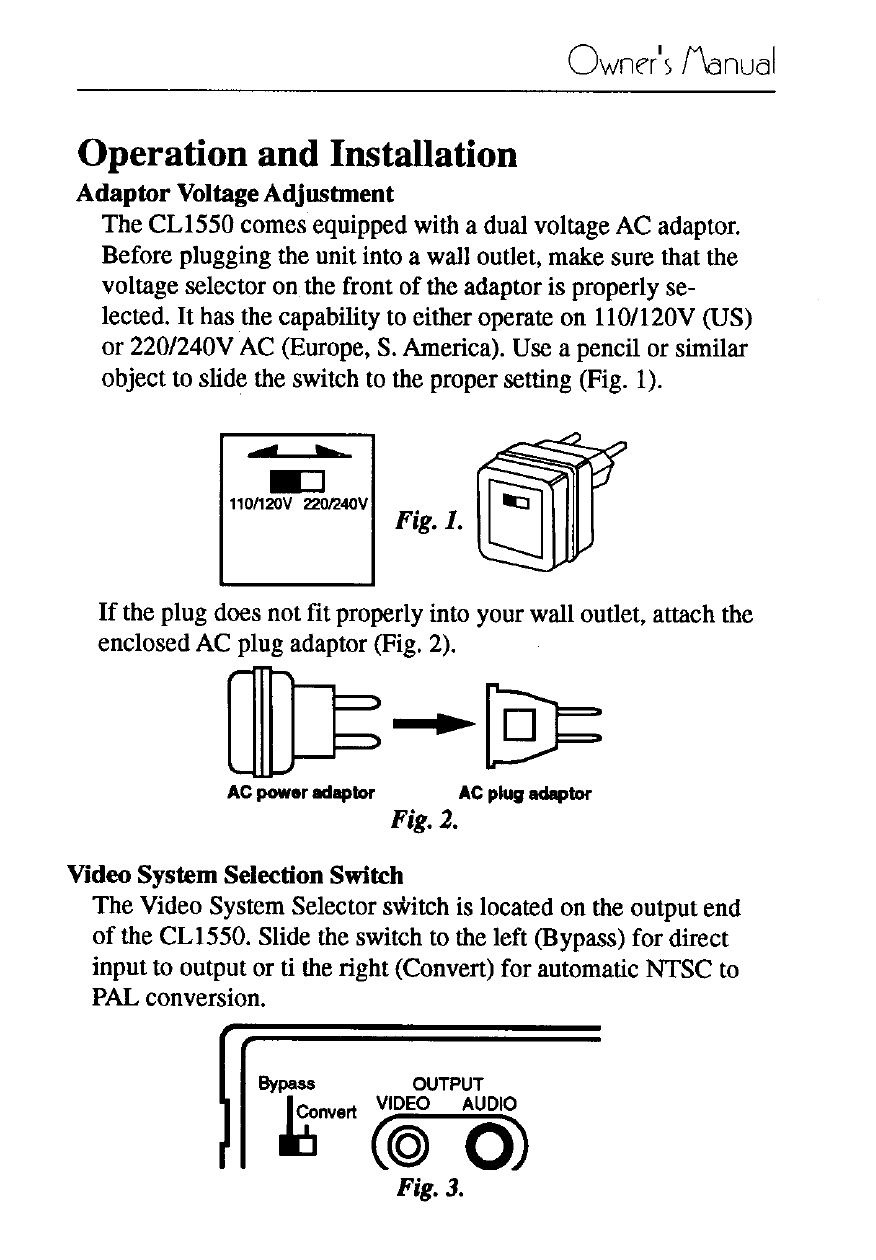
OwneTs /~nudI
Operation and Installation
Adaptor Voltage Adjustment
The CLiSSO comes equipped with a dual voltage AC adaptor.
Before plugging the unit into a wall outiet, make sure that the
voltage selector on the front of the adaptor is properly se-
lected. It has the capability to either operate on 1lO/120V (US)
or 220/240V AC (Europe, S. America). Use a pencil or similar
object to slide the switch to the proper setting (Fig. 1).
If the plug does not fit properly into your wall ouflet, attach the
enclosed AC plug adaptor (Fig. 2).
Video System Selection Switch
The Video System Selector sWitch is located on the output end
of the CLiSSO. Slide the switch to the left (Bypass) for direct
input to output or ti the right (Convert) for automatic NTSC to
PAL conversion.
AC poweradaptor
AC plug adaptor
Fig. 2.
Fig. 3.
- SMALL WONDER EZ2110 (2 pages)
- EZ4000BL (32 pages)
- AV8M3HP (2 pages)
- EZ201 (2 pages)
- EZ207 (2 pages)
- EZ3000R (29 pages)
- EZ1100 (33 pages)
- CC6251 (92 pages)
- EZ2120 (34 pages)
- SMALL WONDER EZ5100 (2 pages)
- CC6374 (104 pages)
- EZ1010 (29 pages)
- Pro847 (64 pages)
- EZ2110 (29 pages)
- Pro942 (76 pages)
- ProV600 (63 pages)
- Small Wonder EZ217GR (1 page)
- IP900 (32 pages)
- SMALL WONDER EZ217BL (2 pages)
- EZ205 (2 pages)
- CC417 (64 pages)
- EZ 105 (2 pages)
- cc4352 (2 pages)
- JOYTECHTM AV CONTROL CENTER 2 (5 pages)
- Pro867 (81 pages)
- EZ1000PL (29 pages)
- EZ5000 (37 pages)
- ProV712 (40 pages)
- EZC209HD (20 pages)
- CC641 (85 pages)
- CC632 (76 pages)
- SMALL WONDER EZ105 (2 pages)
- Pro809 (72 pages)
- EZ5100 (2 pages)
- Small Wonder EZ201 (2 pages)
- EZ1000BK (29 pages)
- EZ200 (2 pages)
- SMALL WONDER EZ409HD (1 page)
- F36715 (64 pages)
- CC543 (77 pages)
- CC9370 (84 pages)
- ProV950HB (80 pages)
- CC4251 (63 pages)
- CC432 (64 pages)
