Arr set parameters, Effects parameters, Arr set parameters effects parameters – Roland E-09 User Manual
Page 24: 24 function menu
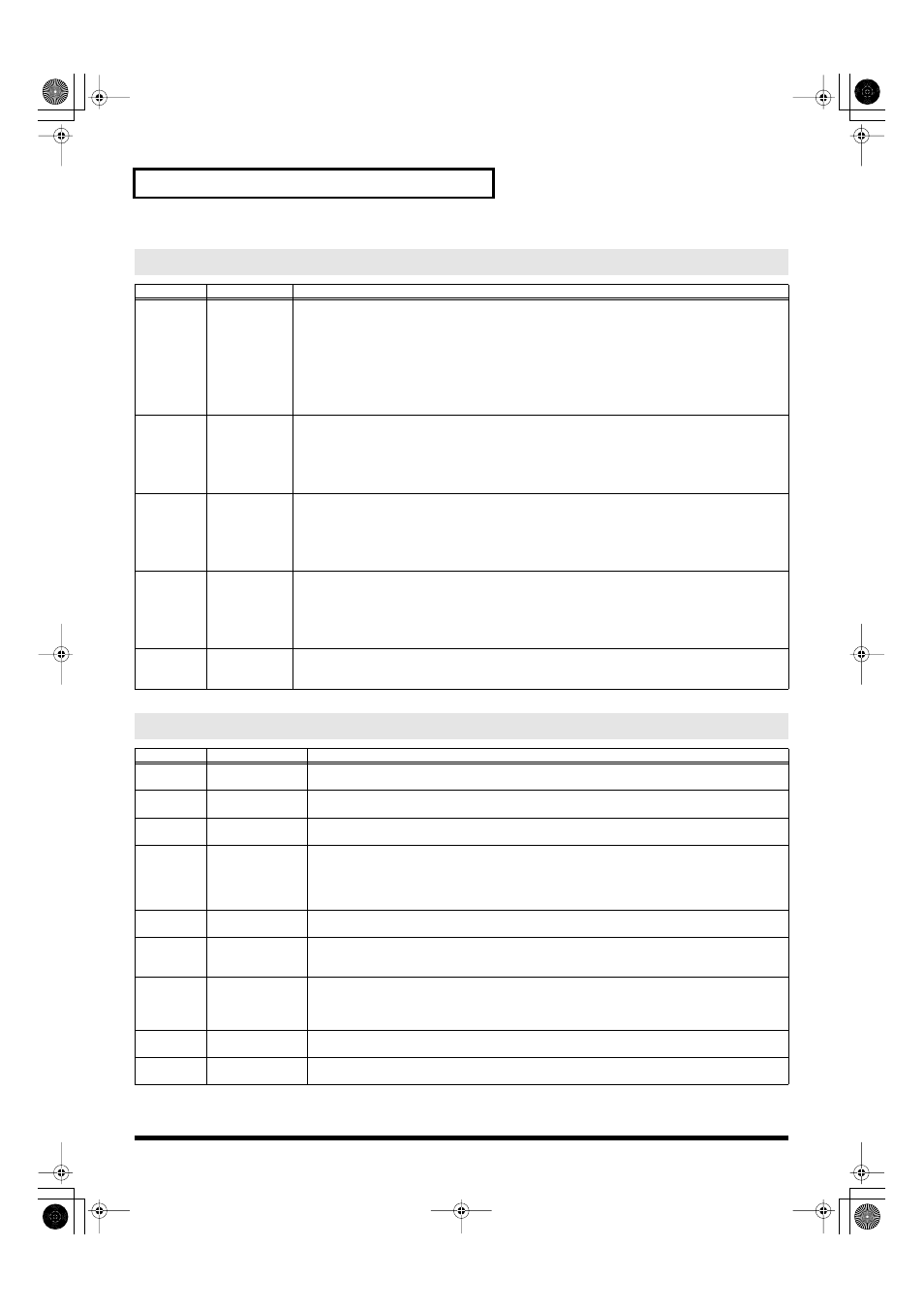
24
Function Menu
ARR SET Parameters
Parameter
Value
Explanation
ChordInt
OFF,
MODE1,
MODE2
(default:
MODE1)
Allows the accompaniment chords to be detected using simplified fingering that does not require you to play
all the notes in the chord.
OFF:
The chord will consist of only the notes you play in the Split part keyboard region.
MODE1:
You can specify chords using the method described in “Specifying Chords” (p. 44).
MODE2:
You can specify chords using the following four methods.
Major chord:
Play the root of the chord
Minor chord:
Play the root and the nearest black key to the left
Seventh chord:
Play the root and the nearest white key to the left
Minor seventh chord:
Play the root and the nearest black key and white key to the left
Arr Hold
*
OFF, ON
(default: ON)
Selects how the arranger parts will sound.
OFF:
When you take your hand off the left side of the keyboard, the arranger part instrumental sounds other
than drums (i.e., A.Bass and Accomp) will stop, and only the rhythm part will continue sounding.
ON:
The chord you were playing in the left hand will be remembered. The arranger will continue playing
using that chord until you play another chord.
*
This parameter will be turned on each time you switch on the E-09’s power.
Educational
OFF, ON
(default: ON)
This is a function provided for educational purposes.
OFF:
If [ARRANGER] is lit and the arranger playback is stopped, the left-hand side of the keyboard will be
muted unless [SPLIT] is lit.
ON:
If [ARRANGER] is lit and the arranger playback is stopped, a stereo strings and a monophonic bass (if
Auto Bass is on) will play. This lets you play chords (and bass line) with your left hand without using
the E-09’s accompaniment function.
Bass Inv
*
OFF, ON
(default: OFF)
Selects how chords will be detected by the arranger.
Example: when you play “E G C”
OFF:
The bass will be sounded on the “C” note just as if you had played “C E G.” The accompani-
ment will use the “C” chord.
ON:
The bass will be sounded on the lowest note you played (“E”). The accompaniment will use
the “C (on E)” chord.
MI
*
-> p. 14
(default: Tradi-
tional)
Selects the harmony type for the melody intelligence function.
This screen will also appear if you hold down [MELODY INTELLIGENCE] for a few moments. (p. 14)
EFFECTS Parameters
Parameter
Value
Explanation
REVERB
*
8 types -> p. 16
(default: Hall 2)
Selects the type of reverb. (p. 16)
CHORUS
*
8 types -> p. 17
(default: Chorus 3)
Selects the type of chorus. (p. 17)
MFX
*
47 types -> p. 17
(default: Rotary)
Selects the type of multi-effects. (p. 17)
Tone MFX
OFF, ON
(default: ON)
This lets you specify whether the MFX type will be automatically selected according to the Main part tone
you select. For example, a distortion/overdrive effect will be selected for rock guitar tones, and a rotary
effect will be selected for organ tones.
OFF:
The MFX will not change when you switch the tone of the Main part.
ON:
The MFX will change when you switch the tone of the Main part.
Rev MAIN
*
0–127
(default: 100)
Adjusts the amount of reverb applied to the tone of the Main part. With a setting of “0” there will be no
reverb.
Chr MAIN
*
0–127
(default: 100)
Adjusts the amount of chorus applied to the tone of the Main part. With a setting of “0” there will be no
chorus.
*
You can’t apply chorus if MFX is set to anything other than “Off.”
Pan MAIN
*
RND, L63–0–R63
(default: 0)
Adjusts the stereo location (the position between the left and right speakers) of the Main part. If you select
“RND,” the stereo location will change randomly for each note you play. Values beginning with “L” po-
sition the sound toward the left speaker, a value of “0” is the center, and values beginning with “R” po-
sition the sound toward the right speaker.
Rev DUAL
*
0–127
(default: 100)
Adjusts the amount of reverb applied to the tone of the Dual part. With a setting of “0” there will be no
reverb.
Chr DUAL
*
0–127
(default: 100)
Adjusts the amount of chorus applied to the tone of the Dual part. With a setting of “0” there will be no
chorus.
E-09_e.book 24 ページ 2005年11月21日 月曜日 午前11時24分
