How to use buttons – Royal Sovereign RSS-1050 User Manual
Page 14
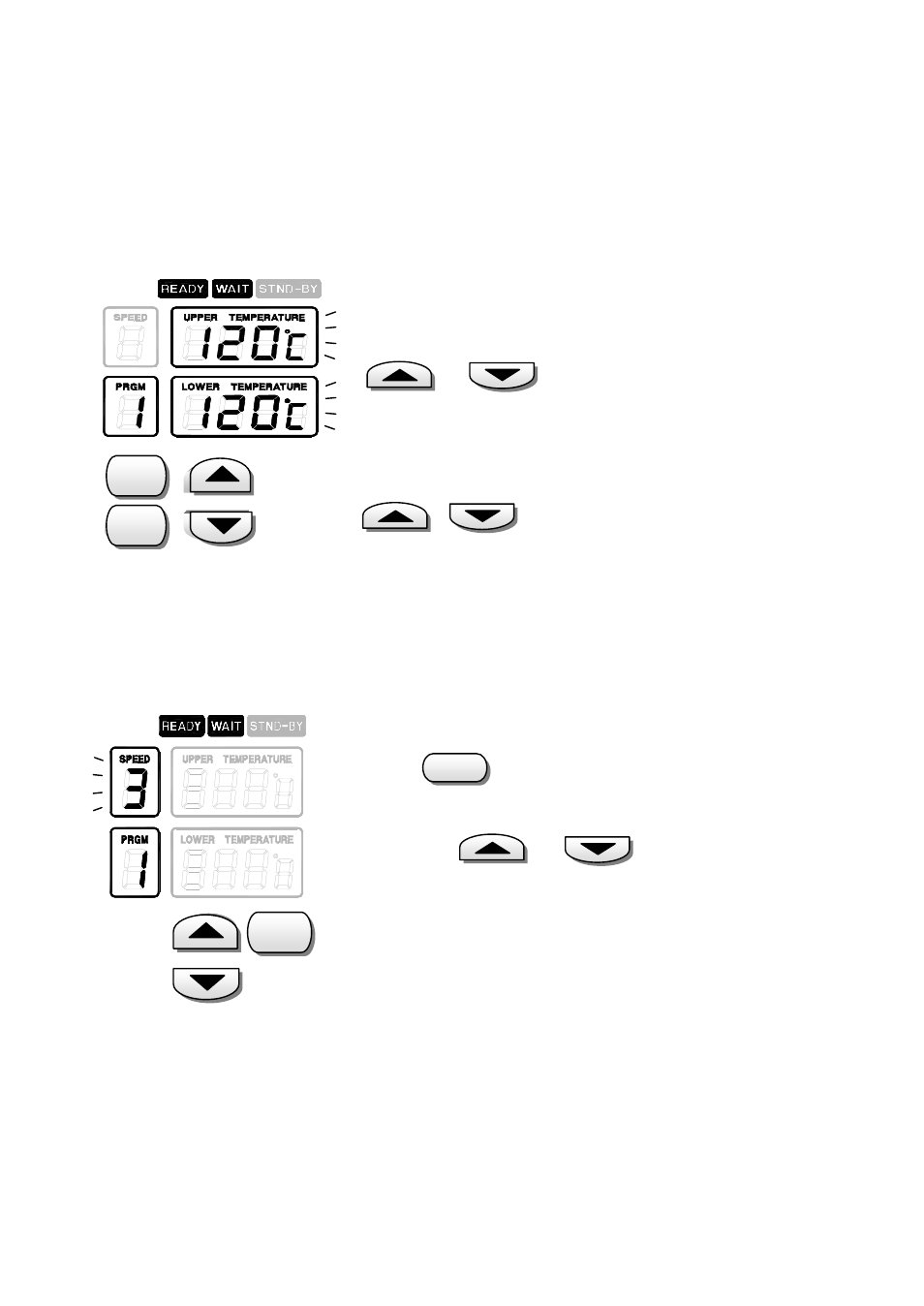
3.HOW TO USE BUTTONS
1. Temperature available range from 0°C (32°F)
to 160°C (320°F).
2. Set temperature of upper shoe.
Press upper button then you will see the LCD is
blinking 6 times. Before blinking is finished, press
3. Set temperature of lower shoe.
Press lower button and choose the arrow button
the same way to set temperature of upper shoe.
4
Each time you press the button,
it will change 1°C (2°F). If you press the button
more than 2 seconds, temperature will change
automatically until you press the button again.
5. Buzzer is ringing each time you press the button.
1. The operator can use 9 different lamiantion speeds.
2. Press
button then speed display mode
is blinking 6 times
Before blinking finish, the operator can change the
speed with or
3. Each time you press the button, buzzer will ring.
Button & Display
***Speed controls***
***Set the upper/ lower heat shoes***
or to set the temperature.
SPEED
UPPER
LOWER
UPPER
LOWER
SPEED
SPEED
- 14 -
