Radio Shack 43-3880 User Manual
Page 17
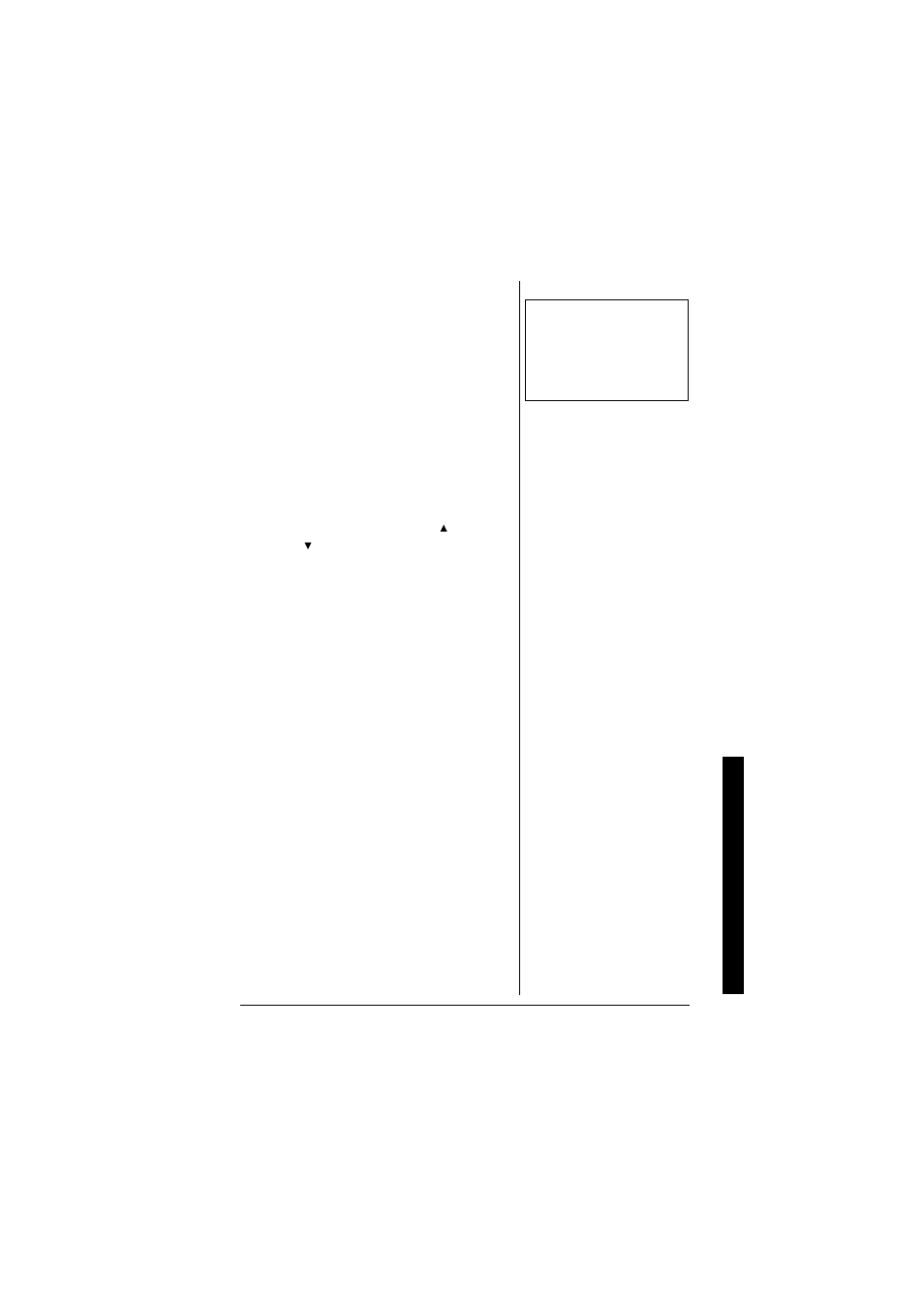
S
e
tti
n
g
M
e
n
u
Op
ti
o
n
s
17
Room/Baby Monitor
This feature allows you to monitor sounds in
another room. Place the base or a handset
in the room you wish to monitor; it will
function as a microphone. A second
handset can be set to function as a remote
speaker, allowing you to monitor sounds in
the room.
Ô
Using Room/Baby Monitor
1. Press the
MENU
soft key and select the
Room Monitor menu.
To Room
Monitor
appears.
2. Select the handset or base you want to
monitor by using
VOL/RING/
or
VOL/
RING/
.
3. Press the
OK
soft key.
RoomMonitor
appears, and you hear
sounds in the room where the handset
or the base is installed.
4. To turn off the Room Monitor, press the
END
soft key, or
END
.
Handset Setup
The following submenu options must be set
separately for each handset.
Selecting a Ringer Tone
Ringer Tone lets you choose from ten ringer
tones or ten melodies:
• Ringers (Flicker, Clatter, Soft Alert,
Wake Up, Light Bug, Beep Boop, Tone
Board, Chip Chop, Party Clap,
Reminder)
• Melodies (Beethoven’s Symphony #9
[Beethoven9], For Elise [Elise], We
Wish You A Merry Christmas [Merry-
Xmas], Home Sweet Home [Hm Swt
Hm], Lorri Song #6 [Lorri Song], When
Ô
NOTE
Ô
This feature only works
when the handset(s) is
within the range of the
base.
