Radio Shack 43-3880 User Manual
Page 10
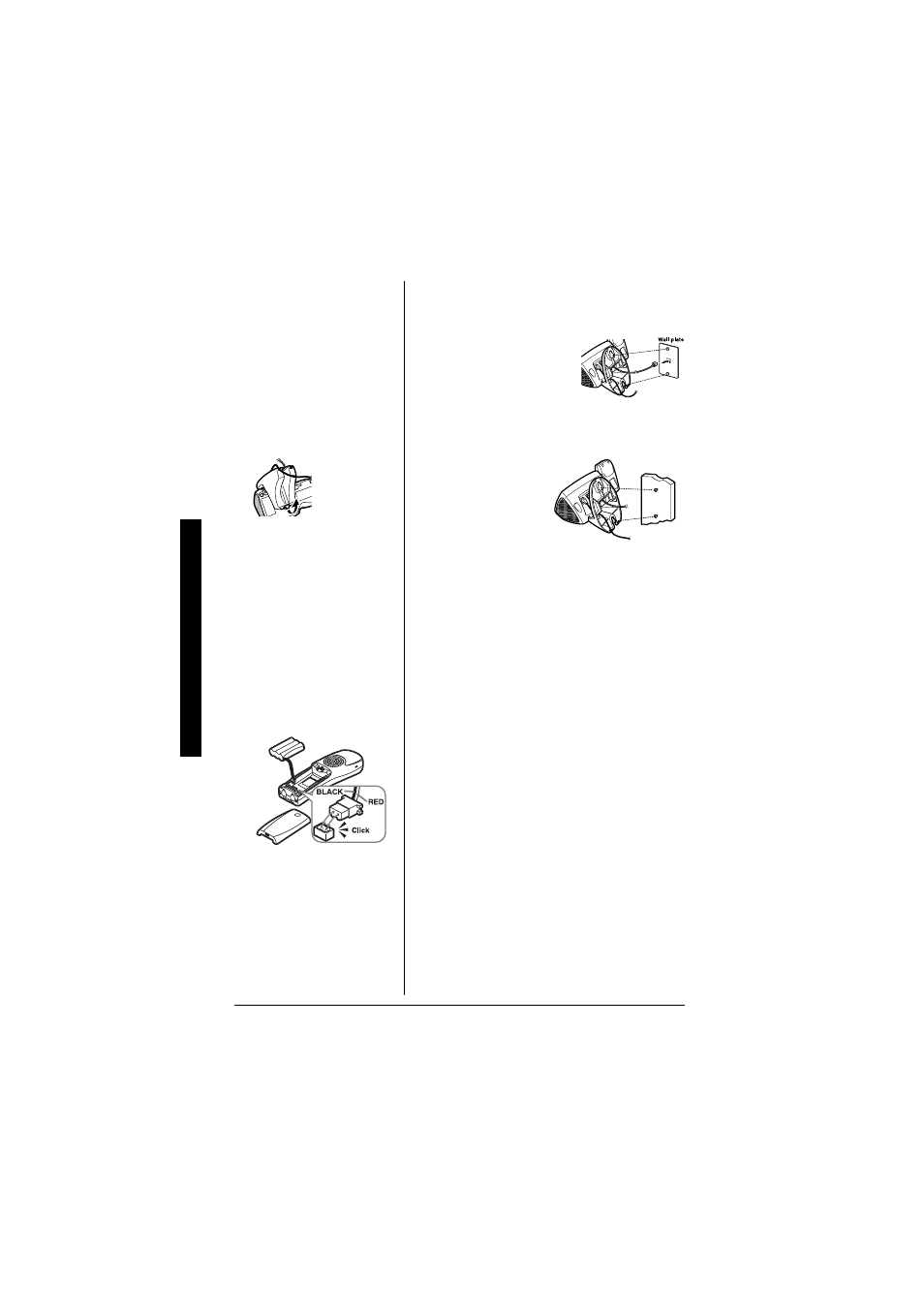
In
s
ta
lla
ti
o
n
10
4. Plug the telephone line cord into the
telephone outlet.
5. For a wall plate,
align the base’s
keyhole slots with
the wall plate
studs and slide
the base
downward to secure it.
For direct wall
mounting, align
the base’s
keyhole slots with
the mounting
screws and slide
the base downward to secure it.
C
ONNECTING
/C
HARGING THE
B
ATTERY
P
ACK
The phone comes with a rechargeable
nickel-metal hydride (Ni-MH) battery pack in
the handset, but not connected. Before
using your phone, you must connect the
battery pack, then charge it for about 15–20
hours.
1. Press down and slide off the battery
compartment cover.
2. Lift the battery pack out of the
compartment.
3. Plug the battery pack’s connector into
the socket in the compartment (the
connector fits only one way), then place
the battery pack in the compartment.
4. Replace the cover.
To charge the battery pack, place the
handset on the base. The
CHARGE
indicator
on the base lights.
To remove, push up
a tab on the wall
mount adapter as
shown.
- ET-1110 (36 pages)
- 43-3701 (44 pages)
- ET-547 (24 pages)
- ET-686 (28 pages)
- 43-3824 (48 pages)
- 43-3575 (1 page)
- RT-551 (24 pages)
- 43-5862 (96 pages)
- TAD-794 (11 pages)
- ET-554 (24 pages)
- ET-216 (2 pages)
- 43-3533 (12 pages)
- ET-536 (24 pages)
- 43-3546 (12 pages)
- ET-1755 (12 pages)
- ET-469 (24 pages)
- 43-683 (28 pages)
- 43-1088 (24 pages)
- 43-3570 (49 pages)
- ET-542 (20 pages)
- ET-543 (20 pages)
- ET-596 (28 pages)
- 43-330 (56 pages)
- 43-3545 (44 pages)
- TAD-729 (40 pages)
- ET-908 (28 pages)
- 43-3581 (8 pages)
- 900 MHz Digital Spread Spectrum Cordless Phone with Digital Answerer and Caller ID/Call Waiting Deluxe (32 pages)
- 43-3544 (44 pages)
- ET-905 (20 pages)
- 43-3597 (8 pages)
- 43-3522 (13 pages)
- 43-3821 (28 pages)
- 43-3537 (10 pages)
- ET-918 (24 pages)
- 17-908 (2 pages)
- 43-144 (28 pages)
- 43-3856 (36 pages)
- and Speakerphone (28 pages)
- 900 MHz Digital Spread Spectrum Dual Keypad Cordless Telephone with Caller ID/Call Waiting ID (24 pages)
- ET-1123 (28 pages)
- 2.4 GHz Digital Spread Spectrum Cordless Telephone with Call Waiting/Caller ID (16 pages)
- 43-3871 (70 pages)
- ET-598 (32 pages)
- 43-5560 (52 pages)
