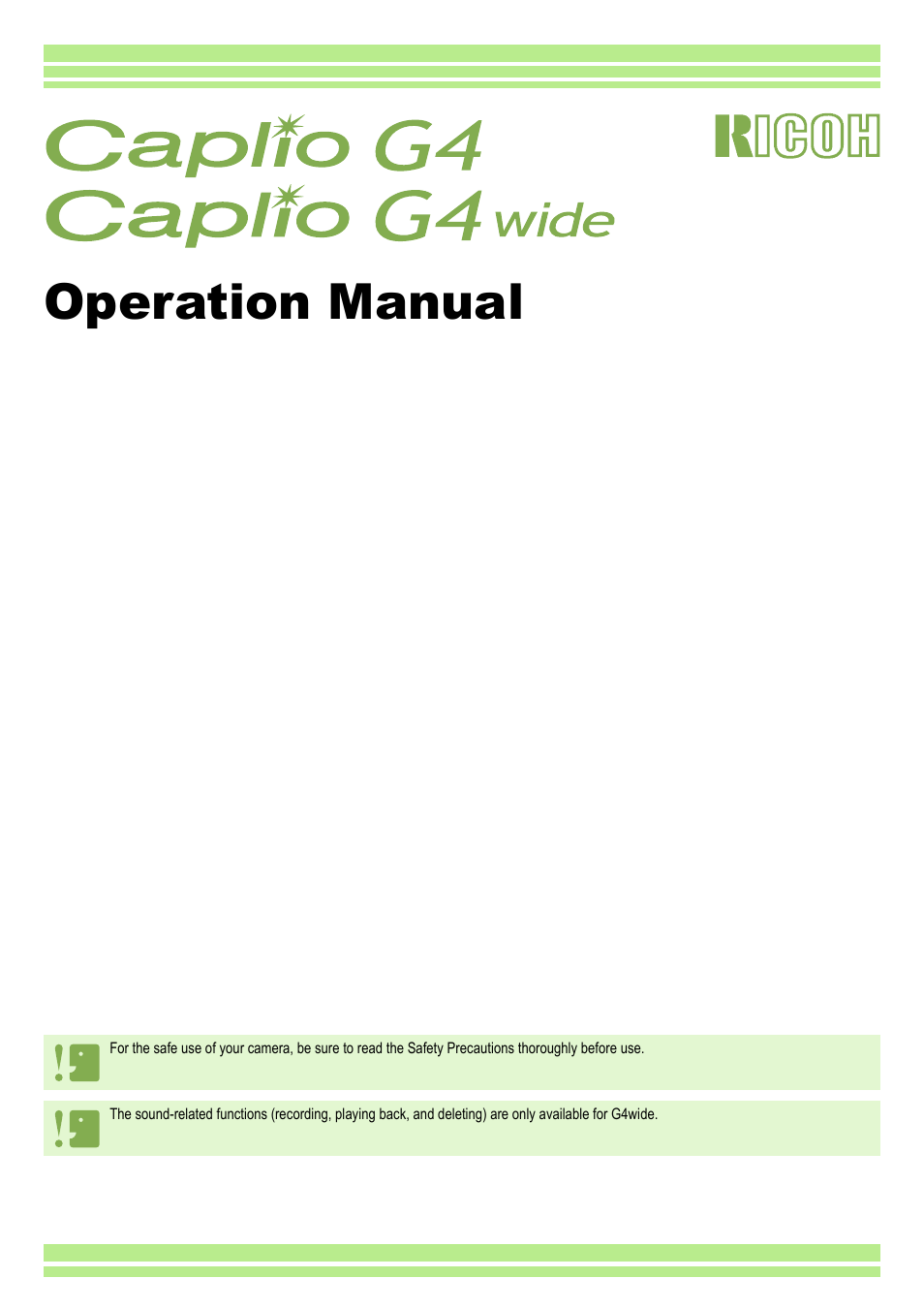Ricoh CAPLIO G4 WIDE User Manual
Operation manual
This manual is related to the following products:
Table of contents
Document Outline
- Operation Manual
- Chapter 1 Using Your Camera
- Section 1 Getting Started
- Checking that everything is Packed
- Names of Parts
- How to Use the Mode Dial
- Inserting the Batteries
- Using the Batteries
- Using the Rechargeable Battery
- Using the AC Adapter
- Turning the Power On/Off
- Setting the Date and Time (DATE SETTINGS)
- Inserting a Memory Card
- How to Use the LCD Monitor
- Button Functions
- Screens
- Section 2 Basic Shooting
- How to Hold the Camera
- How to Focus
- Shooting Still Images
- When the Subject is not Centered on Your Composition (Focus Lock)
- Shooting with Scenery-Matching
- Combination of Scene Mode and Function
- Shooting with Multi-Shot
- Shooting Movies
- Shooting with the Zoom
- Shooting with the Digital Zoom
- Shooting Close-ups (Macro Photo)
- Recording Voice Memos
- Section 3 Using Special Features for Improved Photography
- Using the Flash
- Using the Self-Timer
- Shooting a Still Image with Sound (IMAGE WITH SOUND)
- Using the ADJ. Button
- Changing the Exposure (EXPOSURE COMP.)
- Using Natural and Artificial Lighting (WHITE BALANCE)
- Sensitivity Settings (ISO SETTING)
- Shooting Consecutively with Different White Balance (WHITE BALANCE BRACKET)
- Choosing Picture Quality Mode/Image Size (PIC QUALITY/SIZE)
- Manual Focus Shooting (FOCUS)
- Changing the Light Metering (PHOTOMETRY)
- Changing the Edge Quality of Still Images (SHARPNESS)
- Shooting Consecutively with Different Exposures (AUTO BRACKET)
- Setting the Exposure Time (TIME EXPOSURE)
- Shooting Pictures Automatically at Set Intervals (INTERVAL)
- Inserting the Date into a Still Image (DATE IMPRINT)
- Returning the Shooting Menu Settings to their Defaults (RESTORE DEFAULTS)
- Displaying the Grid Guide on the LCD Monitor
- Changing Shading for Shooting Text (DENSITY)
- Section 4 Playing Back/Deleting Still Images, Movies, and Sounds
- Viewing the Photo You Just Took
- Viewing a Still Image or Movie
- Playing Back Sound
- Viewing at a Glance
- Enlarged Viewing
- Viewing an S Multi-Shot or M Multi-Shot Still Image in Enlarged Display Mode
- Showing Photos in Order Automatically (SLIDE SHOW)
- Viewing on a Television
- Deleting Unwanted Still Images/Movies/Sounds
- Section 5 About Other Functions
- Section 6 Changing Camera Settings
- Getting the SD Memory Card Ready for Use (CARD FORMAT)
- Formatting Internal Memory (IN FORMAT)
- Changing Auto Power-Off Settings (AUTO POWER OFF)
- Beep at Recording (BEEP SOUND)
- Changing File Name Settings (SEQUENTIAL NO.)
- Changing Image Confirmation Time (LCD CONFIRM.)
- Adjusting the Brightness of the LCD Monitor (LCD BRIGHTNESS)
- Changing Power-Save Mode Settings (Power-Save)
- Changing the Display Language (LANGUAGE)
- Changing the Playback Method for Viewing on TV (VIDEO OUT MODE)
- Section 1 Getting Started
- Chapter 2 Playing back Images (Pictures/Movies) on a Computer (For Windows)
- Section 1 Installing Software
- Section 2 Downloading Images to a Computer
- Section 3 Displaying Thumbnail Images (How to Use DU-10x)
- Starting and Exiting DU-10x
- Thumbnail Display Description
- Switching the Ordering of Images
- Changing the Display Size
- Viewing Images in a slide show
- Renaming an image in Thumbnail View
- Copying a Reduced Image File
- Enabling Functions Available with Other Models of Caplio
- Deleting Images
- Viewing Image Information
- Displaying the Viewer Screen
- Printing an Image
- Chapter 3 Playing back Images (Pictures/Movies) on a Computer (For Macintosh)
- Appendices