Raypak XPAK 120 User Manual
Page 8
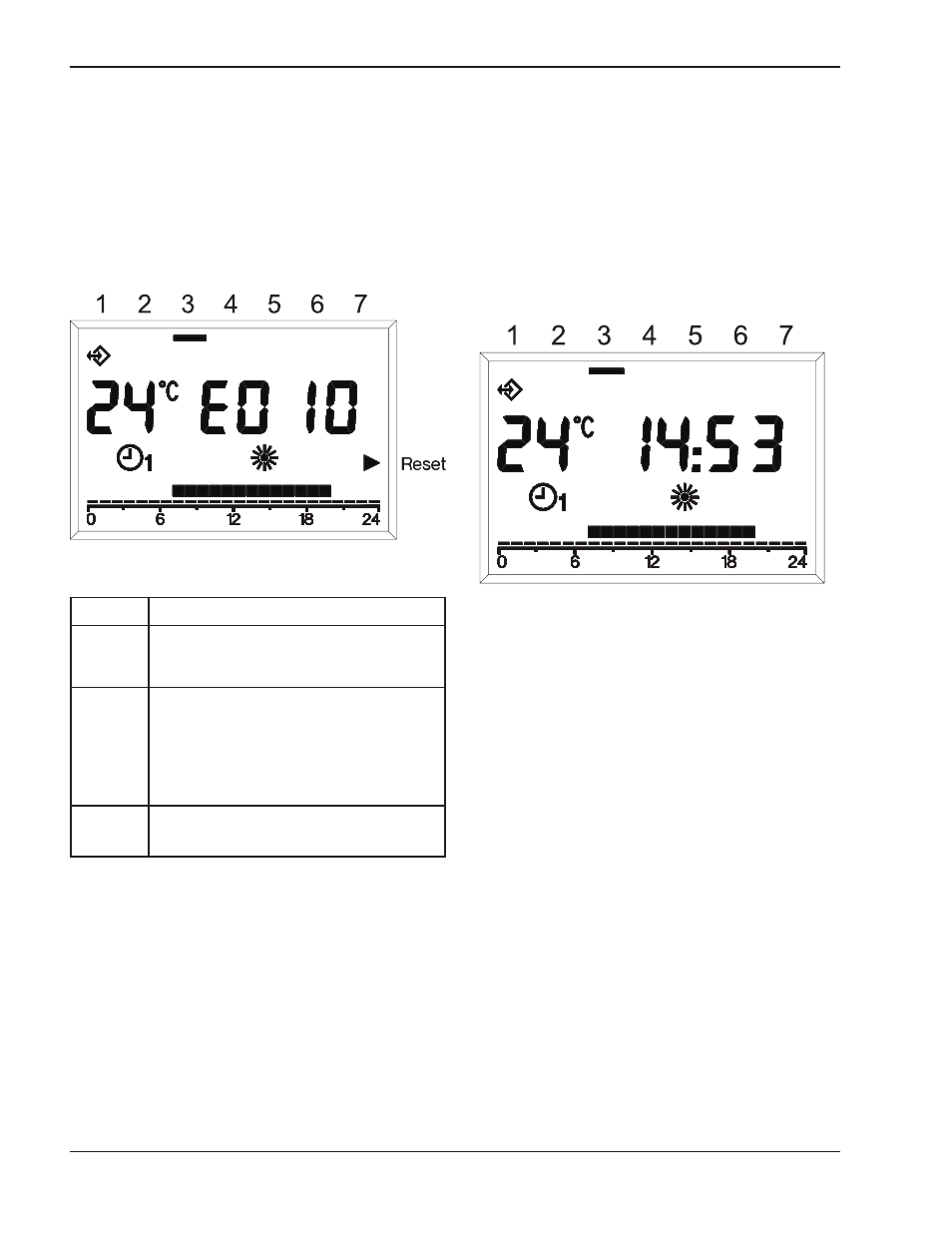
8
Fault display
Faults are displayed with EXXX, where XXX is the
default code generated by either the remote control
unit or the boiler. The code is displayed instead of the
time on the information line. The signal is fixed if the
alarm does not require a RESET while it flashes if it
requires the RESET procedure. Table A shows the
fault codes generated by the thermostat timer.
For definitions of the alarms generated by the boiler,
please consult the XPak Installation and Operating
Instructions.
Fig. 6: Fault display
Error #
Description
E 201
No communication with boiler. Data
transmission to the boiler must be
checked.
E 81
EEPROM Error
This code means the memory of the ter-
mostat timer has been altered (e.g. via
EMV). Following the error, the default
data is loaded.
All the set values must be checked.
E 80
Fault in the ambient temperature sensor.
Table A: Fault codes generated by the thermostat timer
Reset blocks in case of boiler error
Some boiler alarms can be directly reset from the
remote control unit. In these cases, in addition to the
code flashing on the display, a triangle lights up next to
the RESET message on the right-hand side of the dis-
play (see Fig. 6). At this point, the RESET function can
be activated. Turn the EDIT knob clockwise. A
RESET command equivalent to pressing the button on
the boiler is generated and the release command is
sent to the boiler. The arrow disappears after the
RESET command has been given.
Technical menu
To enter the technical menu, turn the SELECT knob
to “MODE,” turn the EDIT knob to “PL” and then
select the required parameter using the SELECT
knob.
Turn the EDIT knob to set the required value.
To exit the technical level, select the forward/back
parameter, “PL,” using the SELECT button and then
turn the EDIT knob.
Both heating program 2 and some installer parame-
ters can be set in the technical menu.
To set the heating program, parameters 01-07, con-
sult the above section
Fig. 7: Reset blocks in case of boiler error
