troubleshooting when using the ddst unit, The printer function, Windows 98/me/2000 – Ricoh Aficio MP 2500 User Manual
Page 77: Troubleshooting when using the ddst unit
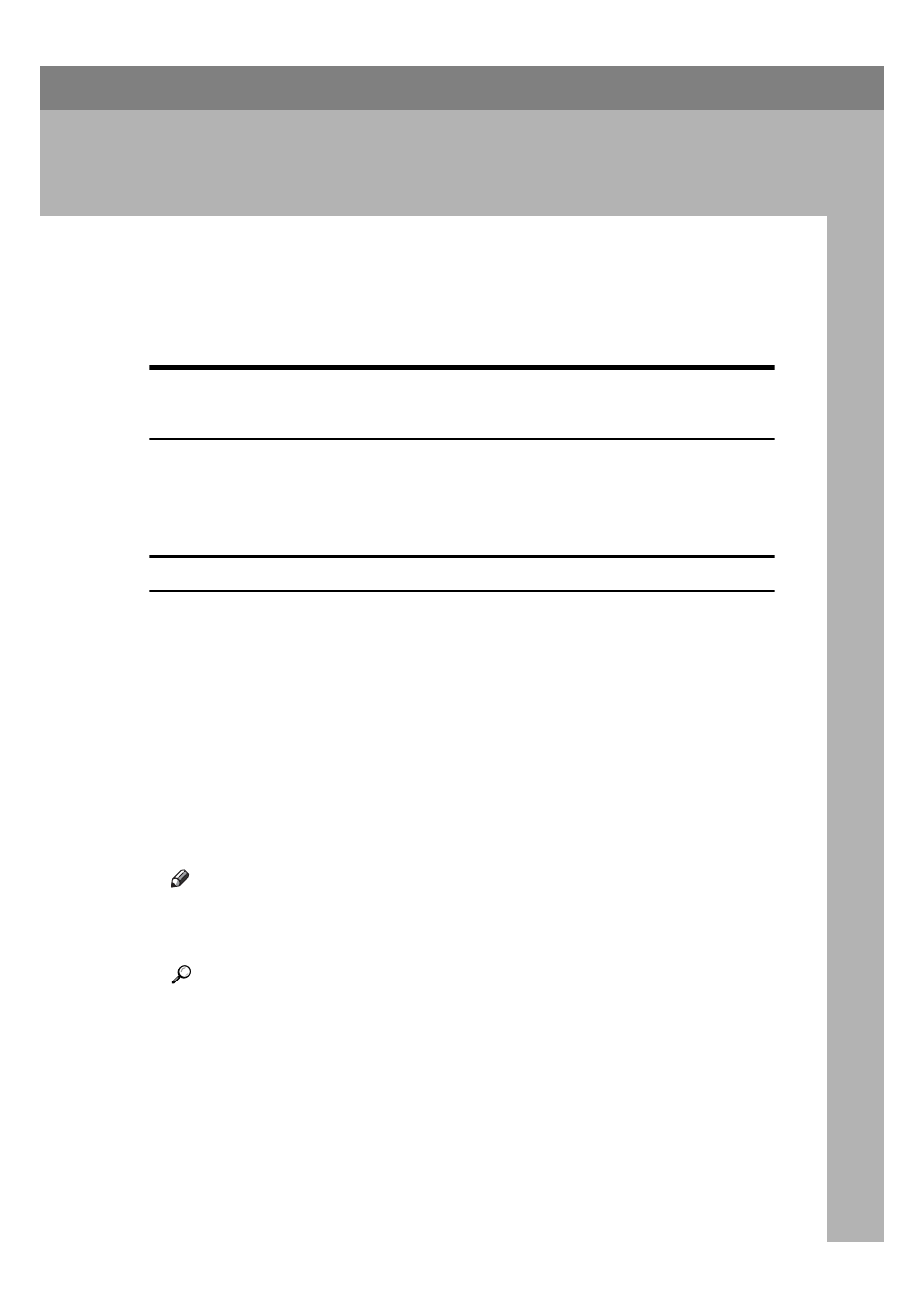
69
6. Troubleshooting When
Using the DDST Unit
This chapter describes likely causes of and possible solutions for printer and
scanner function problems when using machines with the DDST Unit.
The Printer Function
When a Message Is Displayed during Installation of the Printer
Driver
This section describes what to do if a message appears when installing the print-
er driver.
The message number 58 or 34 indicates that the printer driver cannot be installed
using Auto Run. Install the printer driver using [Add Printer] or [Install Printer].
Windows 98/Me/2000
This section describes the procedure for Windows 98/Me/2000.
A
On the [Start] menu, point to [Settings], and then click [Printers].
B
Double-click the Add Printer icon.
C
Follow the instructions in Add Printer Wizard.
If the printer driver is on a CD-ROM, the location of the driver is either
\DRIVERS\DDST\WIN9X_ME\(language)\DISK1, or \DRIVERS\DDST\
WIN2K_XP\(language)\DISK1. If the installer starts, click [Cancel] to quit.
D
Specify a port.
For the setting procedure, see a description for the port you are using.
Note
❒ Available ports vary according to your Windows operating system or the
type of interface. For details, see “Using the Printer Function”, Print-
er/Scanner Reference.
Reference
“Using the Printer Function”, Printer/Scanner Reference
